Page 1 of 1
Camera Aperture Line In Render Object?
Posted: Sun Mar 21, 2021 9:23 pm
by jmilton
Hi,
I'm getting this line running horizontally through my FBX object. It's noticeably darker below this line. I think it's part of the Aperture setting. It doesn't show on the wall image plane I have in the background. It only shows on the geometry rendered from my FBX object.
In the top photo attached, I see this line when the Thin Lens Camera Aperture is set to 0.200. The bottom picture is when the Aperture setting is set to 0.00. I can't seem to change the Aperture edge to anything but the default 1.0.
Any ideas of what causes this line?
Thanks,
Jeff

- Aperture set to 0.2
- ApetureLine.JPG (19.06 KiB) Viewed 3055 times

- Aperture set to 0.0
- ApertureLine2.JPG (22.82 KiB) Viewed 3055 times
Re: Camera Aperture Line In Render Object?
Posted: Mon Mar 22, 2021 6:03 pm
by jmilton
Hi
I have the reason this line shows up. It has to do with the height of the camera which moves the image plane. When I moved the camera down to below the base of the statue, the line went away.
My question now is, what is this white barrier? I can't select it or add any materials to it.
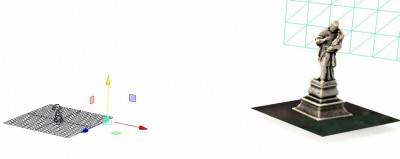
- Line goes away when the camera is moved down.

- Before, when the line rendered
Also this white barrier doesn't allow me to render the HDRI environment or the image plane. Checking or unchecking the Kernel Alpha channel doesn't help.
Thanks,
Jeff
Re: Camera Aperture Line In Render Object?
Posted: Mon Mar 22, 2021 9:31 pm
by jmilton
I learned what was causing this mysterious white plane is. I had checked "Convert to Octane plane". Turned it off and it went away. Had to change the Image Plane to an Octane material manually.
Does anyone have any insight when we will get updated documentation for Octane for Maya? Nothing anywhere on new features, or how to use them like in this example.
I'm trying to load in some tracked footage from Syntheyes, project image sequence on a image plane, add some mesh object to composite. Not finding documentation or YouTube videos on how to do this.
Thansk,
Jeff
Re: Camera Aperture Line In Render Object?
Posted: Mon Mar 22, 2021 10:15 pm
by BK
jmilton wrote:I learned what was causing this mysterious white plane is. I had checked "Convert to Octane plane". Turned it off and it went away. Had to change the Image Plane to an Octane material manually.
Does anyone have any insight when we will get updated documentation for Octane for Maya? Nothing anywhere on new features, or how to use them like in this example.
I'm trying to load in some tracked footage from Syntheyes, project image sequence on a image plane, add some mesh object to composite. Not finding documentation or YouTube videos on how to do this.
Thansk,
Jeff
Hi Jeff,
Thank you so much for the updates.
We have fixed the Aperture edge issue for the next release. Sorry, our documentation updates are running a little bit behind.
Octane for Maya plugin supports Maya native Image plane AFAIK. If it's not working then please PM me a sample scene.
Cheers