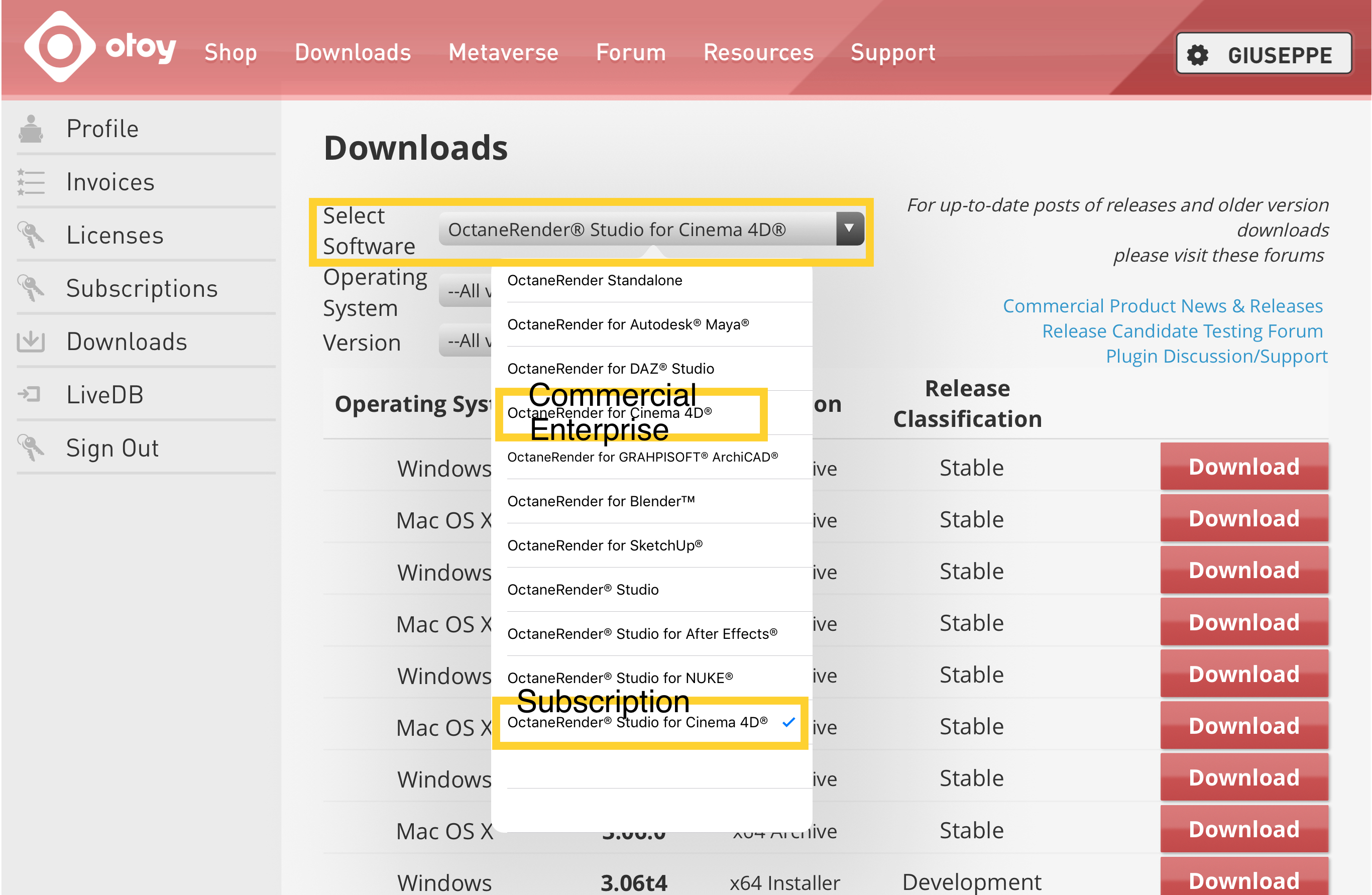Device preferences unavailable
Posted: Fri Mar 05, 2021 2:30 am
I'm trying out the latest Octane render for Blender on Windows10 and can't seem to make it work. For some reason, in my device preferences, checkboxes are unavalable:

For that reason (probably) render gets stuck on "waiting for image" message with the log:
I tried already to reinstall graphic card drivers and CUDA drives as well, reinstalled both Blender and latest Octane Server, but this issue persist.
Can anyone suggest what can be done here to enable these device settings?
Tnx!

For that reason (probably) render gets stuck on "waiting for image" message with the log:
Code: Select all
Tried to access pin via an invalid ID P_UNKNOWN (0)
Tried to access null node pin
Can't read bool from static pin 'unknown' (P_UNKNOWN, type PT_UNKNOWN) of node '' (NT_UNKNOWN, 00007FF841158B20)
Tried to access pin via an invalid ID P_AI_LIGHT_STRENGTH (385)
Tried to access null node pin
Can't read float from static pin 'unknown' (P_UNKNOWN, type PT_UNKNOWN) of node '' (NT_UNKNOWN, 00007FF841158B20)
Tried to access pin via an invalid ID P_AI_LIGHT_STRENGTH (385)
Tried to access null node pin
Can't write float to static pin 'unknown' (P_UNKNOWN, type PT_UNKNOWN) of node '' (NT_UNKNOWN, 00007FF841158B20)Can anyone suggest what can be done here to enable these device settings?
Tnx!