Page 1 of 1
My notegraph editor window can't display
Posted: Mon Nov 30, 2020 4:35 pm
by kakuka
How could I reset the window setting? Thanks!
Re: My notegraph editor window can't display
Posted: Sun Jan 24, 2021 4:35 pm
by rajib
Hi Kakuka,
I hope you managed to get it to show. In case it is still not showing, from the Octane Pane go to the Materials Tab and then select any surface in the middle panel (Scene Surfaces) and click the Nodegraph Editor on the right hand side panel (Quick Edit).
Regards,
Rajib
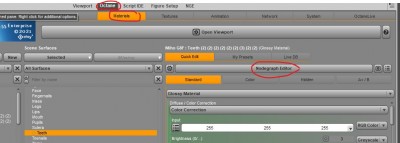
- NGE
Re: My notegraph editor window can't display
Posted: Sat Mar 06, 2021 3:46 pm
by sudisk
Floating panes are sometimes a pain with DAZ. However there is a simple trick to get them back, if that's the problem at hand.
In the DAZ menus go to Window>Workspaces>Off screen pane (tab) groups.
You will be presented with a window with a list of panes that are potentially off-screen. Select whatever you want and click OK.
It is very useful when the pane's title bar goes just off screen too.