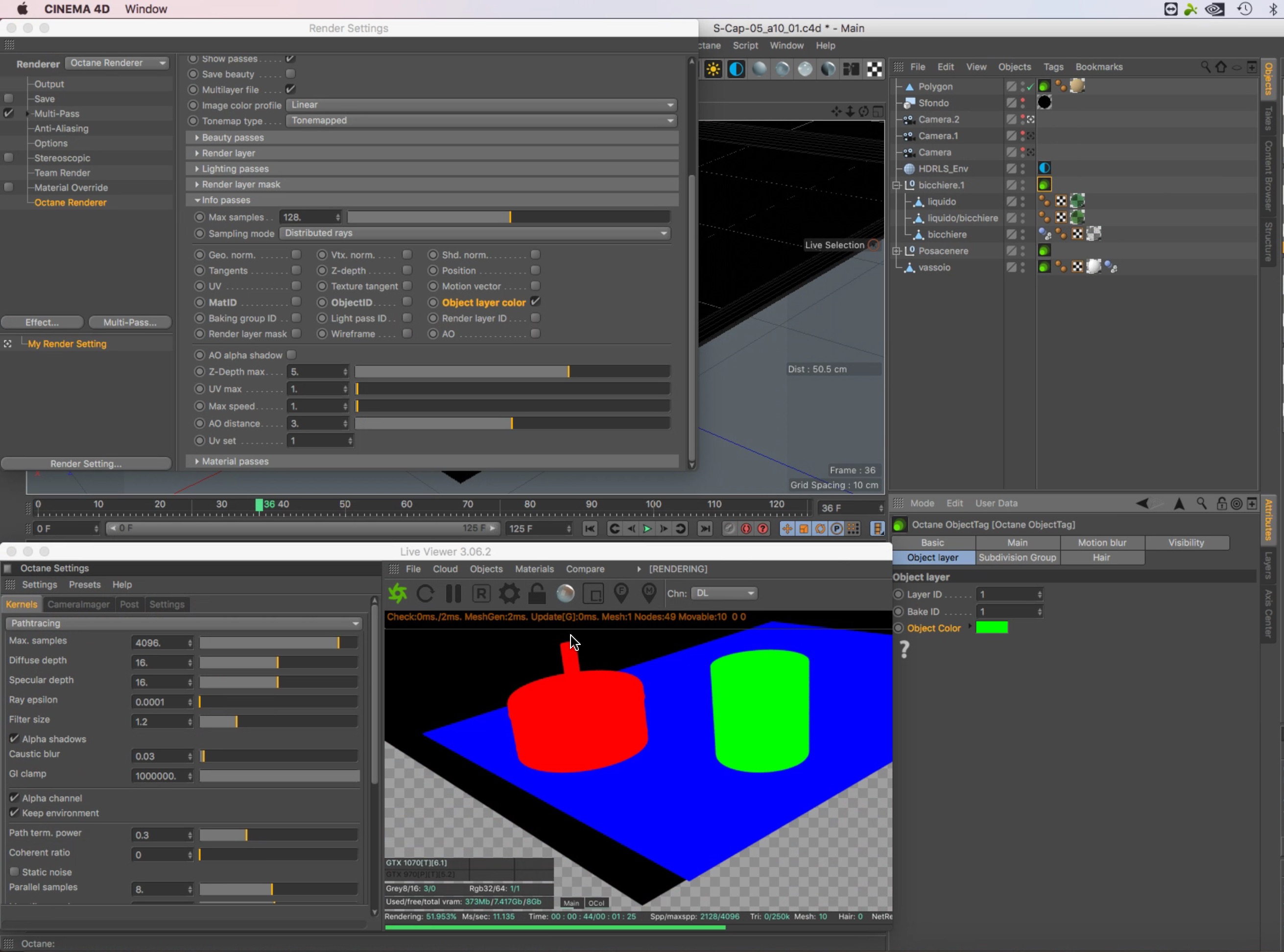Page 1 of 2
Cryptomatte + Layer mask
Posted: Fri Oct 23, 2020 10:08 pm
by roaldvdmeer
Hi, is there a way to render cryptomatte passes plus Layer mask id's at once? Since cryptomattes are terribly slow in After effects, i would like to use layer id's for most objects and have a extra cryptomatte pass as a backup in case i need some extra passes/flexibility in post. Thanks!
Re: Cryptomatte + Layer mask
Posted: Mon Oct 26, 2020 7:15 am
by bepeg4d
Old Layer Masks are not good, since are calculated by c4d internal render!
So they cannot consider DOF or Motion Blur, and can only offer a brutal b&w mask of the geometry.
They are very slow to calculate in c4doctane, compared with Octane cryptomatte/info passes.
They were added in c4doctane plugin, when Octane did not have any pass related to Layer ID.
ciao Beppe
Re: Cryptomatte + Layer mask
Posted: Tue Oct 27, 2020 12:33 pm
by roaldvdmeer
bepeg4d wrote:Old Layer Masks are not good, since are calculated by c4d internal render!
So they cannot consider DOF or Motion Blur, and can only offer a brutal b&w mask of the geometry.
They are very slow to calculate in c4doctane, compared with Octane cryptomatte/info passes.
They were added in c4doctane plugin, when Octane did not have any pass related to Layer ID.
ciao Beppe
I was not talking about the C4D object buffers but the regular Octane layer masks (which have DOF and Motion blur). I know those mattes also need a little extra time to calculate for Octane and i'm a big fan of the concept of cryptomattes, but for now it's just not workable in after effects to have a bunch of cryptomatte layers in a 4K composition. So is it possible to render octane layers masks plus cryptomattes?
Re: Cryptomatte + Layer mask
Posted: Wed Oct 28, 2020 7:38 am
by bepeg4d
Yes sure, why not?
Just enable the desired info pass.
You can also use the Octane Object tag, assign a specific color to a mesh or group of meshes, via Object Layer tab, and enable the Object Layer Color pass in the InfoChannel pass section:
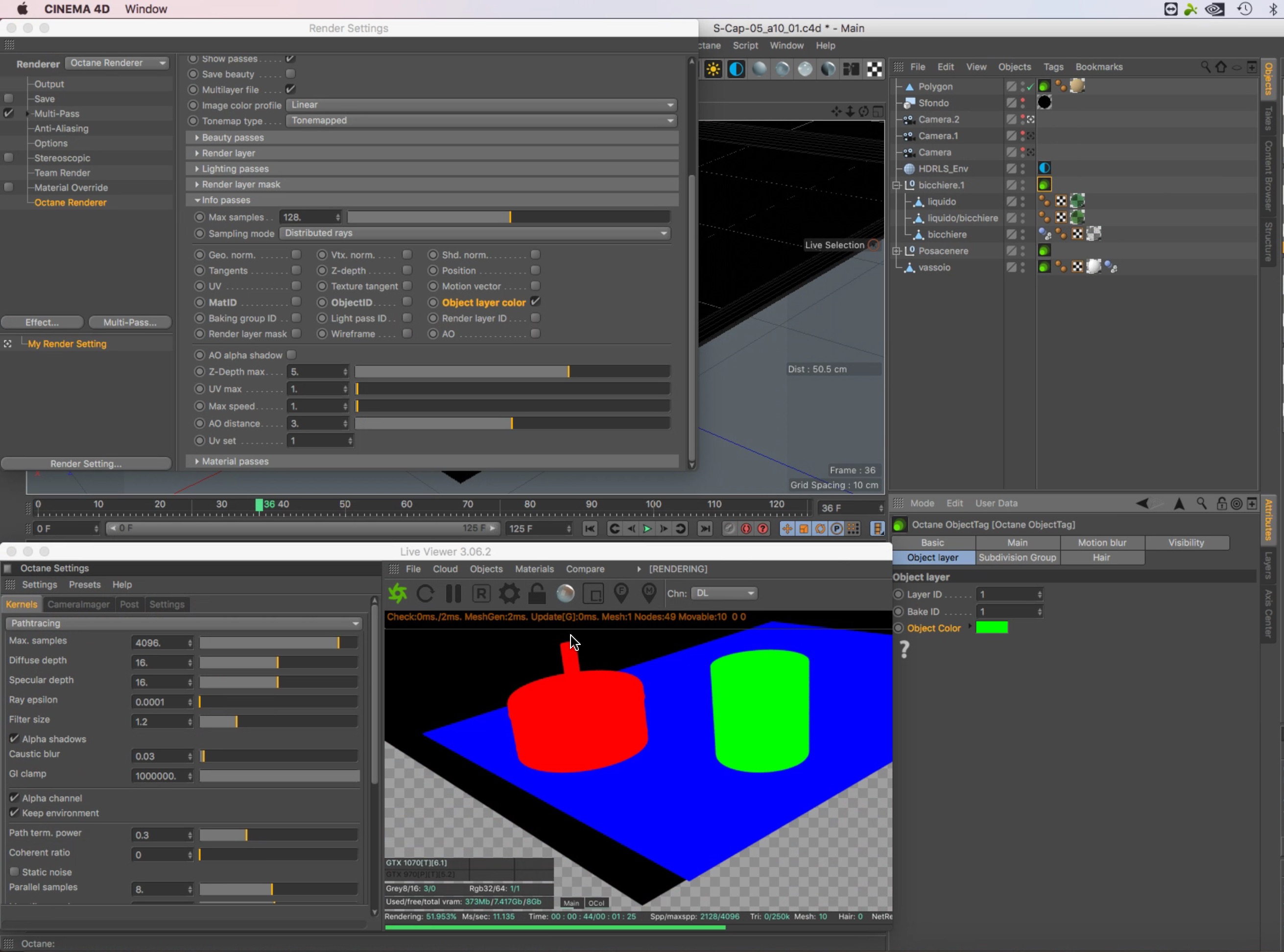
ciao Beppe
Re: Cryptomatte + Layer mask
Posted: Thu Oct 29, 2020 3:18 pm
by roaldvdmeer
bepeg4d wrote:Yes sure, why not?
Just enable the desired info pass.
You can also use the Octane Object tag, assign a specific color to a mesh or group of meshes, via Object Layer tab, and enable the Object Layer Color pass in the InfoChannel pass section:
ciao Beppe
Hi Beppe, thanks a lot for your reply and effort. Sorry if i was unclear but i'm looking for a way to render cryptomattes plus Layer masks (Seperate B&W image per Layer ID), see image. The problem is that when i select "EXR(Octane)" it enables the cryptomattes option but hides the "Render layer mask" section, see image attached. When i switch back to "EXR", it re-enables the Render layer mask ID's but you're not able to render cryptomattes. Is there a way to get both?
Not sure how to use the "Render layer mask" pass from the "Info passes" section but it looks like it combines all Layer ID's?
Re: Cryptomatte + Layer mask
Posted: Fri Oct 30, 2020 7:41 am
by bepeg4d
So, we are going back to my first answer here:
viewtopic.php?f=30&t=76101#p391414
Render layer masks are not calculated with Octane engine, but with c4d internal render engine, so are obsolete and incorrect...I don’t know another way to explain this

I think that it is better for you to find out why Cryptomatte is slow in AE in an AE forum or similar, since you are the first one to report this, and it is not directly related to Octane

ciao Beppe
Re: Cryptomatte + Layer mask
Posted: Fri Oct 30, 2020 9:48 am
by roaldvdmeer
Haha ok. Sorry i can’t explain better either. It has nothing to do with the internal C4D render system, the layer ids are calculated by octane and works perfectly fine (also with DOF and motion blur etc). And slow cryptomattes in AE are a common problem, there is not much we can do about it instead of switching to Nuke. Thanks anyway.
Re: Cryptomatte + Layer mask
Posted: Sat Nov 07, 2020 12:59 am
by Jengo_1
Brother, you're trying to tell Bepe how his own program works. He's telling you it's calculated by c4d's engine, and that's why it's slow, so that's what it is

Beyond that, it's a known fact that layer masks were generally hated by the community because they're so slow and hurt the speed of rendering with octane.
Nobody uses layer masks to get B&W object passes. Instead, we use Object ID. Once each object you want to mask has an assigned color (R,G or B), you open the pass layer in AE.
If it's a multifile - use extractor, and in the extractor's ObjectID channels select the same color for all channels. This will turn the pass into a B&w mask layer of that object with the color you selected. Then do that for each color and you have different B&W masks for different objects.
If you use single Object ID pass file, use effect called Shift Channels. Then, again, select the same color in each channel, and it'll turn it into a B&W mask.
Re: Cryptomatte + Layer mask
Posted: Mon Nov 09, 2020 1:50 pm
by roaldvdmeer
Ok Brother!

I think we were not talking about the same thing. But back to my question; i guess the answer is simply "no"?
So:
Object layer color (RGB mattes) + Crypto: Yes
Object layer ID + Crypto: Yes
Layer Masks (ID1 ID2 ID3 etc) + Crypto: No
Right? Thanks!
Re: Cryptomatte + Layer mask
Posted: Wed Nov 11, 2020 10:37 pm
by Jengo_1
Hey brother, I think you're right the answer is no. Essentially this is for your own good

Mind if I ask why you want the Layer ID and not Object ID?