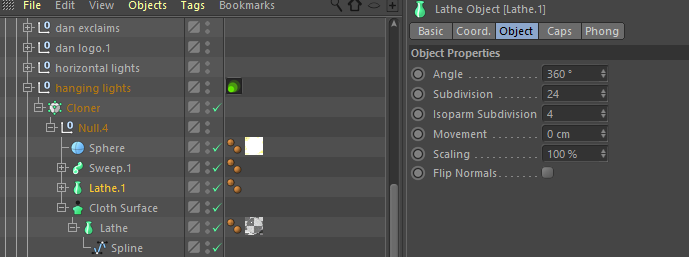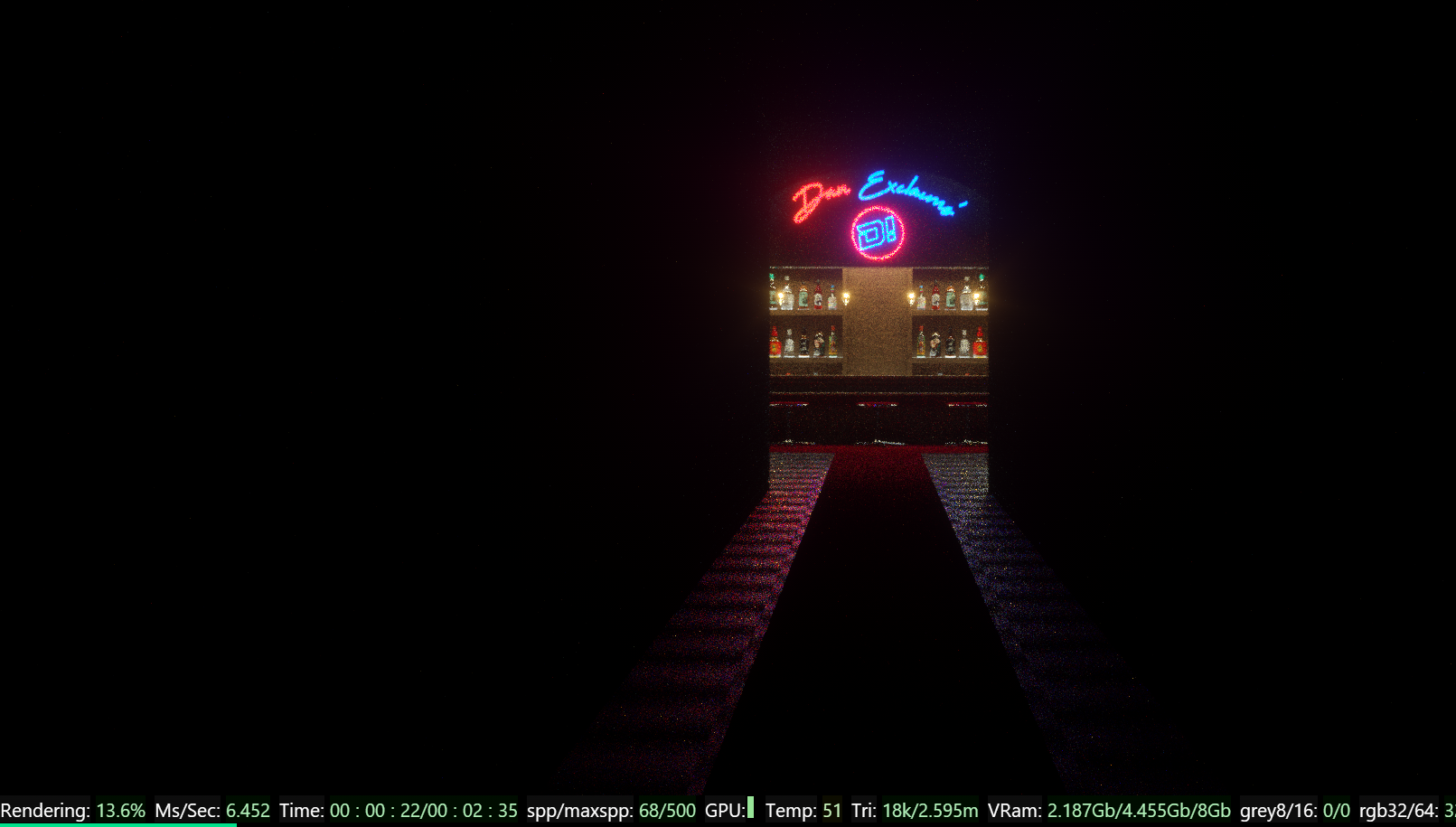Page 1 of 1
Octane Live Viewer vs Picture Viewer rendering times
Posted: Thu Oct 22, 2020 11:27 pm
by oshi
I've seen this being brought up a bunch of times but it never really got answered so I'm gonna ask once again. What is it with picture viewer rendering images like 3-4 times longer than the live viewer on locked resolution. Please don't say it's a difference in rendering subdivisions because it's not. I restarted my pc a bunch of times and sometimes picture viewer wants to render the scene in what the live viewer says it will take and sometimes it doesn't. Same exact scene, same amount samples, no changes. It's really frustrating. I downgraded to different version of octane and it seemed to work for a while but couple days later and this issue is back. Anyone knows an actual solutions to this or gets this issue as well?
Re: Octane Live Viewer vs Picture Viewer rendering times
Posted: Thu Oct 22, 2020 11:35 pm
by oshi
https://gyazo.com/7ef65d760e2e6ab812925acd012224f1
https://gyazo.com/6143f3d9551c7cddd512367867fe723f
this is what it looks like when I wanted to render it again but one try before that it was telling me it's gonna take 32 minutes instead. again no changes to the settings or project itself.
Re: Octane Live Viewer vs Picture Viewer rendering times
Posted: Fri Oct 23, 2020 12:02 am
by aoktar
You seem like having different resolutions, right?
Re: Octane Live Viewer vs Picture Viewer rendering times
Posted: Fri Oct 23, 2020 6:56 am
by bepeg4d
Hi,
in Live View the scene is 27 Millions polys, in Picture Viewer is more than 32 Millions.
You have already finished VRAM in Live View, so in Picture Viewer you will need even more RAM for Out-of-core, reducing the rendering speed.
You need to slightly reduce the scene complexity to make it fits into VRAM in both Live View and Picture Viewer, to have the exact same rendering time, at the same resolution.
For example, you can disable all the Subdivision Surface objects in the scene, and apply to them an Octane Object tag, with the same subdivision settings in the proper tab.

In this way, the subdivision will be applied only at render time, both Live View and Picture Viewer will have the same poly count, and the scene will be much easy to export and handle.
ciao Beppe
Re: Octane Live Viewer vs Picture Viewer rendering times
Posted: Fri Oct 23, 2020 9:31 am
by oshi
aoktar wrote:You seem like having different resolutions, right?
no as I said the resolution is locked on the live viewer and it's both in 1920x1080
Re: Octane Live Viewer vs Picture Viewer rendering times
Posted: Fri Oct 23, 2020 9:36 am
by oshi
bepeg4d wrote:Hi,
in Live View the scene is 27 Millions polys, in Picture Viewer is more than 32 Millions.
You have already finished VRAM in Live View, so in Picture Viewer you will need even more RAM for Out-of-core, reducing the rendering speed.
You need to slightly reduce the scene complexity to make it fits into VRAM in both Live View and Picture Viewer, to have the exact same rendering time, at the same resolution.
For example, you can disable all the Subdivision Surface objects in the scene, and apply to them an Octane Object tag, with the same subdivision settings in the proper tab.

In this way, the subdivision will be applied only at render time, both Live View and Picture Viewer will have the same poly count, and the scene will be much easy to export and handle.
ciao Beppe
so what you're saying is I should just remove the subdivision surface from my scene and instead apply the octane object tag? let me try that and I'll let you know if it did any good.
Re: Octane Live Viewer vs Picture Viewer rendering times
Posted: Fri Oct 23, 2020 9:51 am
by oshi
bepeg4d wrote:Hi,
in Live View the scene is 27 Millions polys, in Picture Viewer is more than 32 Millions.
You have already finished VRAM in Live View, so in Picture Viewer you will need even more RAM for Out-of-core, reducing the rendering speed.
You need to slightly reduce the scene complexity to make it fits into VRAM in both Live View and Picture Viewer, to have the exact same rendering time, at the same resolution.
For example, you can disable all the Subdivision Surface objects in the scene, and apply to them an Octane Object tag, with the same subdivision settings in the proper tab.

In this way, the subdivision will be applied only at render time, both Live View and Picture Viewer will have the same poly count, and the scene will be much easy to export and handle.
ciao Beppe
I do have one more question in terms of subdivisions. What happens when I have a lathe, sweep or cloth material object? Should I just 0 out the subdivision level there and apply an octane object tag to each and one of them? Also does isoparm subdivision count matter in this case?
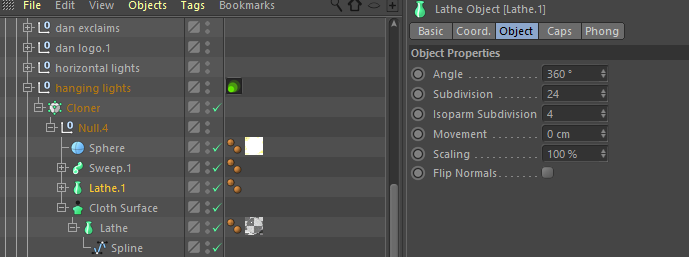
Re: Octane Live Viewer vs Picture Viewer rendering times
Posted: Fri Oct 23, 2020 11:55 am
by oshi
it's crazy how wrong I was because it actually was subdivisions. I removed as much as I can and put whatever I can into the octane object tag and the rendering improved significantly also freed a lot of vram

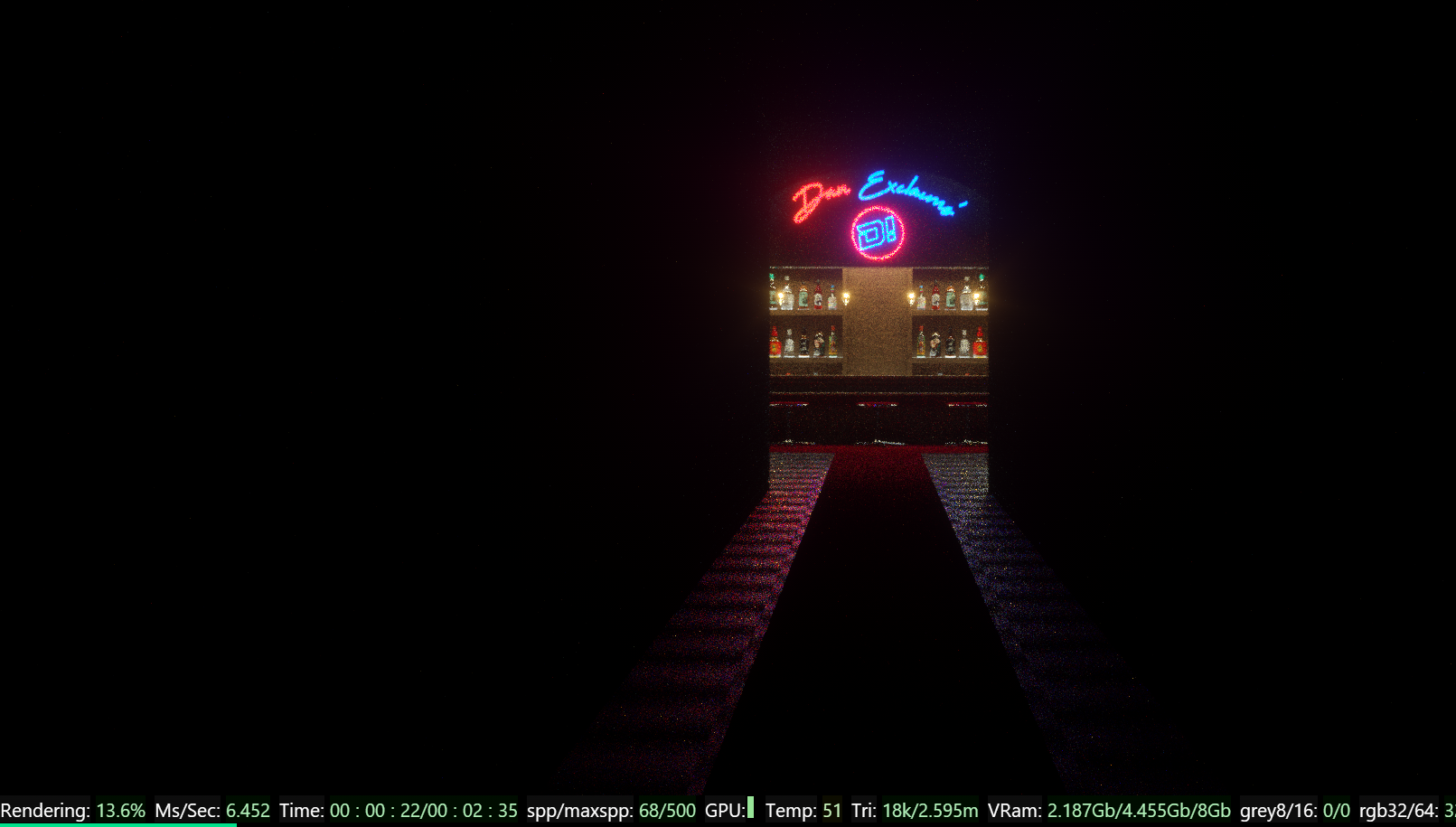
thank you for your help Beppe!