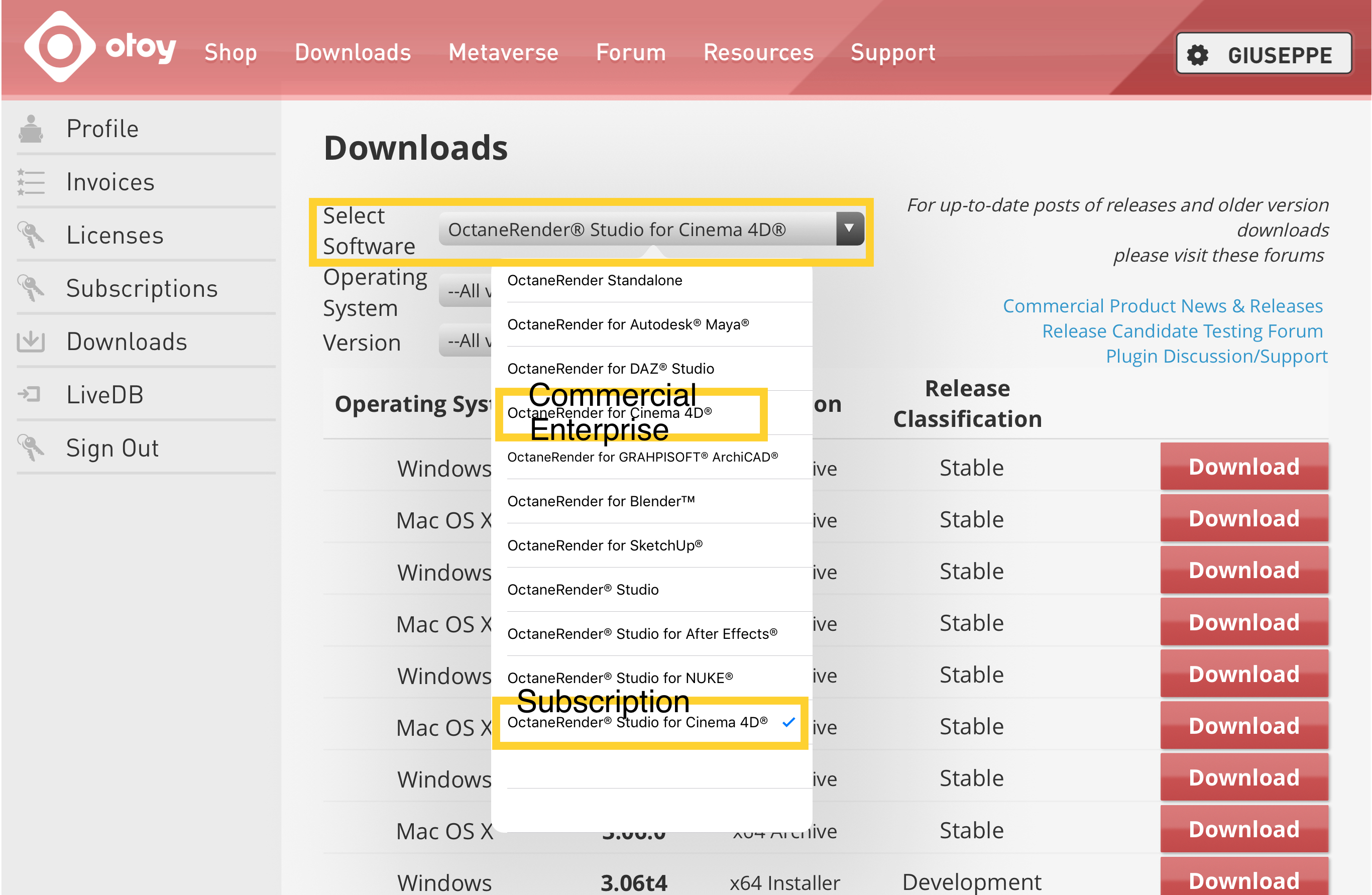Page 1 of 1
no layer mask is rendering?
Posted: Mon Sep 28, 2020 12:27 pm
by Jahe
Hello,
is "Layer ID" broken in Octane 4.04-R2?
When I put an Octane Object-Tag with LayerID 1 to something, then check "Render Layer Mask" -> ID1 I don´t get an output.
Octane Renderpasses set to tiff, Show passes checked, no save beauty, no multilayer, no folders.
Reflection and Refraction pass renders fine but "Render layer mask" yields no output

thanks!
Re: no layer mask is rendering?
Posted: Mon Sep 28, 2020 12:39 pm
by aoktar
Better to first upgrade latest possible versions and test it. You are using old version and nobody can check it for pretty old version.
Re: no layer mask is rendering?
Posted: Mon Sep 28, 2020 10:24 pm
by Jahe
I often rely on older versions because every octane update brings the risk of instabilities and bugs.
Is 4.05 the newest version I can get without subscription?
Then I can´t see that this was tackled in the changelog:
viewtopic.php?f=85&t=72365
Also when I use the 4.05 folder for C4D it says "no subscription found". How do I do it without a subscription?
(as subscription has no benefit for the users I don´t have a subscriptions and will not have one)
Re: no layer mask is rendering?
Posted: Mon Sep 28, 2020 10:51 pm
by jayroth2020
Actually, for the most part, 2020 has been considered a very stable release. For any inquiries about your account, best to contact
[email protected]
Re: no layer mask is rendering?
Posted: Mon Sep 28, 2020 11:27 pm
by Jahe
Thanks Jay for the reply.
I´m afraid I can´t afford testing what "for the most part" means and discovering what´s buggy now that has worked previously. Not in my customers projects.
And as I have the perpetual I can´t use 2020 anymore I guess. Even the 4.05 for C4D couldn´t open because I have no subscription.
Re: no layer mask is rendering?
Posted: Tue Sep 29, 2020 7:39 am
by bepeg4d
Hi,
If you own v4 perpetual license, you need to install Enterprise 4.05-R7 version, not the Studio version, or you will get a license error message.
You can find all the latest stable versions by visiting your personal Downloads area:
https://render.otoy.com/account/download_archive.php
You need to select your purchased version from the Select Software pop up:
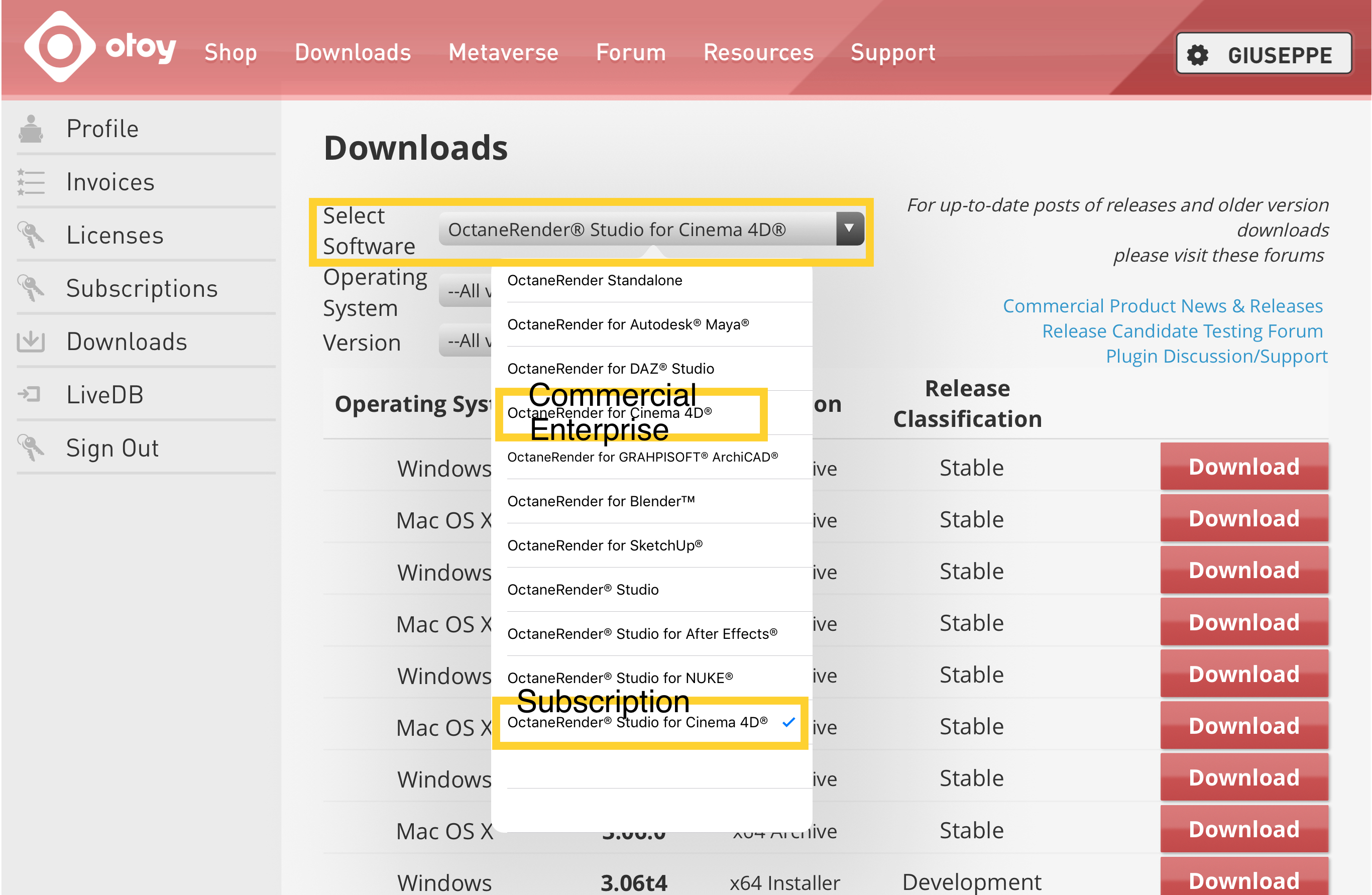
If you want to use new versions, you can purchase an annual Enterprise subscription update for 199€:
https://render.otoy.com/shop/upgrade.ph ... C67-UGAA1Y.
If not enough, please write to
[email protected], sharing your Otoy username, and a link to this discussion, thanks.
ciao Beppe