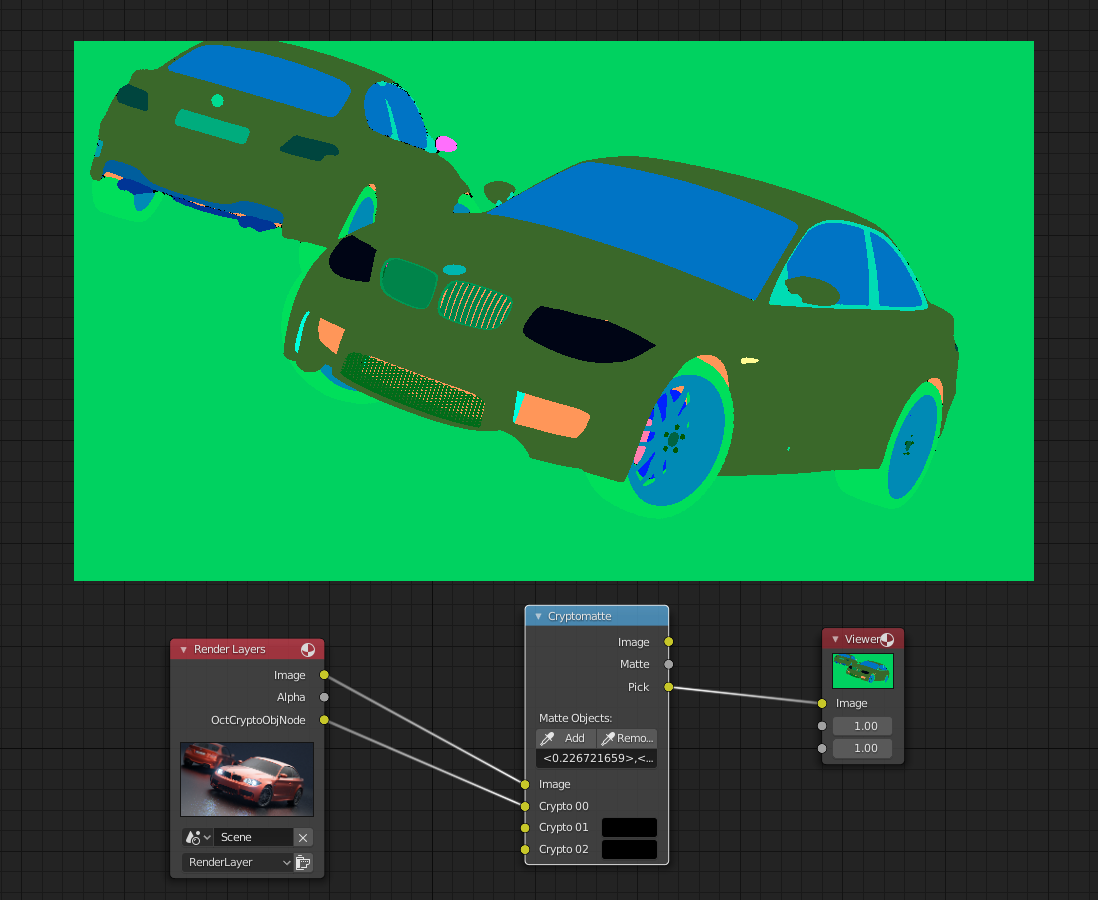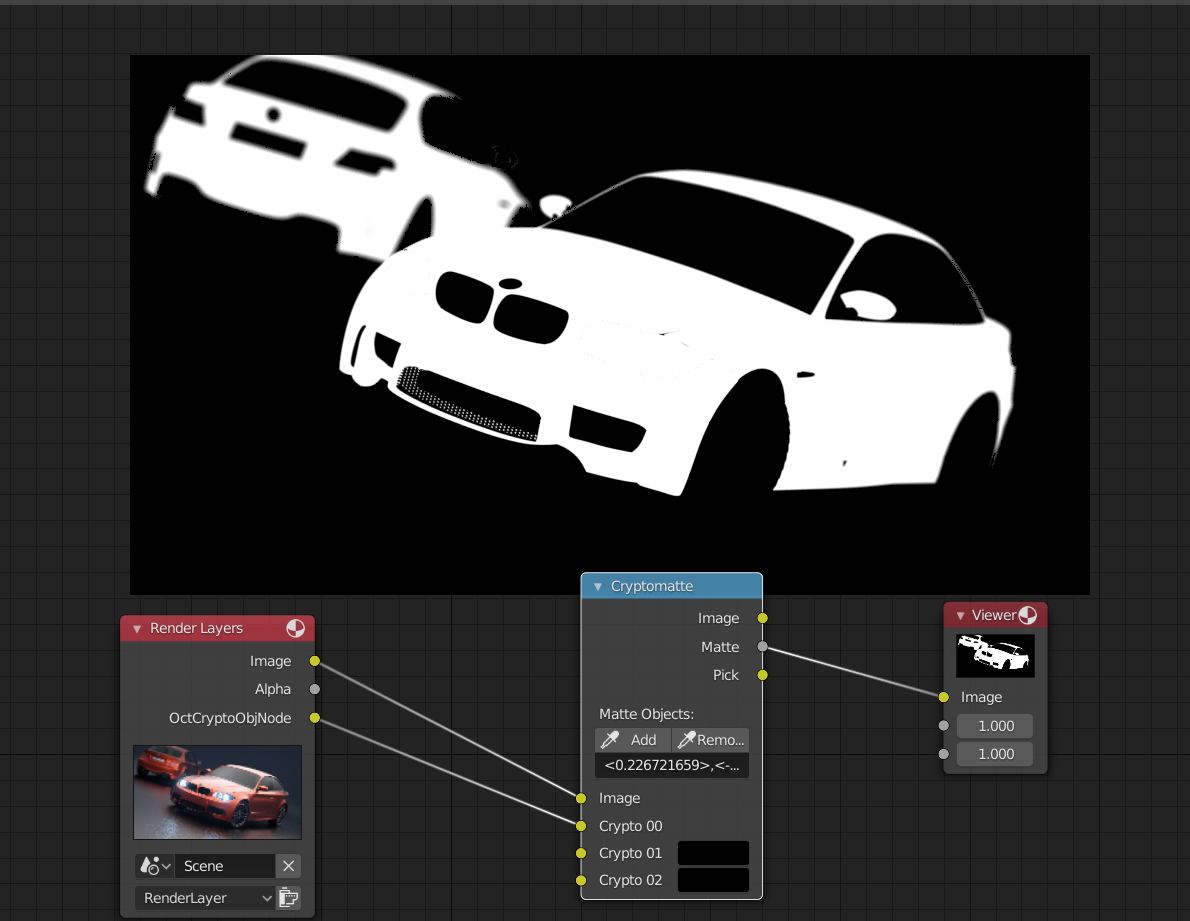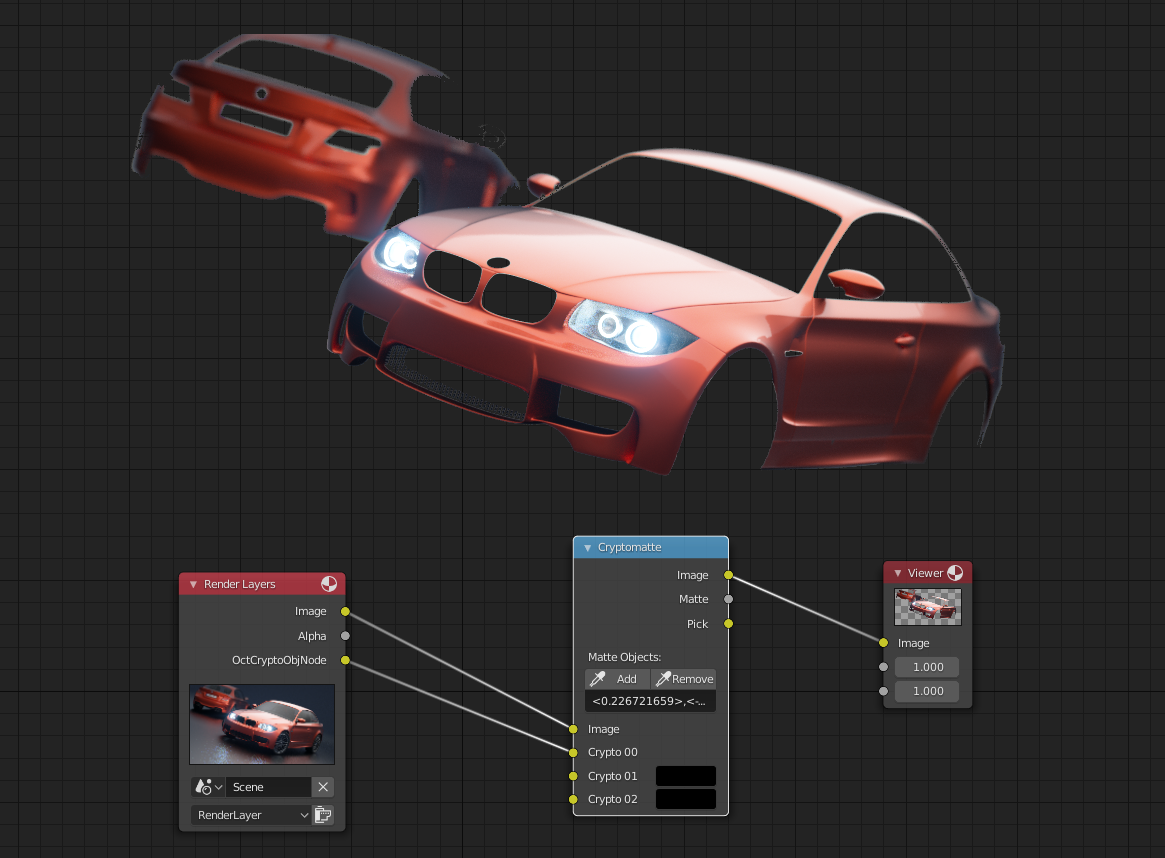Page 1 of 1
how use cryptomatte in octane
Posted: Tue Sep 15, 2020 4:03 pm
by dobe
is there a manual or tutorail how to use cryptomatte in blender with octane?
i need black-white mask for photoshop retouch.
If I enable cryptomatte in view layer properties and activate the different options, the result looks always like a broken pixel outline?
some tipps?

Testscene:
https://we.tl/t-u8DmtuPFn3
Re: how use cryptomatte in octane
Posted: Tue Sep 15, 2020 6:55 pm
by pegot
I think you will only see the actual masks when bringing the files into an app that supports cryptotomatte. For example, I use After Effects. Once I apply the Cryptomatte plugin, the various ways of accessing the mates become available. In After Effects, you have to click on a color that represents whatever object or material you set the mattes to in order to isolate that particular object or material. Once that is done in the manifest you can begin to use the selection as a mask.
However, it appears the Cryptomattes are only working with Octane output. Your file does not have Octane output selected. And if the default blender output is used I am not seeing any proper mattes being generated.
Could the devs step in to confirm that Cryptomattes only work with Octane output?
Re: how use cryptomatte in octane
Posted: Tue Sep 15, 2020 7:27 pm
by dobe
thank you mate. this is the solution -> OCTANE OUTPUT

now, my photoshop plugin exr.io can read the cryptomatte masks correct

Re: how use cryptomatte in octane
Posted: Thu Sep 17, 2020 3:23 pm
by llennoco22
Re: how use cryptomatte in octane
Posted: Thu Sep 17, 2020 4:16 pm
by protovu
Thank you for the nice explanation!
Re: how use cryptomatte in octane
Posted: Thu Sep 17, 2020 7:16 pm
by crackfox
llennoco22 thanks, i was wondering this myself and will surely use your post as reference.
Re: how use cryptomatte in octane
Posted: Fri Sep 18, 2020 12:09 pm
by linograndiotoy
Could the devs step in to confirm that Cryptomattes only work with Octane output?
Yes, that's confirmed.