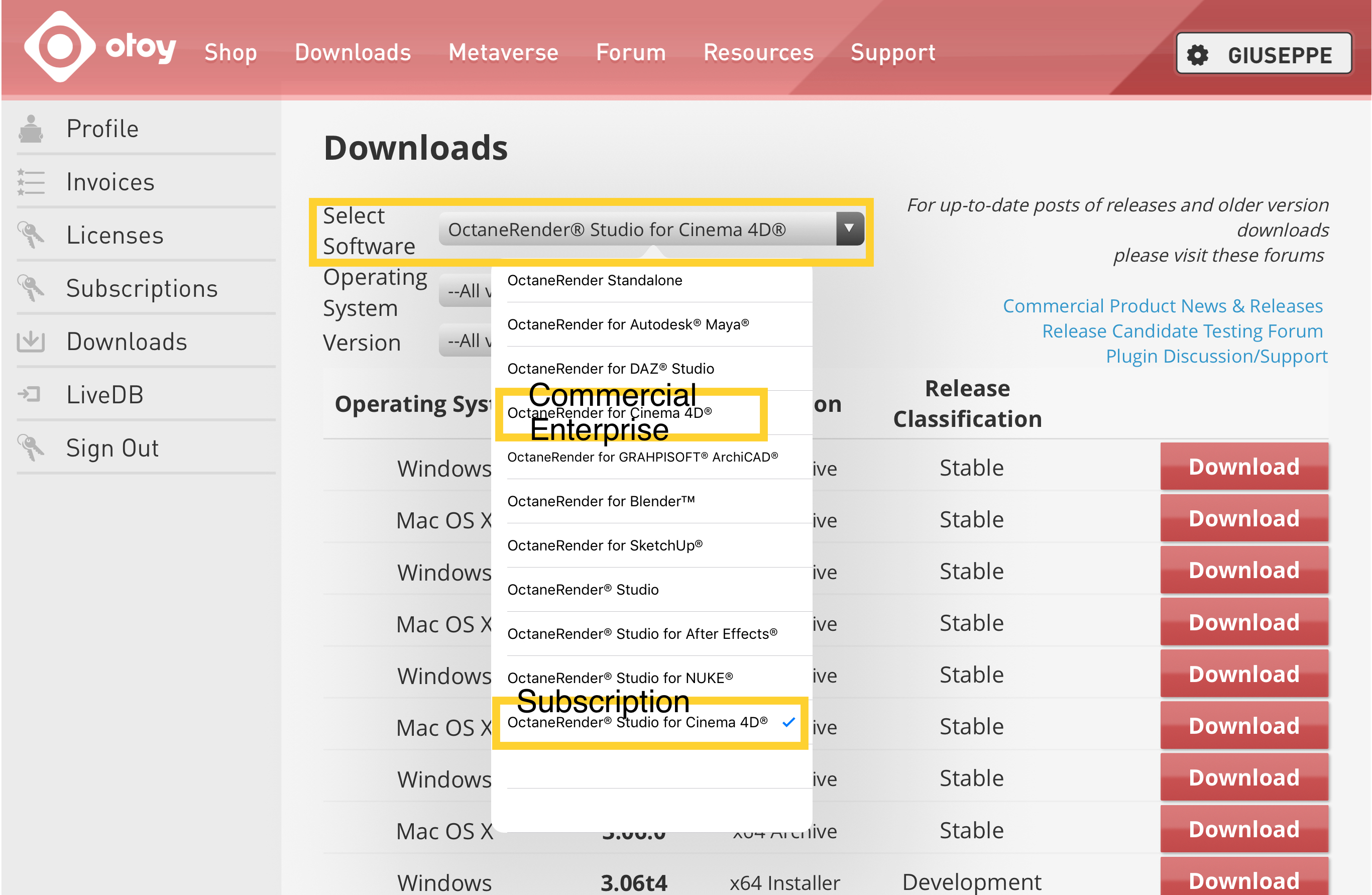How to use A/B comparison in newer version (C4D)?
Posted: Thu Jul 23, 2020 2:20 pm
I use Octane 2020 inc C4D R21. Now when I want to compare two renders I enable A/B comparison, store buffer but there is no line to slide across images.
Some new option appears as image 1,2,3 when I save buffer but nothing changes when I click on that..
https://i.ibb.co/GkKK6c0/Annotation-202 ... 161802.jpg
Some new option appears as image 1,2,3 when I save buffer but nothing changes when I click on that..
https://i.ibb.co/GkKK6c0/Annotation-202 ... 161802.jpg