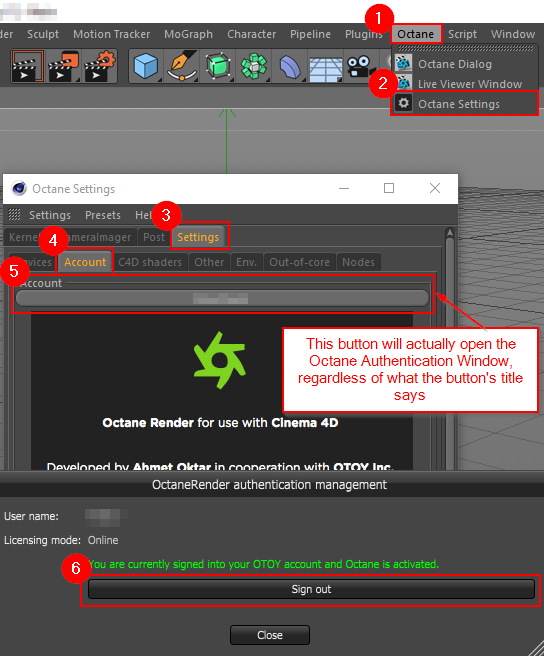Page 1 of 1
License unlock
Posted: Wed May 27, 2020 4:49 pm
by hazenkind
hy,
i noticed that the unlock counter for my octane license does not reset after closing the host.
As OctaneRender releases licenses automatically every time you close Octane or the host application, you do not need to use an unlock to release a license.
now it happens and i cant start octane @ home. whats the best practice for this counter thing?
Re: License unlock
Posted: Thu May 28, 2020 7:38 am
by bepeg4d
To reset the counter, please write an email to
[email protected], sharing your Otoy username.
In general, the web counter will be rest to maximum after a certain period of time (around a month), if the unlock button will not be used during that time.
ciao Beppe
Re: License unlock
Posted: Thu May 28, 2020 1:12 pm
by hazenkind
Ok thank you. And for the future i have to unlock in standalone after quitting c4d?
Re: License unlock
Posted: Fri May 29, 2020 8:39 am
by bepeg4d
You can always manually deactivate your licenses.
To do so, you need to go to Octane Settings/Account, and press the sign-out button, to deactivate your licenses.
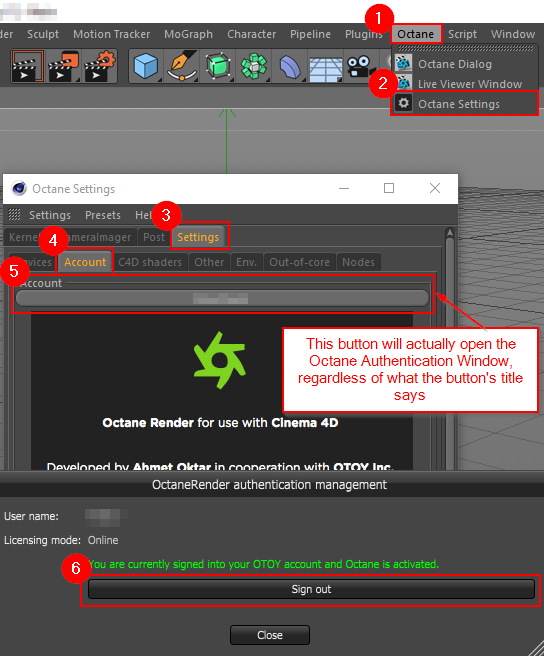
In this way, both plugin and Standalone licenses should be deactivated at once.
You can check the status of your licenses by visiting your personal octanelive page.
ciao Beppe
Re: License unlock
Posted: Tue Jun 02, 2020 9:53 am
by hazenkind
Thanks for the Infos.
As OctaneRender releases licenses automatically every time you close Octane or the host application
It seems that my install of Octane and C4D won´t do that?! Thats why i had all my unlocks used. Is there a problem with releasing licenses or is it just my machine? (V4)
Re: License unlock
Posted: Wed Jun 03, 2020 6:26 am
by bepeg4d
Hi,
it could be caused by a wrong installation or version of c4doctane plugin.
Please, write to
[email protected], asking for me, and sharing the link to this discussion.
In this way i can investigate more deeply your specific issue.
ciao Beppe