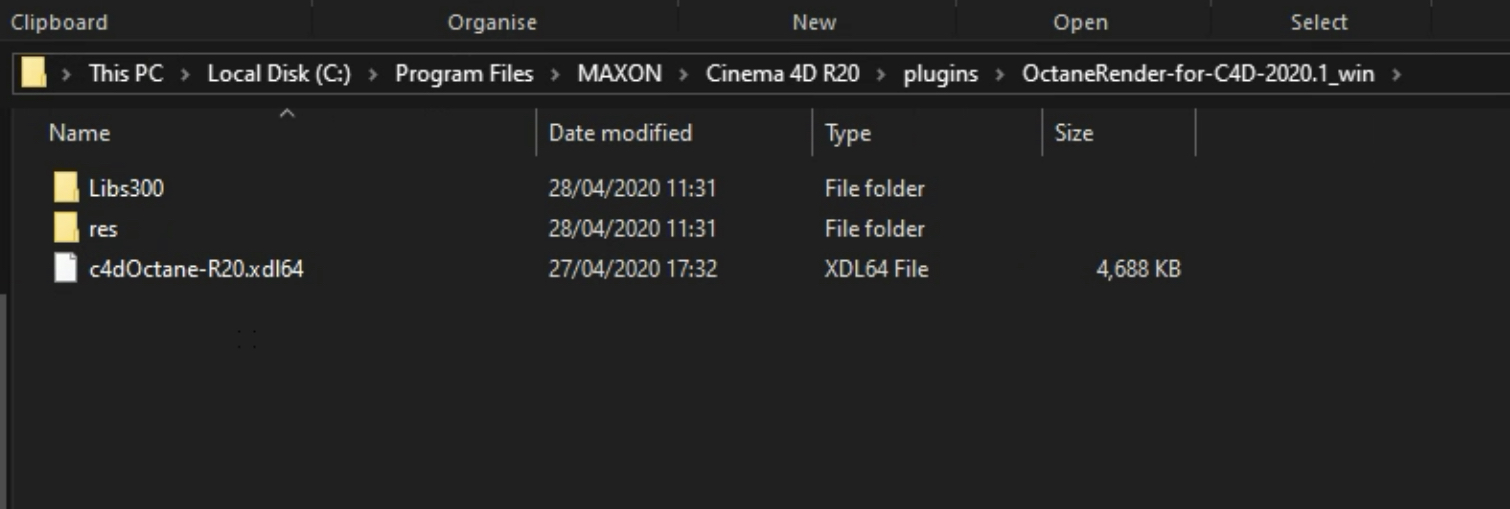Page 1 of 1
Can't install Octane for C4D S22
Posted: Tue Apr 21, 2020 3:55 pm
by ngts
Hi there,
I'm trying to add Octane to C4D s22 but it doesn't work.
I've added the plugin folder in C4D folder and inserted the Octane plugin folder in it but it doesn't work.
I've also added the plugin folder through the preferences but it still doesn't make any changes.
Can someone help ?
Re: Can't install Octane for C4D S22
Posted: Thu Apr 23, 2020 9:37 am
by bepeg4d
Hi,
you need at lease 2020.1-RC4 for working with C4D R22.
Here is the direct link to 2020.1-R4, please, download and install based on your license type and operating system:
viewtopic.php?f=85&t=74531
Use the classic installation procedure, please only one path, and keep only the R21.xdl64 file, it works also with R22.
ciao Beppe
Re: Can't install Octane for C4D S22
Posted: Sat Sep 19, 2020 7:47 pm
by jonathan.design21
Hello!
I have the same issue when trying to install and open Octane in Cinema 4D S22.123
I'm using the studio version 2020.1.5-R2 and I tried the R21.xdl64 and the S22.xdl64 files but nothing appears on C4D..
I was wondering if I can get some help to solve this? Thank you!
Re: Can't install Octane for C4D S22
Posted: Mon Sep 21, 2020 5:32 am
by bepeg4d
Now S22 is supported, so R21.xdl64 cannot work animore.
Please, always use only the corresponding c4doctane-RXX.xdl6d file related to the version you are using.
If you are using S22, you need to keep the S22 file, and so on.
Please have a look at the installation video for C4D R20 on how to install in the Preferences/plugins directory, it works also for R22:
https://youtu.be/nPjloJ3X7x4
After correcting the installation, please open c4d, then go to c4d menu Extensions/Console, (Shift+F10), and share a complete screenshot of the panel, thanks.
Please, also share a screenshot like this one, that shows both the c4doctane directory opened, and the entire installation path, thanks:
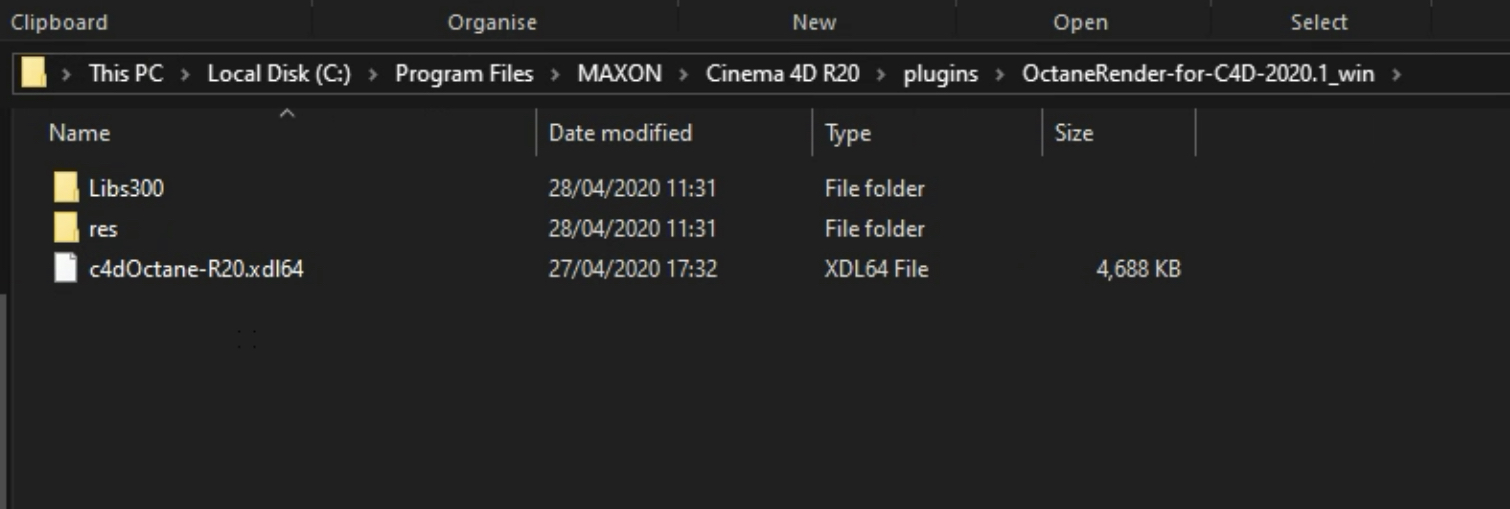
ciao Beppe