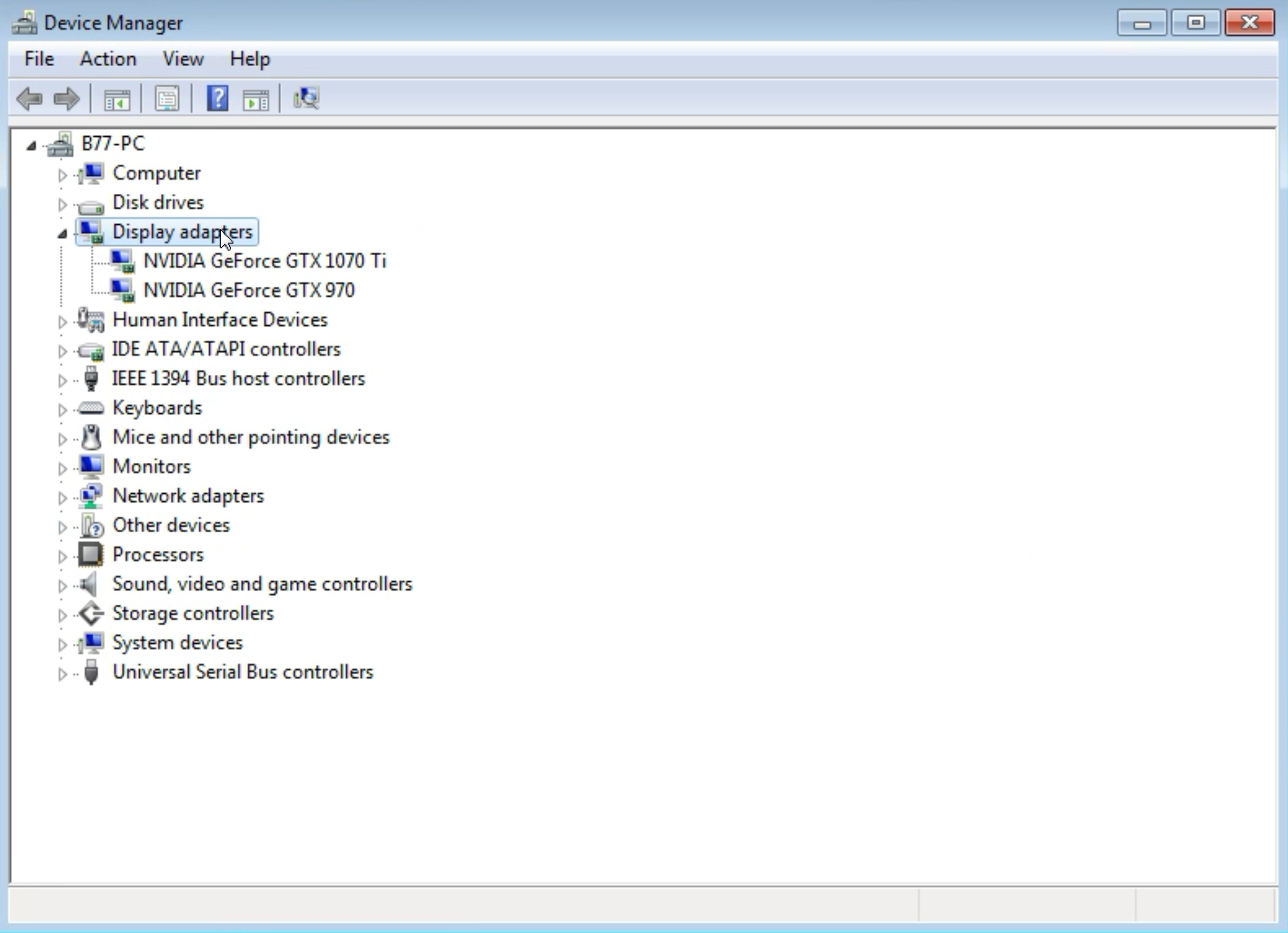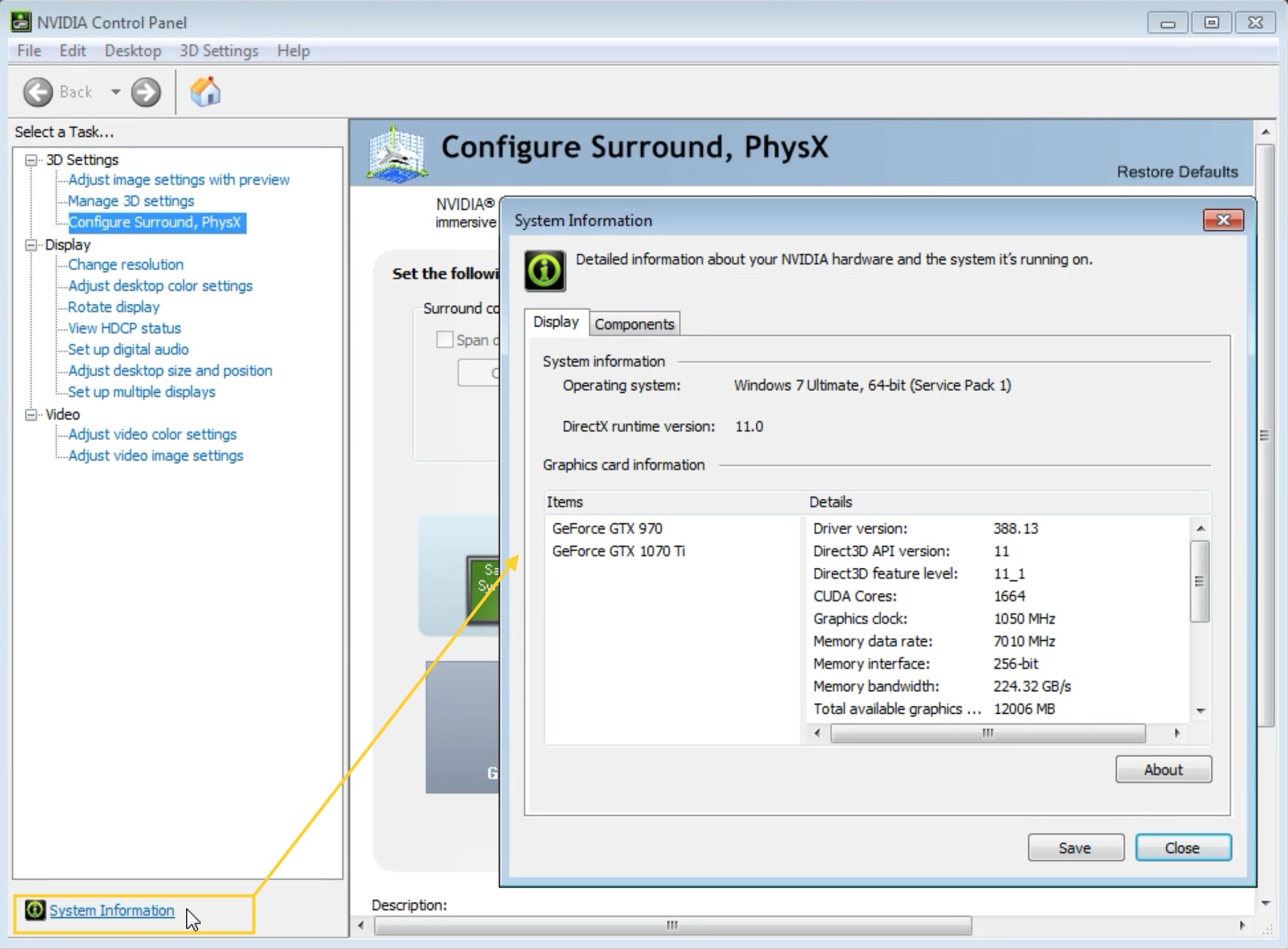latest demo & Cinema4d Plug-in freezing
Posted: Thu Feb 20, 2020 12:25 pm
Hello everyone,
I'm new here, on my journey trying renderers either compatible with Cinema4d or having a plugin for it I ran into issues..
So, I ran the latest (Octane)benchmark without any issue, because I've got a rather weak machinesetup at the moment.
I installed the latest plugin for C4d R20, started with a simple scene containing 2 blockmeshes + 1 octanelight.
The liveviewer window stayed black only displayed some data regarding my gpu and ram etc. resending the scene to render an update keeps crashing C4d after displaying few numbers (in the upper left corner - a countdown or loading objcts I guess (?))
After that I tried the (latest) standalone demo with a demoscene (both downloads from the main website).
Not knowing anything on how to use it I randomly clicked on elements until the standalone demo froze/crashed.. recreating the error by clicking on one of the 'rendertarget'nodes (in detail - after clicking it - the menubar in renderwindow becomes accessible (not grayed out anylonger) I see some option from the node in the right window and it crashes)
I installed the latest Nvidia driver, update for cinema and all the jazz - of course - no change.
Then I installed Nvidia CUDA drivers with their CUDA devtools in hopes that's missing. after that;
- Benchmark still works fine
- the C4d plugin's liveviewer is now a white window without any display of gpu & ram data and now freezes instantly after pressing 'resend and render' button
- the standalone demo behaviour is unchanged
I attached 2 screenshot showing the logwindows hopefully displaying enough info. Could someone please help me? Or give me hints at what I may try to solve that?
Best regards,
John
I'm new here, on my journey trying renderers either compatible with Cinema4d or having a plugin for it I ran into issues..
So, I ran the latest (Octane)benchmark without any issue, because I've got a rather weak machinesetup at the moment.
I installed the latest plugin for C4d R20, started with a simple scene containing 2 blockmeshes + 1 octanelight.
The liveviewer window stayed black only displayed some data regarding my gpu and ram etc. resending the scene to render an update keeps crashing C4d after displaying few numbers (in the upper left corner - a countdown or loading objcts I guess (?))
After that I tried the (latest) standalone demo with a demoscene (both downloads from the main website).
Not knowing anything on how to use it I randomly clicked on elements until the standalone demo froze/crashed.. recreating the error by clicking on one of the 'rendertarget'nodes (in detail - after clicking it - the menubar in renderwindow becomes accessible (not grayed out anylonger) I see some option from the node in the right window and it crashes)
I installed the latest Nvidia driver, update for cinema and all the jazz - of course - no change.
Then I installed Nvidia CUDA drivers with their CUDA devtools in hopes that's missing. after that;
- Benchmark still works fine
- the C4d plugin's liveviewer is now a white window without any display of gpu & ram data and now freezes instantly after pressing 'resend and render' button
- the standalone demo behaviour is unchanged
I attached 2 screenshot showing the logwindows hopefully displaying enough info. Could someone please help me? Or give me hints at what I may try to solve that?
Best regards,
John