Page 1 of 1
Octane Scatter and instances
Posted: Fri Feb 07, 2020 3:08 am
by kikicobos
Hello, I was following this tutorial:
https://youtu.be/etSTx4SJ6j4
I got stuck early on using instances with octane scatter . When I tried to move/copy/rotate the instance, the trees (forester) don't stick. Can someone guide me or point to a helpful tutorial about how to make the trees stick. I appreciate it!
Re: Octane Scatter and instances
Posted: Fri Feb 07, 2020 4:27 pm
by frankmci
It seems to be working fine, as demoed in the tutorial. I suggest you try it again, with very simple objects, to get a feel for the relationships. Try something like this:
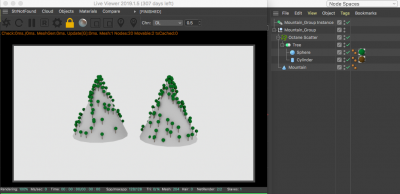
- Simple Scatter Tree Mountains
What you are describing is usually caused by accidentally transforming multiple levels of a hierarchy at once, instead of just manipulating the top level and letting the child object automatically inherit the transform. Be careful of exactly what you have selected when moving and rotating your instances.
Re: Octane Scatter and instances
Posted: Sat Feb 08, 2020 9:28 pm
by kikicobos
Thank you for the reply, I will check it out
Re: Octane Scatter and instances
Posted: Wed May 20, 2020 1:43 pm
by Viltae
Hi!
Back to Octane (not used for years) and I wanted to follow this tutorial too but on Max. Everything works but I couldn't find Octane Scatter. Is it C4D specific?
Re: Octane Scatter and instances
Posted: Wed May 20, 2020 2:29 pm
by SSmolak
Viltae wrote:Hi!
Back to Octane (not used for years) and I wanted to follow this tutorial too but on Max. Everything works but I couldn't find Octane Scatter. Is it C4D specific?
As I know - Yes. Some time ago Ahmet said that maybe there will be standalone plugin for scattering.
Re: Octane Scatter and instances
Posted: Wed May 20, 2020 9:05 pm
by Viltae
Oh, how sad! An Octane specific solution would have been welcome! Thank you for your reply.