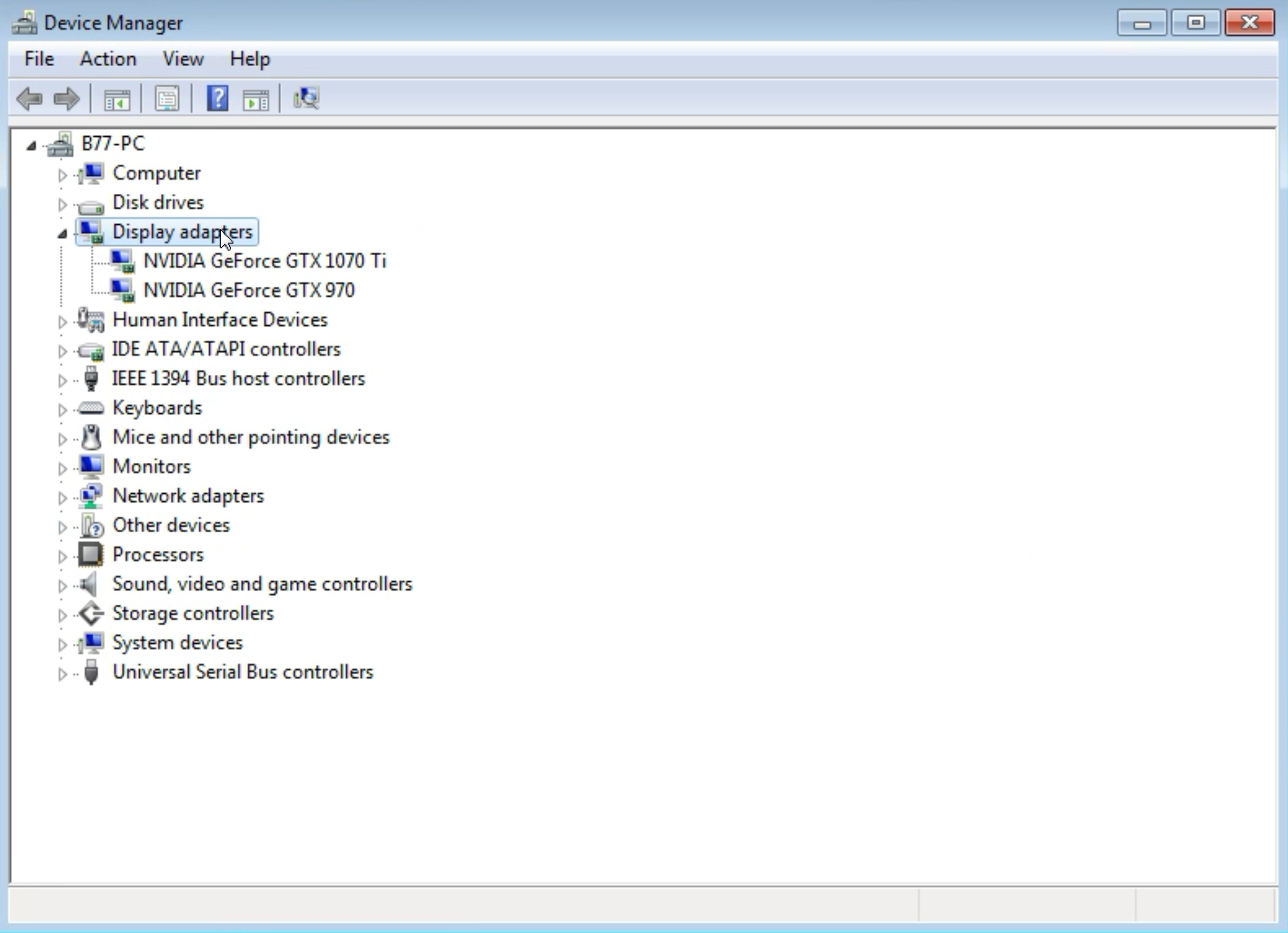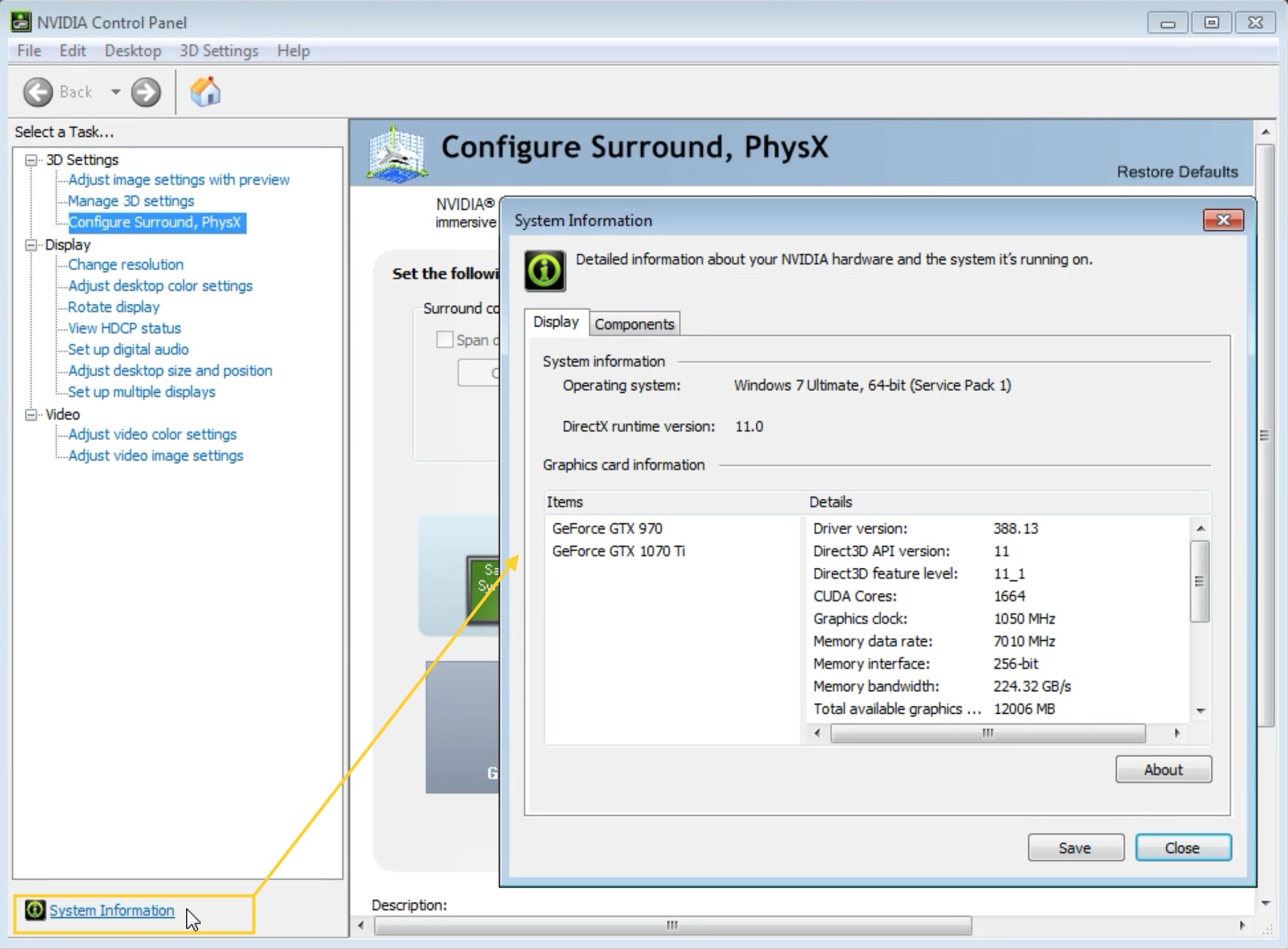CUDA doesn't work
Posted: Sun Nov 03, 2019 10:45 am
Hi,
Is it normal that when I render the scene, the percentage of Cuda doesn't exceed 5%?
Lately all the renders that I do are slower than normal.
I already tried to change the drivers, but it doesn't fix it.
Does somebody knows why it could be?
Thanks
https://ibb.co/pRxpGY6
Is it normal that when I render the scene, the percentage of Cuda doesn't exceed 5%?
Lately all the renders that I do are slower than normal.
I already tried to change the drivers, but it doesn't fix it.
Does somebody knows why it could be?
Thanks
https://ibb.co/pRxpGY6