Page 1 of 1
AI lights question
Posted: Tue May 29, 2018 5:10 pm
by crackfox
i have read the description of ai lights but dont have an idea what it all means.
can someone drop a short real life description how they work.
my idea that when rendering animation, each frame takes a bit less than the last, because the lights have this smart adaptive function to them.
is this in the ballpark?
Re: AI lights question
Posted: Tue May 29, 2018 5:20 pm
by milanm
crackfox wrote:can someone drop a short real life description how they work.
Small lights render faster. Big lights slower.
(For now. Until proven otherwise)
Regards
Milan
Re: AI lights question
Posted: Tue May 29, 2018 5:25 pm
by crackfox
thank you but not sure how that relates to AI lights options in the kernel settings.
apparently its a new system and i am seeing right now that each frame in a sequence is couple of seconds faster to calculate than the previous.
i wonder if that is the main or sole function of AI aspect.
Re: AI lights question
Posted: Tue May 29, 2018 5:32 pm
by milanm
Well they did mention that Ai light 'learns' about your scene, and that it could slow down viewport.
V4 is an experimental build, not even a beta so It's too early to make any conclusions and I doubt we'll get any more info while the work is in progress.
Edit: There is only one setting related to AI lights in kernel settings and it's just an on/off switch.
Edit2: There are more options in the standalone but it's hard to tell what they do or how they are setup in the plugin behind the scenes.
Regards
Milan
Re: AI lights question
Posted: Tue May 29, 2018 6:02 pm
by crackfox
thanks man,
these are exactly the questions, and answer should not be top secret or anything.
its just a straight up question what in terms of performance we should expect.
Re: AI lights question
Posted: Tue May 29, 2018 9:51 pm
by TonyBoy
I'm going to check this thread tomorrow to see if there is an answer.
Re: AI lights question
Posted: Tue May 29, 2018 9:56 pm
by milanm
An answer for what exactly?
Regards
Milan
Re: AI lights question
Posted: Wed May 30, 2018 1:08 am
by milanm
Here's what is already answered on the forums.
viewtopic.php?p=339068#p339068
viewtopic.php?p=335472#p335472
viewtopic.php?p=337396#p337396
And these are (some of) the missing options that are available in the Standalone and their default values in the C4D plugin. I'll see if I can find out what 'AI light update' does. The other one is self explanatory.
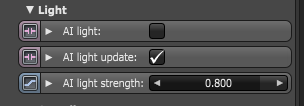
- ai options.PNG (5.82 KiB) Viewed 7817 times
If there are going to be more answers, they are probably going to be there in those topics linked above and I suggest reading all of those first if you want to get into testing V4 because if you never used Standalone, you never used OctaneRender. Period.

So post your feedback, let's compare what we find. I already gave you some clues in my first answer here and I'll be back with some scenes/renders if I find the time.
Regards
Milan