Page 1 of 1
Material editor questions
Posted: Tue Feb 07, 2017 1:28 am
by alfabruce
Hi guys,
just wondering if im struggling here through inexperience with the upgrade to the newest version.
I can seem to see the materials when i click on the properties tab.
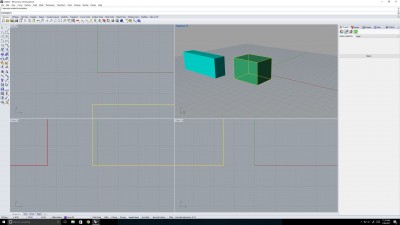
- cant see the material sphere
I thought it would pop up and give me access to importing the live DB etc etc.
I can get it to show the material sphere only by selecting 'by object' not by layer.
I can also go to setting and load the material tab as a separate one on the far right but this doesnt seem very efficient.
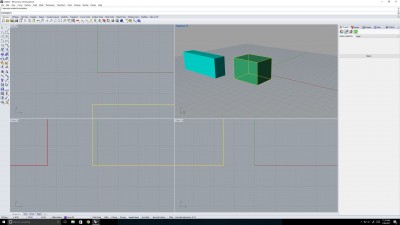
- cant see the material sphere
Am I doing this the long way? Just seems a bit complicated.
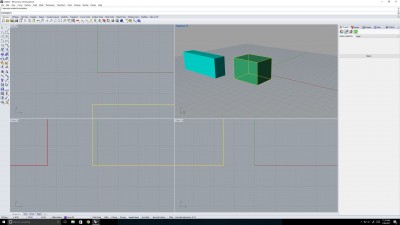
- cant see the material sphere
Cheers
Tim
Re: Material editor questions
Posted: Tue Feb 07, 2017 3:46 am
by face_off
Hi Tim - have you checked out the manual page at
https://docs.otoy.com/manuals/products/ ... rials-tab/? It explains how to add new Octane materials and accessing the LiveDb.
Paul
Re: Material editor questions
Posted: Tue Feb 07, 2017 4:11 am
by alfabruce
Hi Paul,
Yes quite a few times but its not doing what it says.
There is no load from DB button underneath the materials node editor as per the manual
I cant find the "change all materials to octane materials" button to swap from rhino to octane materials
I get nothing if i go to the Rhino object properties button and select my object. if i look onthe rainbow donut it tell me its an extrusion etc, but if i select the materials paint tube button there is nothing. I can only get infor if I bring up the paint tube materials button as a separate tab across the top as per the images I attached.
Not sure if that makes sense but yeah , I have been through the materials instructions a few times and it doesnt seem to do what its should.
Cheers
Tim
Re: Material editor questions
Posted: Tue Feb 07, 2017 4:38 am
by face_off
Hi Tim - is it possible you are looking at the wrong manual? And am looking at the link I posted above and it covers your questions....
There is no load from DB button underneath the materials node editor as per the manual
See the "Importing/Exporting Materials" section of that manual page - the screenshot shows the LiveDb menu option in the Import menu.
I cant find the "change all materials to octane materials" button to swap from rhino to octane materials
Quoting from that page....You can also convert ALL non-Octane materials used in the scene to Octane materials using the “Convert All Materials To Octane Materials”
rightclick option on the plugin Settings tab.
I get nothing if i go to the Rhino object properties button and select my object. if i look onthe rainbow donut it tell me its an extrusion etc, but if i select the materials paint tube button there is nothing.
I suspect you have the material assignment by Parent rather than Object. As per the manual link posted above...."
IMPORTANT: The OctaneRender plugin requires Rhino geometry items have materials assigned By Layer or By Object. Assigning materials By Parent may give unexpected results."
Hope that helps.
Paul