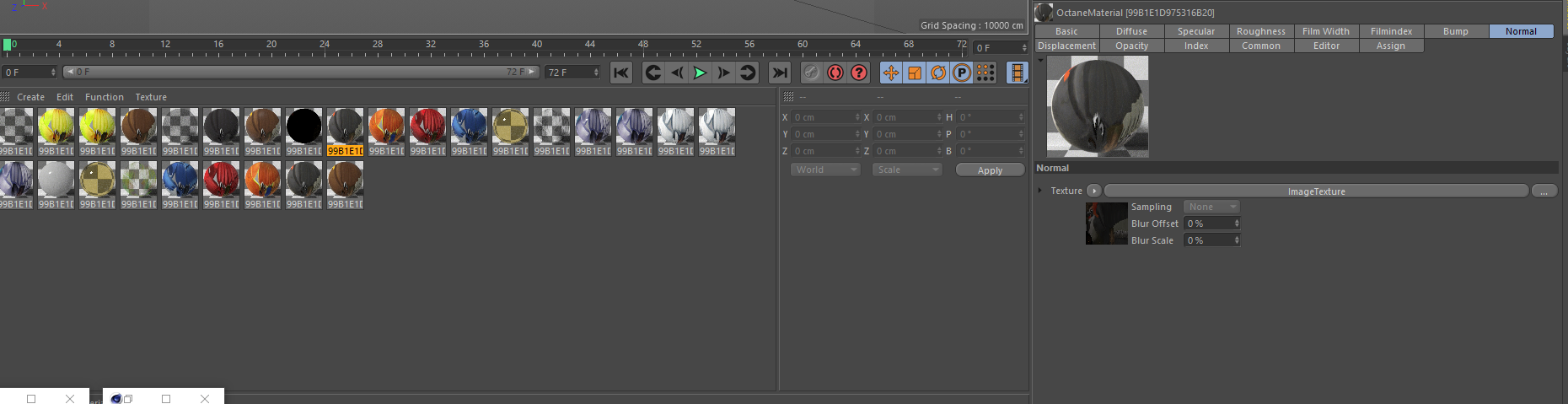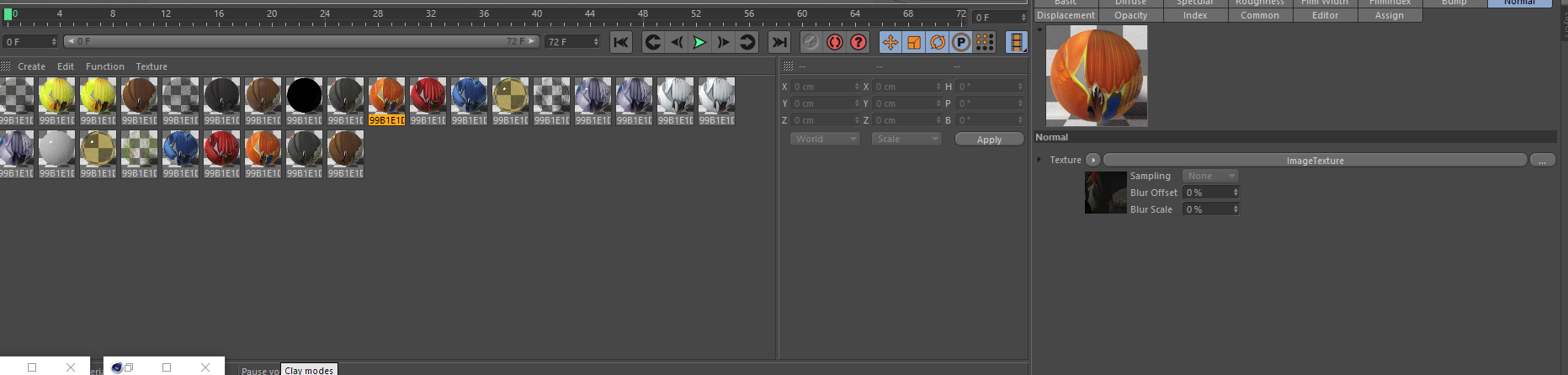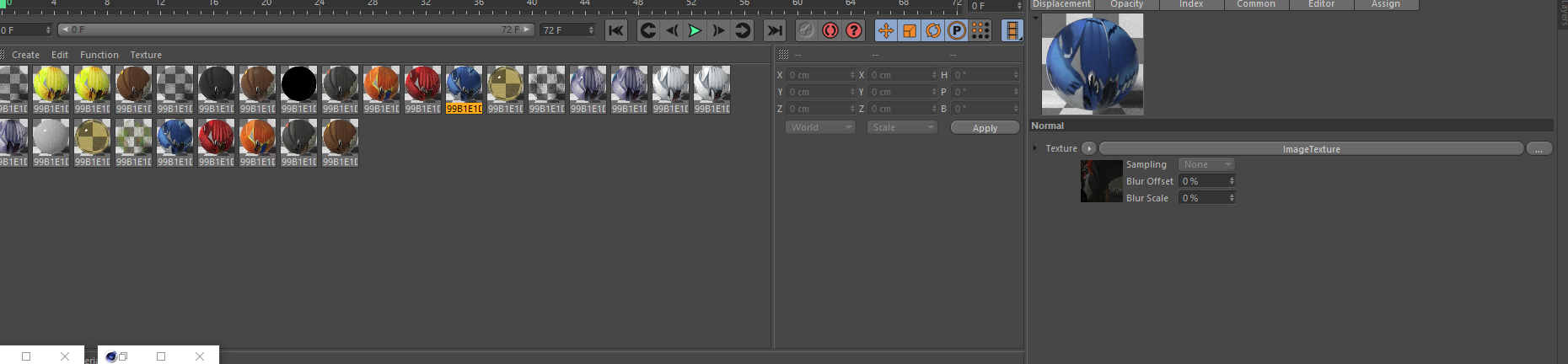Page 1 of 1
Texture Pasting
Posted: Tue Dec 20, 2016 10:04 pm
by Tag12345
This fix would allow for users to drag and drop textures for different material channels such as Diffuse,etc over to another in bulk without the textures becoming the first one in the batch like it does now. Instead it would be nice to be able to drag and drop different textures (lets assume 5 materials with different diffuse textures) over to another (dropping these textures into a bump channel and retaining all separate textures)
Re: Texture Pasting
Posted: Tue Dec 20, 2016 10:18 pm
by aoktar
Can you explain better? I don't know what's this feature!
Re: Texture Pasting
Posted: Tue Dec 20, 2016 10:30 pm
by Tag12345
This is the bump channel with many materials selected

Here is the Normal channel and I want all the different bump textures to drop into here and still be seperate (with their corresponding materials)

But instead, it just copies the first materials channel to all, instead of keeping the materials seperate
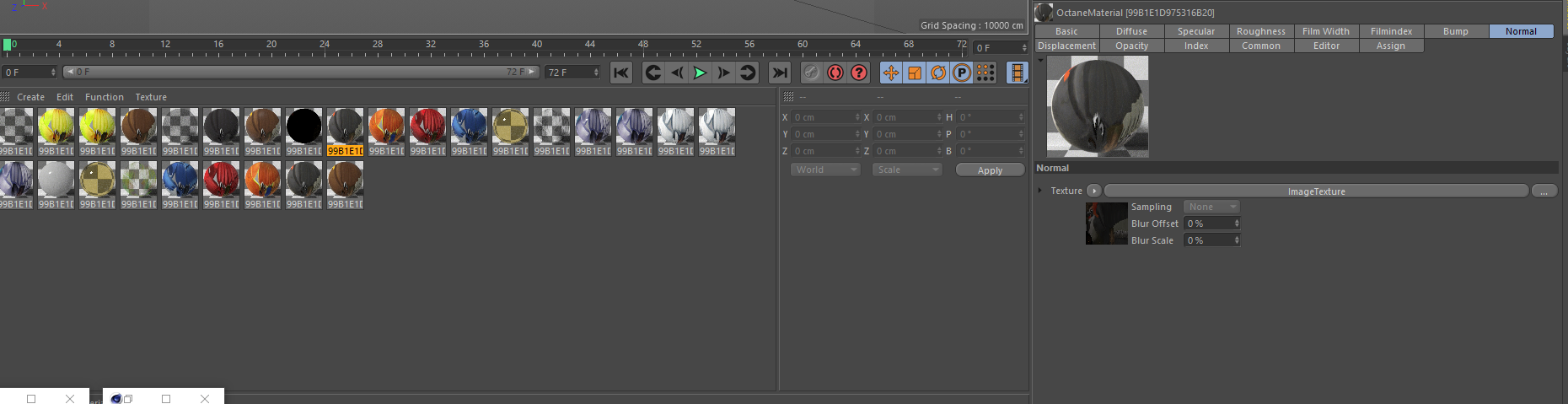
Copied the first one, not the one its supposed to be
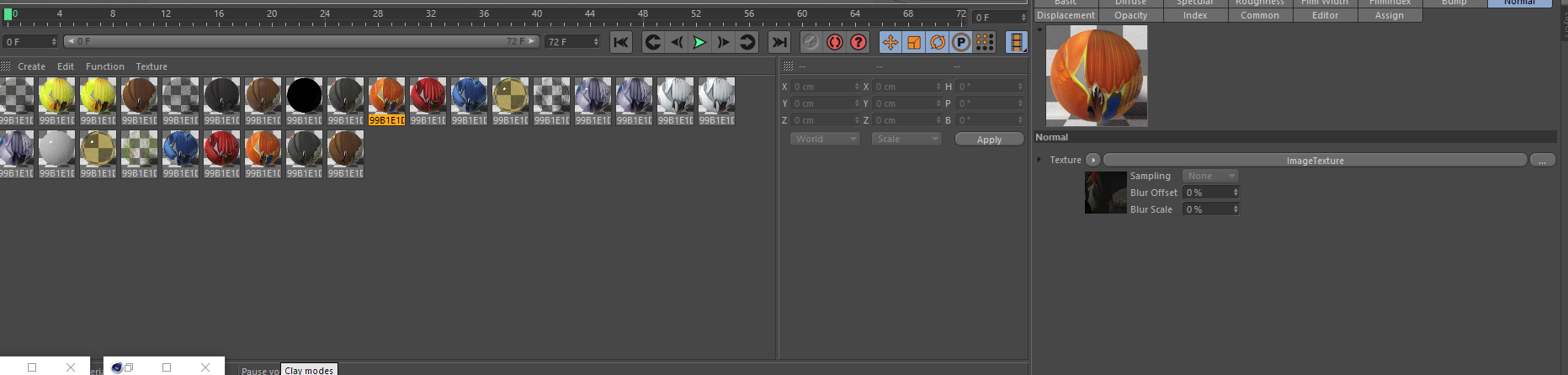
Same result here
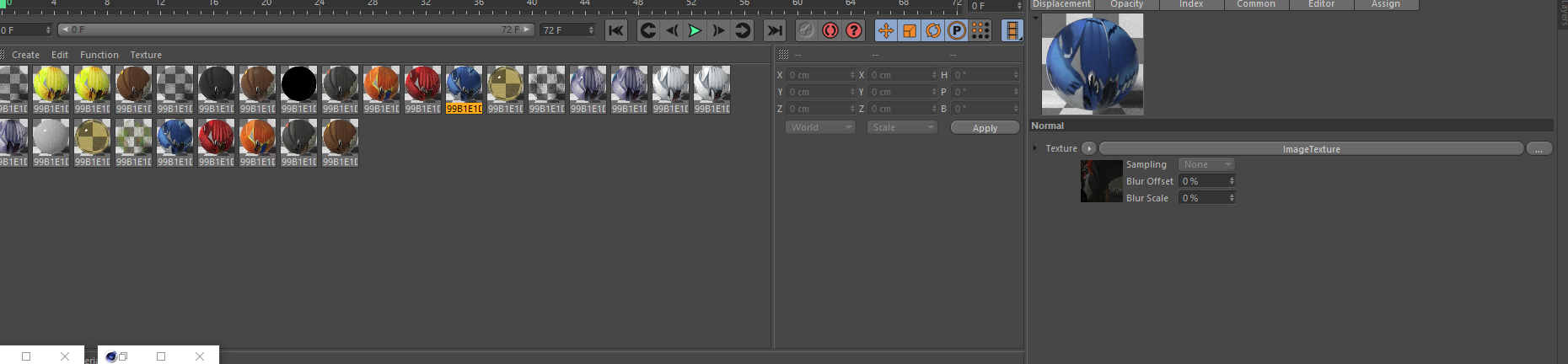
Re: Texture Pasting
Posted: Tue Dec 20, 2016 10:38 pm
by aoktar
You want to have different images to each material from drop list?
Re: Texture Pasting
Posted: Tue Dec 20, 2016 10:59 pm
by Tag12345
yes
Re: Texture Pasting
Posted: Tue Dec 20, 2016 11:00 pm
by aoktar
Tag12345 wrote:yes
I don't see this feature for C4D's standard materials. Do you?
Re: Texture Pasting
Posted: Tue Dec 20, 2016 11:02 pm
by Tag12345
youre right, its a c4d thing.
Dang. :<
Re: Texture Pasting
Posted: Tue Dec 20, 2016 11:05 pm
by aoktar
Tag12345 wrote:youre right, its a c4d thing.
Dang. :<
Nice request but plugins work with answers to messages which is generated by C4D system. So hacking this that just gives new headaches and unstability issues. I used a lot of hacks for mix materials and don't wanna force more.