Page 1 of 1
Texture File not showing in the UV Editor{SOLVED}
Posted: Tue Oct 25, 2016 3:01 pm
by redbeardsescapades
Hey,
why are textures not showing up in the UV editor?
Also: is there a way to make textures show up in the viewport aswell?
Win 10
Titan X 12Gb
32Gb System Ram
Nvidia Driver 3.0.7.34
v2.25 Standalone
v2.25 Plugin
Maya 2016
Re: Texture File not showing in the UV Editor
Posted: Thu Oct 27, 2016 11:54 am
by calus
redbeardsescapades wrote:
Also: is there a way to make textures show up in the viewport aswell?
If you plug a transform2D node in the tranform input of the OctaneImageTexture node, it's possible to see Octane bitmap textures in viewport.
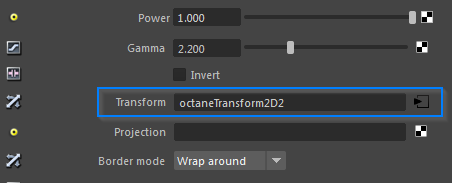
- maya_2016-10-27_13-51-26.png (11.08 KiB) Viewed 5218 times
But it's very limited:
it doesn't work for UVeditor, dirextX viewport, CoreProfile viewport, and projection nodes are not supported.
It's also very buggy,
as workaround in viewport2.0, you can override Octane materials display with Maya materials:
viewtopic.php?f=28&t=52995#p266550
Re: Texture File not showing in the UV Editor
Posted: Thu Mar 30, 2017 12:16 am
by calus
I recently saw in an old plugin release Topic that Octane image texture display in UVeditor was supported at that time.
So i just checked in last plugin release and ... it works also in UVeditor now ! (I don't know since which version)
So ok now Octane image texture display works almost everywhere, (still missing non default viewport 2.0 like directX)
also doesn't need anymore to have a 2Dtransform attached to work since a while.
Textures are still not color-managed in the viewport 2.0,
and diffuse color display is very clunky in openGL viewport 2.0 (twinkles all the time).
But still, the issues of this Topic are SOLVED 