Page 1 of 2
Detailed Fog\Volumetric Shadows in Standalone?
Posted: Tue Jun 28, 2016 10:45 pm
by Paolo Giandoso
Hi all
I am kinda banging my head on the wall here into trying to reach a result like the attached pictures (clear volumetric shadows, and a caustic shadow too if it is even possible)
I have a GTX 970. I tried connecting a volume medium to an environment pass (I tried both HDRI and Daylight) I played with Density and Absorption and Scattering, and I put the Phase to forward scattering. No matter what options I put i I only get a foggy atmosphere, it render super slow and there is not the slightest hint of the neat shadow casting I would love to obtain.
Has anybody obtained some good result on the subject?
I only have the Standalone version and I seem to find only Octane plugins tutorials on volume rendering.
Any help on the matter, suggestion or workflow would be helpful and amazing!
Thanks in advance

Re: Detailed Fog\Volumetric Shadows in Standalone?
Posted: Wed Jun 29, 2016 4:13 am
by haze
Hey - I think the missing piece of the puzzle is the "Medium Radius" pin on the Environment node - try to increase this and use a scattering node. If that doesn't help, I'll try to find my sample scene for you asap
Re: Detailed Fog\Volumetric Shadows in Standalone?
Posted: Wed Jun 29, 2016 1:51 pm
by Paolo Giandoso
haze wrote:Hey - I think the missing piece of the puzzle is the "Medium Radius" pin on the Environment node - try to increase this and use a scattering node. If that doesn't help, I'll try to find my sample scene for you asap
Hi Haze
Thanks for the help!
No, I guess the radius is sufficient, I made sure. I made several test, and it seems to also depend a lot from the size of the light. I used a small plane as light sourse with a realistic texture and a IES profile, and now light rays do appear, but they are so incredibly faint, no hint of the sharp caustic effect I am looking for :\
Here is my shot, after 12 hours it is still super grainy at low res. Is there any setting I am missing? I am using PT because I am interested in Deep rendering, Caustic Blur to 0.01 and Parallelism 01 (no Idea of what it actually does, but I read it helps), Also I kept Absorption to 0.
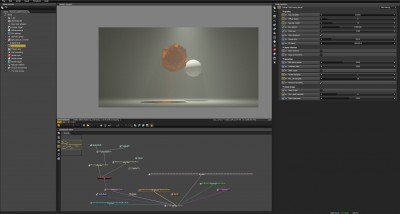
- My Kernel Settings

- My Environment node
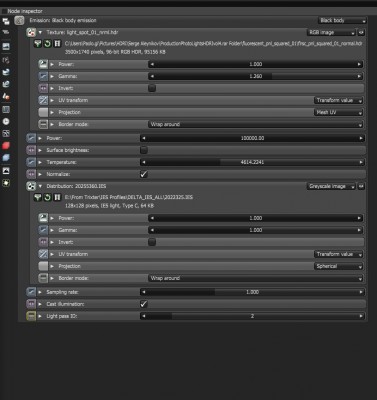
- My Light Plane Emission Material
haze wrote: use a scattering node. If that doesn't help, I'll try to find my sample scene for you asap
Do you mean using a scattering medium in place of the Volume Medium? I´ll test it!

What is the difference? Isn't the Volume Medium made specifically for volumetrics effect like fog?
Also, would you know what the relationship between Density and Scattering is? Are the 2 parameters connected (like one is the multiplier for the other)?
Re: Detailed Fog\Volumetric Shadows in Standalone?
Posted: Wed Jun 29, 2016 4:19 pm
by nuno1980
You haven't licensed customer!????



But you're pirated?!
Re: Detailed Fog\Volumetric Shadows in Standalone?
Posted: Wed Jun 29, 2016 6:16 pm
by Paolo Giandoso
nuno1980 wrote:You haven't licensed customer!????



But you're pirated?!
Uh, not at all. I own a licence of course, with invoice too

Why?
Re: Detailed Fog\Volumetric Shadows in Standalone?
Posted: Wed Jun 29, 2016 7:18 pm
by womble
try experimenting with the "Length unit" on the import settings...
Re: Detailed Fog\Volumetric Shadows in Standalone?
Posted: Wed Jun 29, 2016 9:07 pm
by Paolo Giandoso
These are tests I made using the scattering medium in place of the volume medium. Seems really more effective, the volume caustics do appear, still very faint though. I wonder if there is a way to push them further.
womble wrote:try experimenting with the "Length unit" on the import settings...
The attachment blob2.jpg is no longer available
Good point Womble! (and beautiful render, Those are really cool light rays!)
My scene was 3or 4 meters big I´ll try now a tests with a smaller scale!
Can I ask you what parameters of Density, Scattering and Absorbption did you use for the Medium in the air? What number of Parallel Samples?
Do you know if there is something like a Volume Pass?
Re: Detailed Fog\Volumetric Shadows in Standalone?
Posted: Wed Jun 29, 2016 11:26 pm
by nuno1980
Should kernel from path-tracing to PMC because PMC is much more eficiente and better caustics. Decrease "caustic blur" from "0.010" as default to "0.000". And change parallelism from "4" to "1" for eariler caustics at PMC kernel settings.

If you deserve real-life then it's VERY IMPORTANT that any specular material must have dispersion.

Re: Detailed Fog\Volumetric Shadows in Standalone?
Posted: Thu Jun 30, 2016 12:18 am
by Paolo Giandoso
Here is a test with scale set to cm
2h rendering parallelism 1, PT
Much more visible these time

. But it does take incredibely long for a single frame, and it is not even close to being finished. :/
nuno1980 wrote:Should kernel from path-tracing to PMC because PMC is much more eficiente and better caustics. Decrease "caustic blur" from "0.010" as default to "0.000". And change parallelism from "4" to "1" for eariler caustics at PMC kernel settings.

If you deserve real-life then it's VERY IMPORTANT that any specular material must have dispersion.

I'll try this Nuno, thanks for the advice!
Is there any chance to do deep rendering with PMC?
Where can I find the dispersion coefficient of materials like glass? I only found it detailed for gemstones.
Thanks for all the help

Re: Detailed Fog\Volumetric Shadows in Standalone?
Posted: Thu Jun 30, 2016 12:30 am
by Paolo Giandoso
Umh, it is weird, I switched to PMC, parallelel samples like usual, caustic blur to 0, and while it does goes nice for volumetric in general (15 mins), the volume caustics are now gone

Is it possible that they only work in PT?
