Page 1 of 1
UI Scaling Windows 10 High-DPI Display
Posted: Sun Jun 26, 2016 12:14 am
by Walkinghome6
Is there anyway currently to correctly display the Live Viewer without it scaling with the UI in Windows 10? When interface scaling is on, the Live Viewer renders at a lower resolution and scales it, so it's hard to see detail while adjusting materials. The only thing I've seen is the set the scaling to 100%, but since I'm on 4K 24" monitors, the interface is very tiny.
Is there a work around?
Thanks
Re: UI Scaling Windows 10 High-DPI Display
Posted: Wed Feb 01, 2017 5:01 pm
by SphericalChicken
I have the same question. Thank you.
Re: UI Scaling Windows 10 High-DPI Display
Posted: Thu Feb 02, 2017 4:10 am
by Walkinghome6
Programs from Adobe like Photoshop and InDesign handle UI elements correctly when using scaling and you can view at 100% 1 to 1 pixel.. I'm always saving renders out to view in photoshop, or I have to deal with a tiny interface.
Re: UI Scaling Windows 10 High-DPI Display
Posted: Thu Feb 02, 2017 2:15 pm
by Affari
Set it so your UI is tiny like you said but go into preferences > interface and drop down the arrow next to GUI and monospace font and set them to 16 or whatever you class as readable.
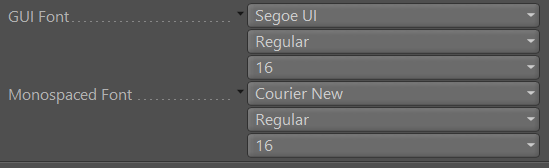
- 345.PNG (7.33 KiB) Viewed 4713 times
Make sure you right click icons and set them to large.
The icons are still small but believe me you get used to it and grow to love it, more space for viewport. You dont need 10cm icons taking up so much room if your proficient in the software.
Re: UI Scaling Windows 10 High-DPI Display
Posted: Thu Feb 02, 2017 4:02 pm
by Walkinghome6
You're probably right. I'll try this out and see how it works. Thanks.