Page 1 of 2
To Titan X users. Help
Posted: Thu Apr 07, 2016 3:36 am
by jang2235
To Titan X users
How much did you tried rendering Triangle Polygon to 12GB memory?
Polygon rendering with using no texture.
I Lightwave Plugin users.
40 million error has occurred in the Triangle Polygons to obtain from other users.
When using the Triangle Polygons 39 million were rendered this possible, this case was not only uses 6GB of memory.
But my problem is that the statement of the problem, yet no feedback to the program
I need the help of the user.
Re: To Titan X users. Help
Posted: Thu Apr 07, 2016 8:58 am
by juanjgon
This is the CUDA error that this user gets while trying to render the scene with 40 MPolygons. Could be helpful to know if other Titan X users have the same problem with other plugins or with the Standalone.
00:02:47 (0167.21) * OCTANE API MSG: CUDA error 719 on device 5: An exception occurred on the device while executing a kernel. The context cannot be used anymore and must be destroyed. All existing device memory allocations from this context are invalid and must be reconstructed.
00:02:47 (0167.21) * OCTANE API MSG: -> failed to launch kernel (ptLight1)
00:02:47 (0167.21) * OCTANE API MSG: device 5: direct light kernel failed
-Juanjo
Re: To Titan X users. Help
Posted: Thu Apr 07, 2016 11:58 am
by rappet
Hi,
Let me know how I can test this for you with my Titan X.
(send me test model or otherwise?)
cheers,
Re: To Titan X users. Help
Posted: Thu Apr 07, 2016 3:27 pm
by jang2235
rappet wrote:Hi,
Let me know how I can test this for you with my Titan X.
(send me test model or otherwise?)
cheers,
Walk into any polygon rendering.
Re: To Titan X users. Help
Posted: Thu Apr 07, 2016 3:36 pm
by rappet
Hi jang2235,
You mean a high triangle number like this?
greetz,
Re: To Titan X users. Help
Posted: Thu Apr 07, 2016 3:53 pm
by juanjgon
Yes, try to render 40 or 50 millions of polygons.
-Juanjo
Re: To Titan X users. Help
Posted: Thu Apr 07, 2016 4:44 pm
by rappet
Took more then a few minutes to load, but I got this:
Re: To Titan X users. Help
Posted: Thu Apr 07, 2016 5:02 pm
by juanjgon
rappet wrote:Took more then a few minutes to load, but I got this:
Are you working with Octane 3, right? ... if this is the case, it is clear the there is a limitation in the number of polygons that can be loaded (around 39 millions), even with a lot of free vram available.
-Juanjo
Re: To Titan X users. Help
Posted: Fri Apr 08, 2016 2:12 am
by jang2235
juanjgon wrote:rappet wrote:Took more then a few minutes to load, but I got this:
Are you working with Octane 3, right? ... if this is the case, it is clear the there is a limitation in the number of polygons that can be loaded (around 39 millions), even with a lot of free vram available.
-Juanjo
Thank you.
I thought he is not interested in this issue Otoy.
Issues important to me and I think I can run under it should be available for the project solver.
Re: To Titan X users. Help
Posted: Tue Apr 12, 2016 9:29 am
by Moonrooster
I have the same problem in Octane Standalone 3 alpha 7.
When I was trying to see if I could fit a CAD model of around 55 million polygons on a TitanX at work, I noticed that around 40 million polygons it would just give up. ( I have memory to spare as you can see on the screenshots attached below )
So I created this testscene where the problem occurs:
As you can see on the first screenshot everything is working and I have some memory left:
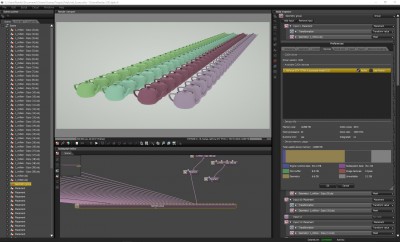
- Working
And when I drag the last teapot copy into the geometry group, it fails:
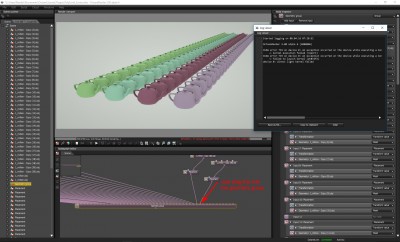
- Not Working
Here is the link to the testscene: ( around 700 mb as zipfile, but closer to 4 GB when unpacked )
https://onedrive.live.com/?authkey=%21A ... 9F36BB9FA4
These test are done on windows 10 with driver version 364.72
I really hope that developers look in to this, some of us need to work with large datasets and its not possible to remodel or retopo everything.