Page 1 of 1
Help in moving object from one scene to another
Posted: Sat Feb 13, 2016 12:44 pm
by MrFurious
Hi all hoping someone can help me out here. I have a scene which I'm trying to import into another scene as a way of transferring items with Octane overrides. Trouble is, in this particular case something's a bit strange with this scene; it has 2x render items (can't delete the second one) and also when I try and import this scene into another, all the materials are lost.
I'm aware this is most likely a modo bug not an octane one, but due to the nature of the Octane Override, this leaves me with no way to transfer objects between scenes and keep the materials intact. Is there any other way to effectively transfer items (with many materials) between modo scenes?
Cheers,
Dino.
Re: Help in moving object from one scene to another
Posted: Sat Feb 13, 2016 9:49 pm
by face_off
Hi Dino - yes, that scene looks corrupt. Drag the Shader Tree BUILDING item to the other Render item, save as a temp file, then import that temp file into your other scene, the select all the imported material groups and drag them up one level. I also noticed you have ':' characters in your material groups, which I don't recommend. Pls note the following release notes:
2.24.0.85
- Add a warning message if there are any '~',':' or '%' characters in Shader Tree group names. These characters are used for Selection Set and Part support, so should not be used in Group names
2.24.0.82
- Added support for masking by Selection Set and Part in Shader Tree groups. This means there are some special characters that should NOT be used in group names - being ':', '~' and '%'
Paul
Re: Help in moving object from one scene to another
Posted: Sun Feb 14, 2016 2:48 am
by MrFurious
Thanks heaps Paul works like a charm and you are a lifesaver!
Only thing I'm confused about is you mentioned my material groups had ":" in the names but I don't see that on my end. I mean not in the group name themselves but yes in the Octane Override name. I didn't add the ":" they were auto generated upon creating the octane override. So should I remove them every time I create an octane override? Furthermore, I'm running Octane Modo plugin version 2.25.0.95.910 which is a later version than the one you mentioned, yet I don't see any warning for illegal characters in shader tree group names.
Many thanks,
Dino
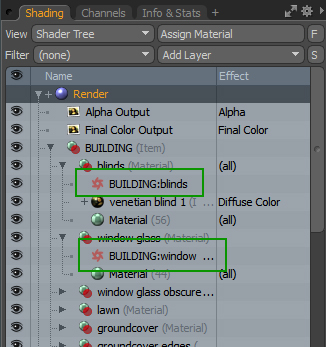
- material groups.jpg (123.56 KiB) Viewed 2271 times
Re: Help in moving object from one scene to another
Posted: Sun Feb 14, 2016 3:53 am
by face_off
Hi Dino - you are right, my mistake. The ':'s should not be in the material group name in the Shader Tree, and your scene doesn't have the ':'s in those group names. I got confused with the Octane Override name having the ':' in it - but this is the correct behavior since it shows the Shader Tree hierarchy the Octane Override is for.
Paul
Re: Help in moving object from one scene to another
Posted: Sun Feb 14, 2016 5:18 am
by MrFurious
All good.. for fun I tried adding ":" in the material name (not the override) and I was given the warning, so no probs.
Thanks again for helping out especially on a Sunday afternoon.