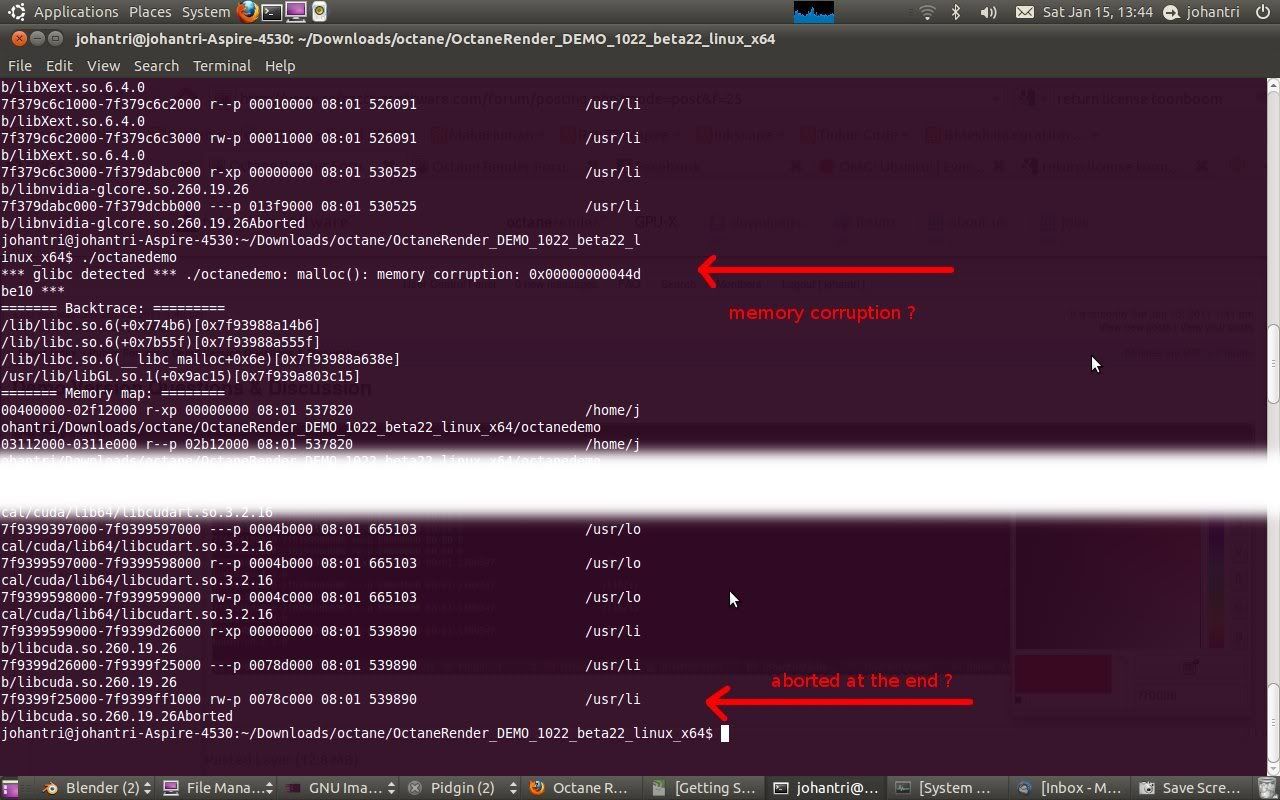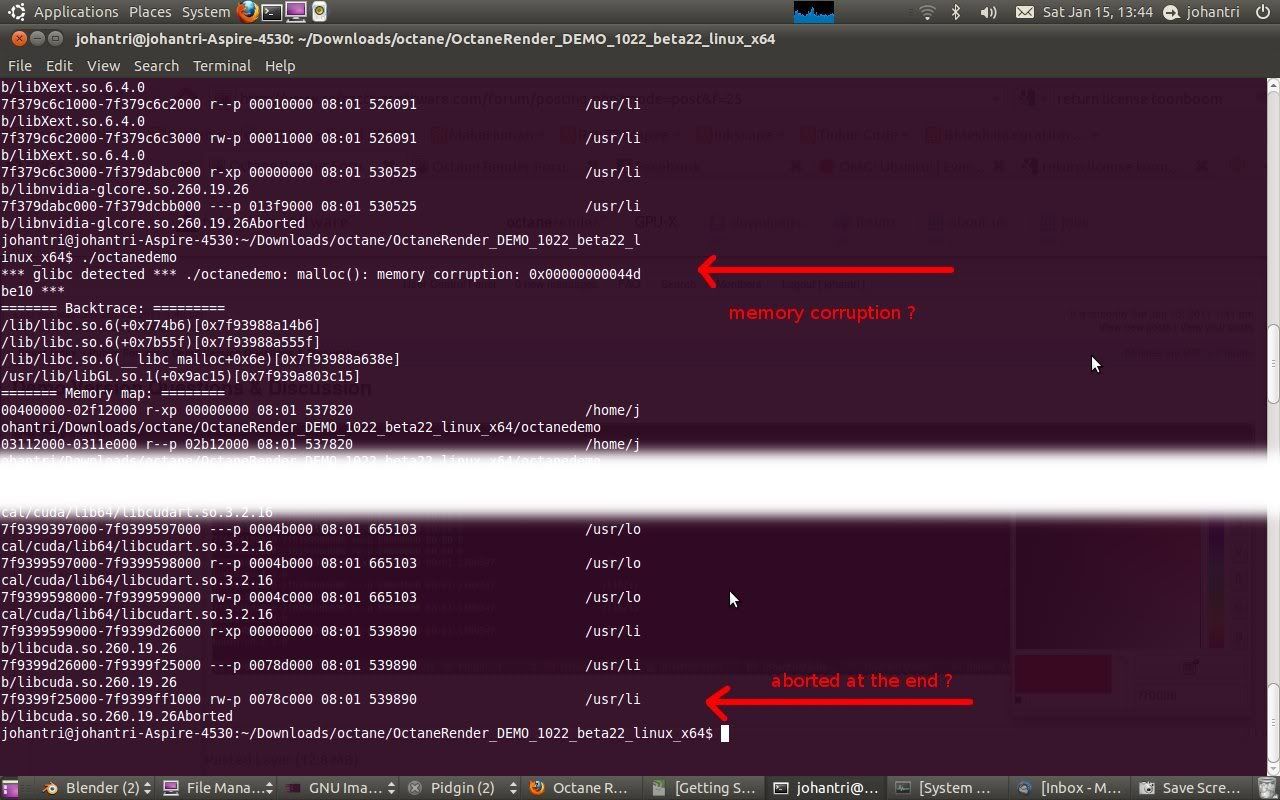Page 1 of 1
Octane Demo Crash on Start up [ubuntu 10.10 64bit]
Posted: Sat Jan 15, 2011 7:03 am
by johantri
When i try to open Octane by double clicking on the octanedemo file, it shows splash screen for 0.5 second and just went nothing. So i try to open it via terminal by using ./octanerender command. It shows something like this.
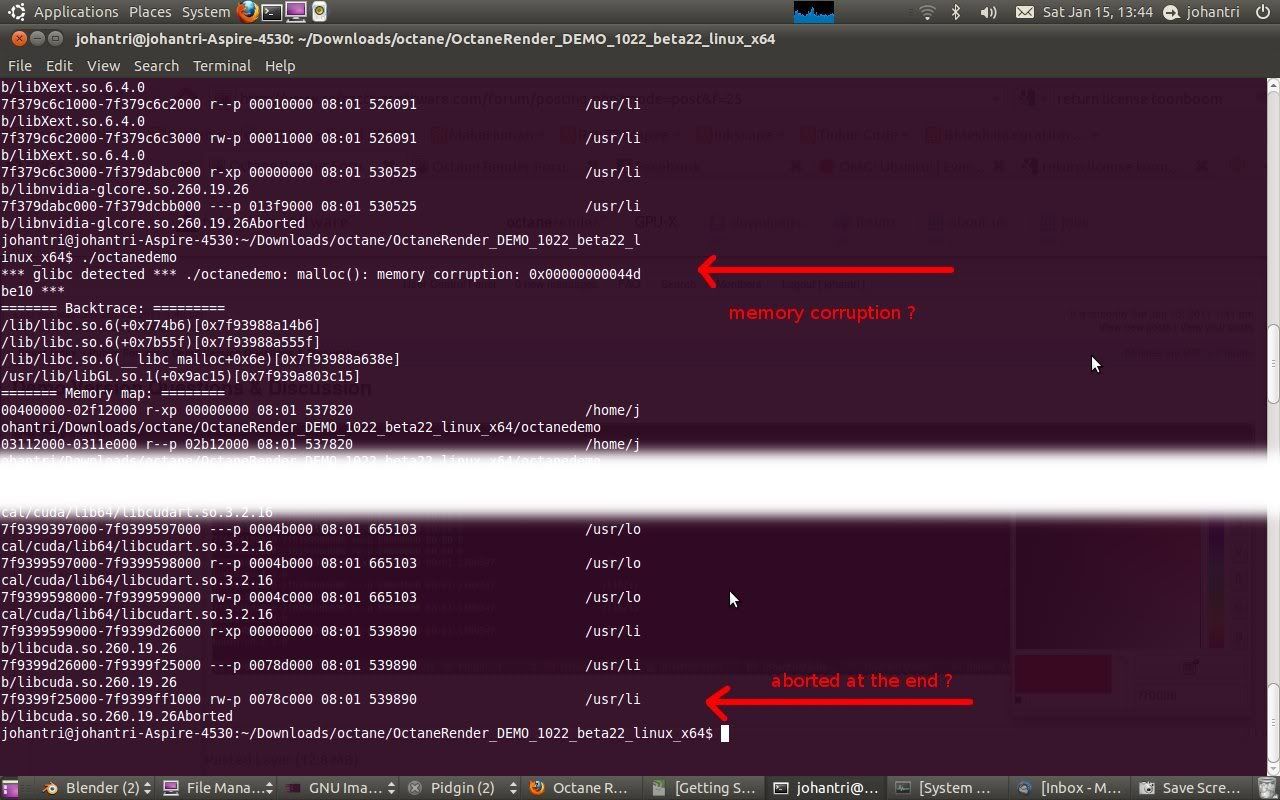
Help ?? Thanks
Re: Octane Demo Crash on Start up [ubuntu 10.10 64bit]
Posted: Sat Jan 15, 2011 8:11 am
by yoyoz
You must fully uninstall Cuda 3.2 and install Cuda 3.0 instead.
Re: Octane Demo Crash on Start up [ubuntu 10.10 64bit]
Posted: Sat Jan 15, 2011 8:41 am
by johantri
what ? so this is a bug then ? so how am i suppose to 'fully' uninstall ? in the getting started linux.pdf said that i just have to delete the folder, is that the way it is ?
thanks for your reply...
Re: Octane Demo Crash on Start up [ubuntu 10.10 64bit]
Posted: Sat Jan 15, 2011 9:22 am
by yoyoz
This is not a bug you have. The octane demo has been explicitely built for Cuda 3.0 and NVidia didn't preserve upward compatibility.
What I mean is that you shouldn't rely on the installer itself to cleanup the previous install.
Once you're done with the install, create a cuda.conf file so you have the followng:
Code: Select all
lionel@pc-lionel:~$ cat /etc/ld.so.conf.d/cuda.conf
/usr/local/cuda/lib64
and then run
Re: Octane Demo Crash on Start up [ubuntu 10.10 64bit]
Posted: Mon Jan 17, 2011 1:27 am
by radiance
Hi,
There's a linux installation instructional video here:
http://www.refractivesoftware.com/demot ... linux.html
Radiance