Page 1 of 1
Octane texture artifacts problem
Posted: Thu Jul 30, 2015 3:16 am
by alexliuzinan
guys help me out ,i am not sure if this is a bug or i made a mistake
so i sculpted and polypainted a head in zbrush4r6, unwrapped it using the uvmaster plugin, and exported it as maya2016 .ma file.

- maya viewport with smooth preview on, everything looks fine
i then gave the model octane glossy material and plugged the texture in diffuse everything still looks fine

- octane render
however when i applied the octane subdivision, texture seam artifacts appear
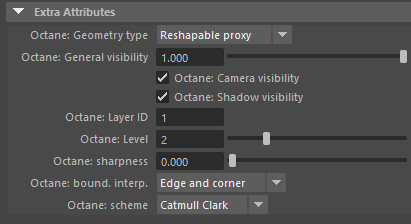
- 3.png (8.2 KiB) Viewed 2656 times
i've tried different uv layouts but the problem still exist.
i found that during ipr render time, if i change the value of Octane: sharpness a tiny little bit, the artifacts almost completely disappear, but as soon as i refresh or restart the render, the artifacts reappear.
pleeease help

Re: Octane texture artifacts problem
Posted: Thu Jul 30, 2015 4:33 am
by alexliuzinan
I just updated the plugin to the latest Maya® 2.23.2 - 7.8 Win and the the artifacts still exist.
however, i found that if i set the Octane:Sharpness value to anything above 0 and export the entire scene as an .orbx file, Octane Standalone will render the scene with no artifacts.

So i assume its a bug for the maya plugin?
Re: Octane texture artifacts problem
Posted: Thu Jul 30, 2015 6:54 am
by JimStar
This looks like known "not watertight mesh" problem. The OpenSubDiv used by Octane can work well with watertight meshes only.
This problem usually pops up exactly after export-import - one of these stages on the importing application side or on the exporting app (or both of them) produces the mesh that looks like solid but has some neighbour polygons not having common face (where it is expected to be common) - they use separate close-to-each-other (or even having the same coordinates) vertices for each polygon's face. OpenSubDiv does not know that this surface must smoothly continue through this hole from one "connected" polygon to another, it just sees the border reached - and produces artefacts...
After one more export/import the situation may change - as e.g. Octane standalone may re-triangulate the mesh again during import, so it may change its topology after that... But the plugin does nothing special during ORBX export - it does absolutely the same scene translation/loading into the Octane engine as before starting the rendering in Maya. Just instead of rendering of the scene loaded into Octane engine - the plugin calls the engine's "ORBX export" function. So, the same scene which is loaded by the plugin and rendered by Octane engine inside Maya is exported by Octane engine into ORBX.
Re: Octane texture artifacts problem
Posted: Fri Jul 31, 2015 3:17 am
by alexliuzinan
Thanks for the detailed explanation Jim!

