To keep things separate I make a second post for this.
The following points may be general issues how motion blur works in OR.
Unfortunately since OR standalone does not have a timeline that would allow me to place keyframes for camera movement I cannot create a test scene to compare results.
So other users please add some feedback how it works in different plugins.
General Issues with camera motion blur and HDR backgrounds? 
Test scene 2 - Camera Motion blur when translating the camera on the x axis:
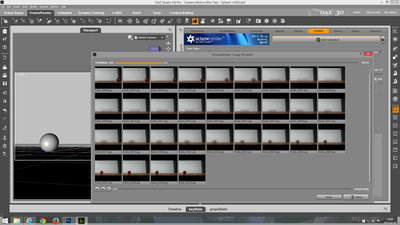
- Shutter Speed 1s
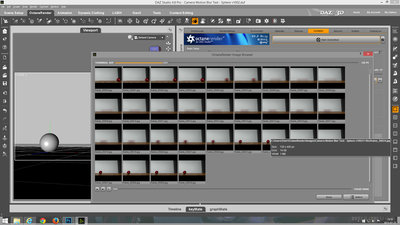
- Shutter Speed 1/60s

- Shutter Speed 1/1000s
- the sphere is static
- the ground plane is static
- the HDR background is static
- the only thing moving is the camera
Animation lenght 30 frames
X translation start at 7 frames
X translation end at 23 frames
In theory one would expect that the HDR background should also be blurred with camera motion blur and the showed section of the HDR background should change.


There are two parts to this observation:
- - -
- 1) No movement of the HDR background when the camera moves
This was to be expected based on how HDR backgrounds work when rendering still images.
If you translate the camera on one axis the background section shown stays the same.
If you rotate the camera then the shown section of the background will change.
workaround: manually translate (rotate) the background HDR to match the shift of the camera on one horizontal axis
An automated calculated solution in which the background shift in relation to the camera movement is calculated based on scene size might still be interesting.
.
Basically what seems missing is a toggle to select if the HDR background stays static independent of camera movement on one axis or is linked to it.
The other thing that seems missing is some values to define how far away the HDR background actually is from the camera.
If the background is very close like 10m away (interiors) the effect of horizontal or vertical camera movement should have a bigger effect on the shown section of the HDR background as if the HDR background is away 10'000m (landscapes).
At a distance of 10m a small x translation of the camera should have a huge effect on the HDR background section shown.
At a distance of 10'000m a small x translation of the camera may not have any visible effect.
- - -
- 2 ) No camera motion blur in the HDR background
As described above if the HDR background is about 10m away from the camera there should be very noticeable camera motion blur when the camera moves horizontally on the x axis.
But only when the background is very far away like 10'000m then it would make sense that the HDR background is not much blurred by horizontal camera movement on the x axis.
- - -
Can some of the administrators of OctaneRender standalone or other plugins share if this is a general limitation of OctaneRender or a plugin specific issue?
Any ideas or workarounds to get camera motion blur working with a HDR background?
Or did I simply overlook a toggle or button somewhere to activate this?
- - -