Page 1 of 1
Animation Test; OCDS 2.23
Posted: Tue Jul 14, 2015 10:33 pm
by garand3d
I've done 6 character animation tests in DS so far, this is one of them and the latest one. I thought I'd share it because I consider it a successful test (and it's SFW

)
Well, actually I'm quite happy to report that all of my tests have been successful so far! I did a couple of turntables, multiple characters walking, dancing, with and without geografts attached, and so on and so forth.
The animation in this one comes from an AniBlock converted to DS timeline; I didn't bother to clean up or polish, except fix the feet elevation using AniMate2's built-in tool, so it's quite rough.
It consists of 109 frames at 35 fps, rendered in Path Tracing (max samples = 1000), with camera+object motion blur (shutter speed = 1/30, f-stop =4, focal length = 65). Textures have been reduced to half, or if they're bigger than 5K to 1/4, to boost render speed. This one took 12 minutes to render using 2 GPUs. Dimension = 720x480.
Animation-wise, this is probably the most complex of my tests yet as it involves fast and complicated character movements; in addition I animated the camera a little bit as well to see if that would confuse OCDS. In each of my tests I did a frame by frame check to look for errors in deformations and whatnot, and have found none so far.
Aside from a couple of crashes, rendering has been pretty consistent and stable. More importantly, what I see in the DS viewport is what I get in the OCDS one, and that's good.
Next I'm going to test combining morph animation with movements, I'm especially curious how well OCDS is going to take morphs that are created in ZBrush.
It's promising so far, so I'm quite excited.
BTW please feel free to use this thread to post your animation tests, questions, problems, etc.

Re: Animation Test; OCDS 2.23
Posted: Fri Jul 17, 2015 1:30 am
by garand3d
Here's another test involving animated IES lights and character animation.
I would like to give much credit to Linvanchene - and Birdovous for sharing about the Linear projection thing - for his detailed explanation on how to make IES work in 2.15, I can confirm that the same formula still works for 2.23.
His post can be found here:
http://render.otoy.com/forum/viewtopic. ... 53#p216382
I use 3 plane primitives as emitters to simulate spotlights, from left to right the Octane IES I use are IES#19, IES#26, and IES#23 respectively.
One thing I'd like to mention, it may be hard to see from the video because of the low quality, but the water ripple look of IES#26 is there albeit quite subtle, maybe I haven't gotten the settings quite right yet.
The middle spotlight's swinging motion is achieved by animating the primitive plane itself, as for the rightmost spotlight, the flickering is achieved by animating the "Power" value of the IES image directly in the NGE using the plug-in's keyframes (i.e. the keyframes don't register in the DS' Timeline).
The running figure was added by merging after I was done animating the lights and camera, it was a separate scene from my earlier animation test. My original intention of merging the two scenes together was actually to break the plug-in, I was sure OCDS would start puking or something... yet nothing bad happened, all the settings remained unchanged and animation of various elements remained consistent, which pleasantly surprised me! Of course the two scenes need to have identical number of frames and FPS, so I tweaked the running figure's animation parameters beforehand to match the IES scene's before merging it.
Rendered with 2 GPUs, Pathtracing at max samples = 2000.
Render time = 4 hours and 50 minutes.
Sorry about the grainy look - I just couldn't afford longer render time, plus even at 4000 s/pix it was still quite grainy.
I will post more tests as they become available.
Re: Animation Test; OCDS 2.23
Posted: Fri Jul 17, 2015 5:55 pm
by Spectralis
Fantastic animations. Just shows what can be achieved. Just to clarify is this the forthcoming 2.23 of the plugin or is was it done in the standalone?
I'm having some success with OcDS v2.2 atm but if v2.23 is even better then can't wait!
Re: Animation Test; OCDS 2.23
Posted: Sat Jul 18, 2015 3:42 am
by garand3d
Thanks, Spectralis!
All my tests were done in OCDS, not in standalone. ATM I have no intention of exploring the standalone, if at all possible I want to do all my work inside DS without having to leave it.
As for the plug-in version I'm using, to be precise it's V2.2 R2.23... I may have been erroneously calling it 2.23 up and until now, my apologies if that confuses some people.
So far I'm quite happy with this release, as far as animation goes anyway. It looks very promising but I'm not ready to call it good to go yet until I've done some more extensive tests.
Re: Animation Test; OCDS 2.23
Posted: Sat Jul 18, 2015 5:32 am
by larsmidnatt
great to see what you have done with the plugin, i think doing animation in the standalone would be brutal...
Re: Animation Test; OCDS 2.23
Posted: Sun Jul 19, 2015 4:06 pm
by Elele
Looks great!
How can you set up IES in the new versions?
Re: Animation Test; OCDS 2.23
Posted: Sun Jul 19, 2015 4:12 pm
by birdovous
Elele wrote:Looks great!
How can you set up IES in the new versions?
Here is a thread on that:
http://render.otoy.com/forum/viewtopic.php?f=44&t=44053

Re: Animation Test; OCDS 2.23
Posted: Sun Jul 19, 2015 5:27 pm
by Elele
Thanks

Re: Animation Test; OCDS 2.23
Posted: Mon Jul 20, 2015 4:49 am
by garand3d
Here's another successful test, guys.
I recommend going to vimeo and view it in HD at its default resolution to be able to discern the focus shift clearly.
This time I'm testing for camera focus and instances in animation.
I can confirm that camera focus both auto and manual work, i.e. it can be keyframed and the keyframes show up in the DS timeline.
Observe the gradual shifts in focus throughout the shot as I change the focus from foreground to midground to background. In this test I'm using Manual Focus in OCDS, but I can confirm that AutoFocus also works in animation; if your camera already has at least one keyframe in the timeline, whenever you move the focus reticle that action is going to be keyframed, making it a snap to shift focus between your objects throughout your shot.
The two crows in the shot are actually just one, the other is an instance. I animated one crow in a separate scene, merged it with this scene and then created an instance of the crow. As you can see the 2 crows' animation is identical. Can you guess which one is the original and which one is the instance?
Also the blinking lights in the background are actually just one primitive sphere with 3 of its instances, all sharing the original's shader, which is just a basic diffuse mat with emission set to "texture emission". The blinking effect is achieved by animating the "Power" value of the Emission, which I set to "RGB Color" and make it red.
The timing of the blinks got a little screwy there near the end, because I lost track of what frame numbers should the light be on and off. It's because Octane shader's keyframes do not show up in the DS timeline, thus the only way to tell whether you have a keyframe set or not for a particular material channel is by scrubbing the DS timeline slowly and watch for the keyframe indicator (that diamond symbol) in your material tab to light up which tells you there's a keyframe there. It can be fun for the first few frames, but maddening after a hundred frames or so.
Well, at least for now we know that camera focus works in animation, and so does instancing.
Render time: 4 hours and 54 minutes on 2 GPUs.
Number of times DS crashed while rendering: 0
Please stay tuned for more animation tests!
Re: Animation Test; OCDS 2.23
Posted: Thu Aug 06, 2015 3:09 am
by garand3d
Heeey what the heck?? Where're all my vimeo embeds? Hmm, must be a problem with the forum.
Anyway, I'll post a link to my newest test here and embed it as well down below for if it ever comes back on.
The vimeo link is
https://vimeo.com/135486102
My previous tests were rendered as PNG8s because I encountered a bug a little while back where if you choose JPG from the drop down as your sequence output, the quality slider doesn't appear. I was puzzled thus because I'd always ended up with very pixelated low quality image sequence. Later I found the low quality jpgs were due to the quality slider set to the lowest setting by default; I didn't know the JPEG slider even existed for this release until recently when I was switching between image formats and voilà, it appeared.
SOLUTION: if you want to output as JPGs but you don't see the quality slider, just be aware that it's there (was it there in the previous releases? Can't remember) and try flipping between some other output types and then switch back to JPG to "force" the slider to kick in.
Here's a screenshot of what I mean:
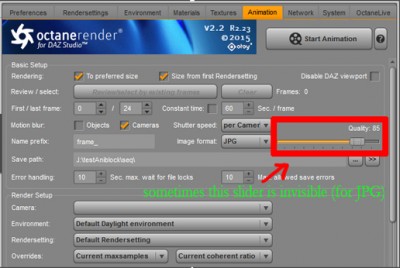
- This slider is sometimes invisible, I find that one way to force it to appear is to flip between output types and return to it, if you gotta have JPGs...
I also encountered another bug that may or may not be connected with the JPG thing, which I was trying to reproduce here but it refused to show its face. I rendered out a sequence of animation as JPGs a couple of days ago of an M6 dancing, and he alternates between smoothed and unsmoothed every few frames... it may be a "legacy" of 1.2's animation bugs, I remember having this problem with 1.2.
While rendering this Gia animation I test rendered 2 JPG animations, one with 50% quality and the one I posted is with 100%, both rendered fine. So again, can't really tell if the JPG thing was the culprit but may be worth looking into.
The animation is really simple, kind of blah. Gia 6 and a couple of aniblocks, with little tweaks here and there by hand, it's far from polished.
487 frames at 24 fps; 2.5 hours on 2 GPU; Pathtracing 1000 s/pix.
And here's the vimeo embed below (if it ever comes back on):
 )
)