Page 1 of 1
Plugin Crash - No Longer Loads Scenes in Viewport
Posted: Mon Mar 30, 2015 1:22 am
by Spectralis
I'm using plugin v1.2. It crashed while I was adjusting a scene and now when I open the viewport it just continuously fails to load anything. I've tried old and new files that worked perfectly in the past but nothing in the viewport. I tried loading an instance of G2M - the materials load fine but nothing appears in the viewport.
Can anyone help me fix the viewport please?
UPDATE:
Ok, after further testing out the scene it seems to load ok now. I've reduced the larger textures by a 1/2 or a 1/3. I was getting odd readings on the system page but this seems to be fine now after rebooting and then reloading the scene a few times. What I've noticed is that on the system page the VRAM memory shows the loaded textures in orange and also in red. What does the red part of the VRAM memory mean? Are they reduced textures? I don't think I've noticed the red part of the VRAM memory indicator before.
All my GPU's are still visible on the system page and appear to be working. The plugin reports 4GB VRAM as normal. Not sure why the VRAM memory is partly red. Appreciate any help.
Re: Plugin Crash - No Longer Loads Scenes in Viewport
Posted: Mon Mar 30, 2015 5:39 pm
by sikotik13
I use alternative colors, so I'm not quite positive what the red and orange would translate to for me, but there was still the image type limitation in 1.2. Are any of the image types (listed under the VRAM memory bar on the Textures Tab) showing as being over the limits (number on left bigger than number on right, and I think a different color than normal)?
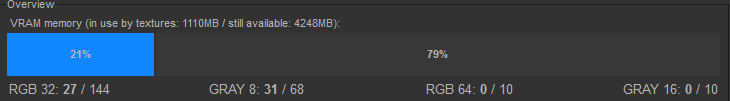
- OverviewSnip.PNG (4.81 KiB) Viewed 1600 times
Would be at the bottom part of this image, as reference. I seem to remember this changing colors and me having issues with a few scenes when I went over one or more of the limits. It was usually greyscale images for me in complex scenes, from all of the bump maps and such. I just can't remember if that caused the alternate colors or not, since the limit is no longer present in v2, and I mostly switched over a while ago. Sorry if it's not helpful, just figured I'd give it a shot.
Re: Plugin Crash - No Longer Loads Scenes in Viewport
Posted: Mon Mar 30, 2015 6:47 pm
by Spectralis
sikotik13 wrote:I use alternative colors, so I'm not quite positive what the red and orange would translate to for me, but there was still the image type limitation in 1.2. Are any of the image types (listed under the VRAM memory bar on the Textures Tab) showing as being over the limits (number on left bigger than number on right, and I think a different color than normal)?
OverviewSnip.PNG
Would be at the bottom part of this image, as reference. I seem to remember this changing colors and me having issues with a few scenes when I went over one or more of the limits. It was usually greyscale images for me in complex scenes, from all of the bump maps and such. I just can't remember if that caused the alternate colors or not, since the limit is no longer present in v2, and I mostly switched over a while ago. Sorry if it's not helpful, just figured I'd give it a shot.
Thanks for your help. My system uses a different colour scheme so the colours probably aren't relevant but in the image of the VRAM memory bar you attached I have two different colours. On my system when I load a scene the first part of the bar is one colour (red) and the rest is another colour (orange). I just wondered why the VRAM memory bar was showing two different colours and what that means. I don't think I've noticed this before. The size of the red/orange split varies depending on how much VRAM is being used but the red section is always smaller than the orange. I hope that makes sense! I'll try to upload an image of what I mean.
Re: Plugin Crash - No Longer Loads Scenes in Viewport
Posted: Mon Mar 30, 2015 7:47 pm
by sikotik13
Oh! I think that's just the system VRAM usage (Windows itself and for whatever is being displayed on-screen). It no longer shows for me on the new build (and even lists system usage as 0, though I know that's impossible when the primary card is driving three monitors). Basically, just indicating it as a separate allocation that is not alterable by OcDS, if I remember right. Followed by what OcDS is using out of your total VRAM available (which is always your primary color, blue in my case, orange in yours).
I would presume it not showing for you previously (much like mine is not showing it) is actually the bug and yours is displaying correctly.