Page 1 of 1
Shadow Catching with OcDS
Posted: Mon Jan 12, 2015 9:07 pm
by larsmidnatt
Didn't see a thread for this here, do we have that ability with our version. Found some posts about it in the other sub-forums but that doesn't help me much LOL.
Not at home at the moment and can't find a link to the manual.
Re: Shadow Catching with OcDS
Posted: Mon Jan 12, 2015 10:25 pm
by linvanchene
larsmidnatt wrote:Didn't see a thread for this here, do we have that ability with our version. Found some posts about it in the other sub-forums but that doesn't help me much LOL.
Not at home at the moment and can't find a link to the manual.
We currently have an option with 2.15 that is fairly simple:
Just set "Matte" to "ON" in the material options of the surface that you want to catch the shadows with.
Example:
The ground plane material is set to "Matte - ON".
And in the render settings set
Alpha Shadows - ON
Alpha Channel - ON
Keep Environment - OFF
The resulting file in photoshop:
Update/Edit:
Make also sure to set "Keep Environment" to OFF for clean shadow borders.
Or the environment may show trough as in the first image example.
As far as I know with 2.20 the option "Keep Enviroment" will be removed / replaced anyway.
- - -
- - -
So far so good.
Things get a bit more complex if you want to do more advanced stuff like also capturing the reflections and caustics.
In the latest development build of Octane Render standalone 2.20 a lot of new options for passes were added.
Compare:
OctaneRender™ Standalone 2.20
http://render.otoy.com/forum/viewtopic.php?f=33&t=44232
How to use render layer passes
http://render.otoy.com/forum/viewtopic.php?f=51&t=44267
- - -
Speculation:
Guess we have to wait and see how and if those render layer passes are also possible in the DAZ Studio plugin.
Some first support for the Object Layer Node was added in the 5th update of OcDS 2.15.
The main difference between the OcDS plugin NGE and the Standalone NGE is that the OcDS Node Graph Editor does not allow to view the whole scene.
Because of that
we currently have to adjust options that affect the whole object and not just a single surface in the DAZ Studio Parameters tab. 
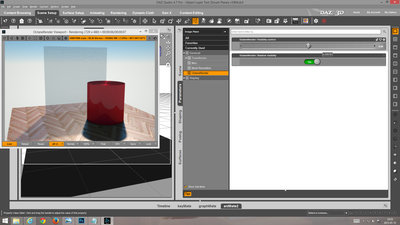
- In the DAZ Studio Parameters tab you can allready control object visibility.
Shadow Visibility currently is not yet working.
There are some remaining bugs but if those can be resolved maybe the render layer passes can also be included in future versions in one way or the other.
Maybe also in the DS parameters tab options to add the selected object to a render layer will be added. 
What probably would be needed to adjust the Layer settings of all scene objects in a time efficiant way is an additional "object" tab that shows a list of each scene object and then the user could assign each "object layer node" to a "render layer". 
- - -
Keep in mind that since 1.5 you can quickly export your OcDS scenes as .ocs files and open them up in the standalone if you want to experiment with the latest standalone features...
- - -
Re: Shadow Catching with OcDS
Posted: Mon Jan 12, 2015 10:52 pm
by larsmidnatt
thanks much for the detailed info!