Page 1 of 1
Octane & Lights
Posted: Mon Dec 22, 2014 8:47 pm
by RobSteady
This is my test scene with Environment Texture only:
I used Direct Light, but the result is the same for Path Tracing & PMC.
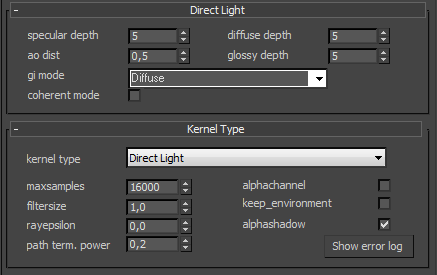
- settings_2.PNG (9.95 KiB) Viewed 1494 times
This is where I want to go, but I also want a visible glow from the bulbs:
So following the tutorials of Kevin Shane (
http://www.kshane.com/shop-page) I give the material inside the lamp a blackbody emission with a sampling rate of 0.
Then I get this. I switched off the IES Lights to see what happens exactly:
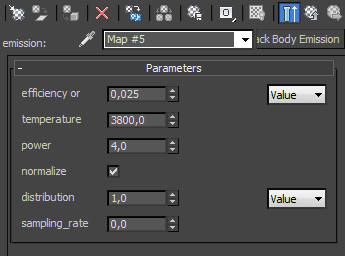
- 003_AA.png (10.73 KiB) Viewed 1494 times
I don't want the blackbody material emitting light but with sampling rate of 10000 I get this:
Re: Octane & Lights
Posted: Mon Dec 22, 2014 9:05 pm
by RobSteady
Another thing:
When you have different sample rates for different lights, lower sample rates render much darker.
Two IES-Lights + 3 Plane Lights in the windows:
Re: Octane & Lights
Posted: Mon Dec 22, 2014 9:36 pm
by roeland
The sampling rate doesn't control the brightness of light sources, but it changes how often Octane calculates emission from this light sources. Usually you can leave this input to 1.0. Lowering the sample rate value of a light source will result in more noise in the areas where you have a lot of illumination from this light source.
We added another input in version
2.15 to hide the illumination from light sources, but still have the light source visible for the camera and in highly specular reflections, you should switch this one on for the blackbody emitters.
--
Roeland
Re: Octane & Lights
Posted: Mon Dec 22, 2014 10:03 pm
by RobSteady
Thanks for explaining!
I will check out the new version.