Page 1 of 2
Recursive Mirror Reflections? (SOLVED - sort of!)
Posted: Fri Aug 08, 2014 10:04 pm
by Spectralis
I'm trying to turn a mirror (mirror A) in a DS scene into a mirror in OR. I've used an OR mirror material on this surface which works fine but (there's always a but!) there is also a mirror (mirror B) on the opposite wall which is reflected in mirror A as black. The same problem occurs when viewing mirror A reflected in mirror B. These two mirrors share the same material which I don't know how to change even if this was possible. So to recap, both mirrors work properly but when they reflect each other they appear black (hope this makes sense!) How do I make these mirrors reflect each other in OR correctly? I think this effect is known as recursion but I don't know how to reproduce it in OR. A nice juicy conundrum to reflect on...
P.S. I did think about creating a plane the size of the mirror and placing that before one of the mirrors with an OR mirror material on it. I haven't done this yet because I hope one of our more experienced fraternity might come up with a more elegant solution.
Re: Mirrors
Posted: Fri Aug 08, 2014 10:45 pm
by garand3d
I haven't come across this situation in my work so far, but would love to know how to make this work in Octane as well. (House of Mirrors anyone? LOL)
I work with Mental Ray a lot professionally, increasing the number of raytrace reflections and refractions in the render setting might solve the 2 mirrors reflecting off each other issue... although again, I have not tried this, great care is always taken to avoid such a situation in the production settings I've been in.
Don't know how to solve this problem with physically based renderer such as Octane or Lux.
Re: Mirrors
Posted: Sat Aug 09, 2014 12:02 am
by Isotemod
Assuming there's nothing weird going on then you would just need to increase the specular depth or max depth setting in render settings>kernel settings.
If that doesn't work then do a test with your material on 2 DS plane primitives in your scene.
If they do work then there's something iffy about your mirror
Re: Mirrors
Posted: Sat Aug 09, 2014 1:27 am
by Spectralis
Thanks for the replies. Ok, I've created two planes in the scene and added the 'Mirror White' material to each of them. They reflect the room but not each other. Thier reflection is black. I've tried adjusting the specular depth, maxsamples (is that max depth?) and the rayepsilon settings but nothing seems to help. There appears to be no way to reflect a mirror in a mirror sadly.
Maybe it's the material I'm using I have no idea what to try next. Not sure how to increase raytrace reflections. Is that the 'rayepsilon' setting? If so, that doesn't seem to make a difference. I can only grasp the names of settings in OR as I don't have a broader understanding of many of the generally used terms and how to relate them to the plugin settings.
Re: Mirrors
Posted: Sat Aug 09, 2014 2:19 am
by Tugpsx
Is this what you had in mind?

- Mirror test
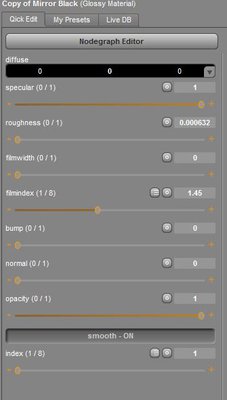
- settings
Re: Mirrors
Posted: Sat Aug 09, 2014 2:21 am
by Spectralis
UPDATE
Ok, I've been experimenting. 'Mirror White' is a glossy material. I decided to change the material to specular and then increased the 'Index' setting and got the recursive reflection effect that mirrors reflecting mirrors create. Unfortunately the index setting only goes up to 8 which is the maximum number of reflections I can create. This still isn't realistic because the effect should continue into infinity not appear black after 8 reflections.
I'm sure there's a way to solve this. I've already discovered through experimentation a way to improve the effect but I wish someone had a solution. I've search the forums but not come up with an answer.
Once again I have to say that I do not understand why OTOY haven't produced walkthroughs about how to solve this kind of problem. They could create an FAQ about mirrors or more generally about how to create reflections. When I wanted information about lighting using texture emissions and IES I had to post to this forum because there isn't an accessible or clear FAQ about this subject. It's like reinventing the wheel because I'm sure these questions are asked many times but there's no repository with clearly explained answers to refer to. Many other 3D developers offer accessible and clear 'how to' tutorials for their products. As someone new to 3D rendering, OTOY's FAQ's and tutorials seem to be a very confusing and unhelpful mess.
Re: Mirrors
Posted: Sat Aug 09, 2014 2:30 am
by Spectralis
Tugpsx wrote:Is this what you had in mind?
Mirrortest.JPG
Mirrortest1.JPG
I can create a mirror that reflects like your attachment shows but I want to reflect the image from one mirror in another. For a real life example of what I'm trying to achieve, set up two mirrors, one opposite the other, stand between them to one side, notice your reflection travels into infinity in either mirror. That's the effect I'm trying to create. This effect is known as recursion.
http://en.wikipedia.org/wiki/Recursion
It's a very common effect in bars or living rooms where two mirrors are placed on walls opposite each other or when looking in three section dressing table mirrors. As a kid I found this effect fascinating and assume many kids have played with this effect.

Re: Mirrors
Posted: Sat Aug 09, 2014 3:00 am
by Spectralis
SOLVED (Sort of!)
Ok, after further messing about I think I've found a solution.
Use 'Mirror White' material on each mirror surface. Change the material setting from 'glossy' to 'specular' material in the node editor. In 'Render Settings' change 'speculardepth' to the highest amount (1024). Voilà! One recursive mirror.
I sincerely hope this is the most elegant solution. It seems to work although, unless my eyes are deceiving me, the mirror image isn't quite as bright and glossy as a specular material as it was as a glossy material.
I hope anyone looking for a solution to this problem in the future will find this thread. Otherwise they are in for many hours of trawling the documentation, forums and internet like I did. God help them!
Re: Mirrors
Posted: Sat Aug 09, 2014 3:04 am
by Tugpsx
I realized that after I posted. With your update it appears you have found a solution and yes the white mirror was the one I used.
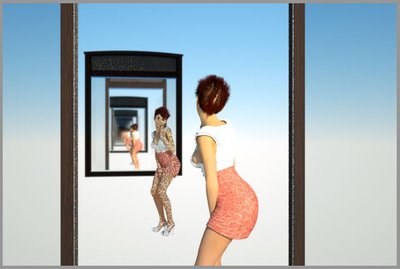
- Mirror 3
Re: Mirrors
Posted: Sat Aug 09, 2014 4:03 am
by Spectralis
Tugpsx wrote:I realized that after I posted. With your update it appears you have found a solution and yes the white mirror was the one I used.
Mirrortest3.JPG
That looks great. Exactly the effect I was after. Did you change the 'Mirror White' material to specular? Did you make any other changes? I'm not sure whether I've figured out the optimum settings for this effect yet.
