Page 1 of 1
Stopped Rendering
Posted: Thu Aug 07, 2014 3:10 pm
by booktagon
My Octane plugin has stopped rendering completely. To date, I have successfully rendered 5 scenes, and it now gets caught up in a never-ending loading textures loop.
Regarding the DAZ3D plugin, I'm starting to think Otoy has released a $500 lemon. I do not recommend anyone purchase this.
Re: Stopped Rendering
Posted: Thu Aug 07, 2014 3:46 pm
by linvanchene
edited and removed by user
Re: Stopped Rendering
Posted: Thu Aug 07, 2014 4:07 pm
by Spectralis
Linvanchene offers a lot of very good workarounds if your scenes are using up too much VRAM or texture slots. This really has helped me manage my scenes a lot better and ended that frustrating endless geometry loading problem. It has meant that I've had to learn how to work with textures rather than rely on the automatic loading feature but eventually I think every OR user will need to delve more into this area if they want to control the look of their scenes.
Another good outcome of learning this knowledge is that it can help reduce render times - sometimes quite radically. I had a scene that was taking about an hour to render but after reducing texture sizes and removing or replacing certain texture it took 30 mins. I was also able to fit a few more objects into the scene after editing textures as well. Once you start to experiment with materials it opens up lighting options which I've only recently started to explore. I'm sure there are other useful tricks I've yet to learn!
According to the tech sites, GTX 880 is on the way soon at a lower price than the 780 and with higher VRAM (possibly up to 8GB.) But even with that card, eventually there will come a point when scenes exceeds its limits which is when more knowledge about how to edit OR's textures is invaluable.
Re: Stopped Rendering
Posted: Thu Aug 07, 2014 4:21 pm
by booktagon
Thanks for the suggestion, but it's not the VRAM.
I uninstalled it and re-installed it, and now it has broken free of the endless loading loop.
I, too, wanted to know if the models were too large. So I loaded three trees (I tried to load one, but they come as a set apparently, and I haven't yet broken them apart). Although I only have 1 GB VRAM, for these three models, I have excess. Attached is a screenshot of available VRAM and the current render per the view finder.
In testing this plugin, I loaded a model that it previously successfully rendered. Included among the trees is a science-fiction console. The DAZ3D Octane plugin will now not load textures that it previously successfully loaded.
I have attempted to assign the textures manually, but it will not recognize them.
So ... waiting for version 2.0 is one way to go. I'm going to take a different approach, which includes my reporting these bugs to Otoy within the 14-day trial period. This plugin is advertised as beta and that there are some known issues, but that it is fully capable for professional uses. By professional use, I take that to mean non-hobbyist uses for animation that will be released or CGI movie sets or commercial use. Although it worked for a day, it currently is not working in any capacity. This plugin can no longer even render one image. Not one. If they or admins on this board cannot provide a solution to get this plugin to work and if they cannot provide me with a fresh install that works, I'm going to request a refund until version 2.0 is out. If they can't provide me a working plugin and won't honor their warranty, I'm going to send a non-payment request to my credit-card holder due to a lemon plugin released way before it's consistently useful and way before any solutions are readily available.

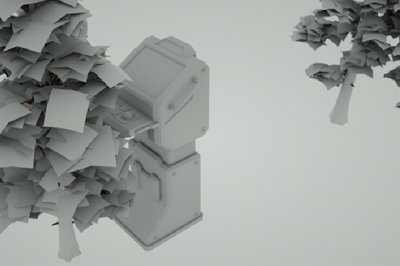
Re: Stopped Rendering
Posted: Thu Aug 07, 2014 4:35 pm
by booktagon
The endless loading loop may sometimes be an issue of inadequate VRAM, but in my case, the plugin crashed. It wouldn't load complicated scenes; nor would it load single props.
This isn't an issue of loading textures manually. It's an issue of operability; the plugin is buggy.
- after a certain amount of usage, it stops working
- symptoms of a crash include intermittent failure-to-load situations, where the program simply hangs
- loading a small set will load very quickly, but loading a large set will hang--and then loading previously loadable small sets are impossible. An uninstall and re-install fixed this. This behavior is a coding issue.
- it will not load textures consistently -- even models that are successfully rendered can fail to render. This inconsistency is a coding issue.
- if the plugin hangs in the views creen, it will cause DAZ3D to crash, so modelers better save their data.
- If I load a new scene, 25% of the time, imagery from the previous scene will persist in the viewscreen even if I reload or go in and out of the plugin. When this happens, the only way to fix it is to log out of DAZ and log back in and re-load the scene. Note: even clearing the Octane cache does not always work! Why is that?
In spite of all this ... the quality of the renders I was able to get were phenomenal, so I hope someone can offer a fix. I would much rather have a decently working plugin than a refund.