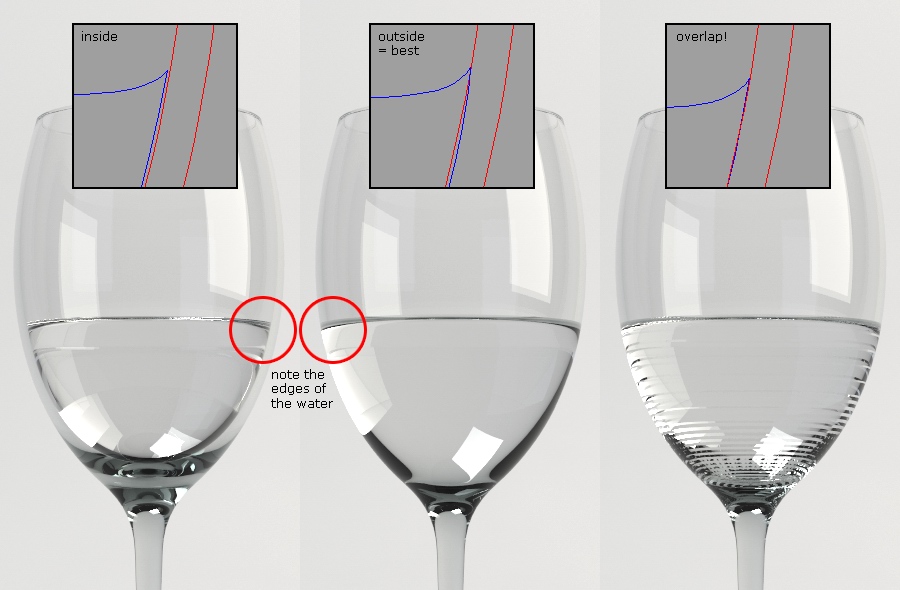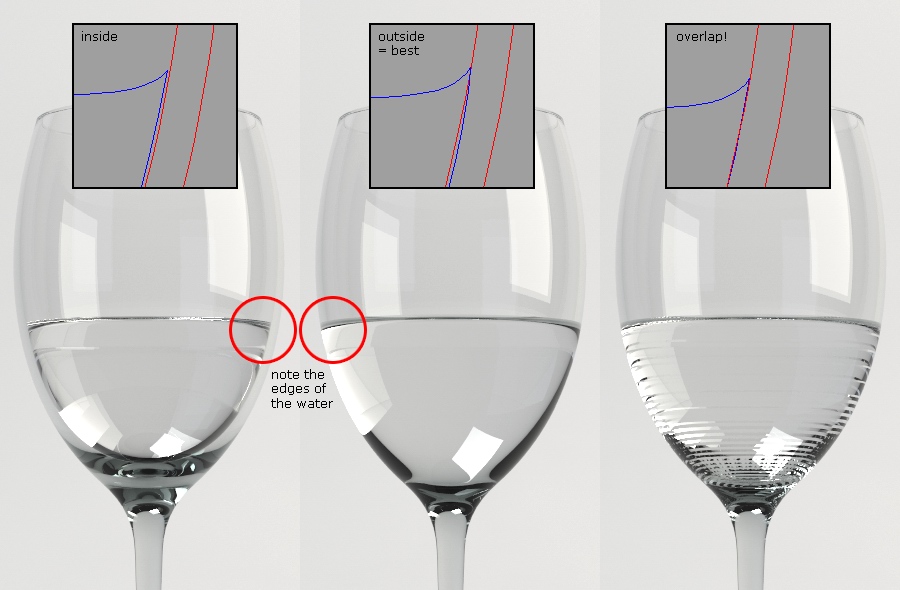Page 1 of 1
Glass and Water - How?
Posted: Sun May 11, 2014 8:40 pm
by RobSteady
In the test on the bottom the water is inside with a 3mm offset. When it's outside the water line disappears and you can barely see the water.
Realistically it should render like the one in the middle:
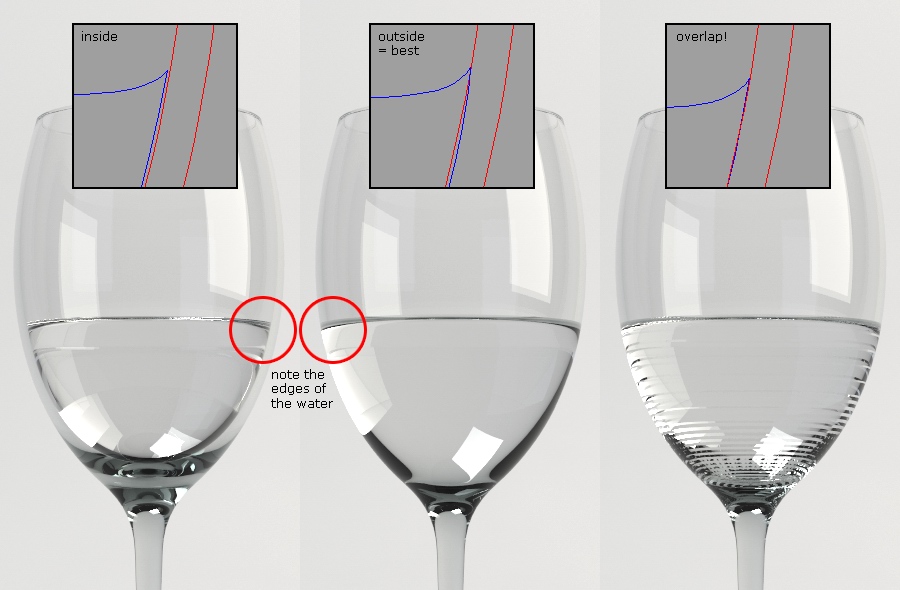
Should the water overlap the glass geometry?
Another question: Had a hard time to set up a good looking white transluscent glass material (vase on the left) that does not produce an insane amount of hotpixels. Anyone?
Re: Glass and Water - How?
Posted: Sun May 11, 2014 10:16 pm
by kavorka
Dont create new geometry for he water. Take the glass where the water would touch, asign the water material and flip the normals. The cover the top
Re: Glass and Water - How?
Posted: Sun May 11, 2014 10:32 pm
by RobSteady
Tried that but then I get wired shading artifacts where the faces are intersecting...
Re: Glass and Water - How?
Posted: Sun May 11, 2014 10:36 pm
by kavorka
There shouldnt be any intersecting faces. The surface where the glass and water would touch is only the water material with the normals pointing towards the outside of the glass.
Re: Glass and Water - How?
Posted: Sun May 11, 2014 11:13 pm
by roeland
You should use the method in the middle. The edge looks weird because the overlap gets too narrow near the edge. Try to make the overlap taper off with a less acute angle.
For the vase, you can either switch on the fake shadows setting in the vase glass material, or you can increase the caustic blur setting in the kernel.
--
Roeland
Re: Glass and Water - How?
Posted: Thu May 22, 2014 8:54 pm
by Ron