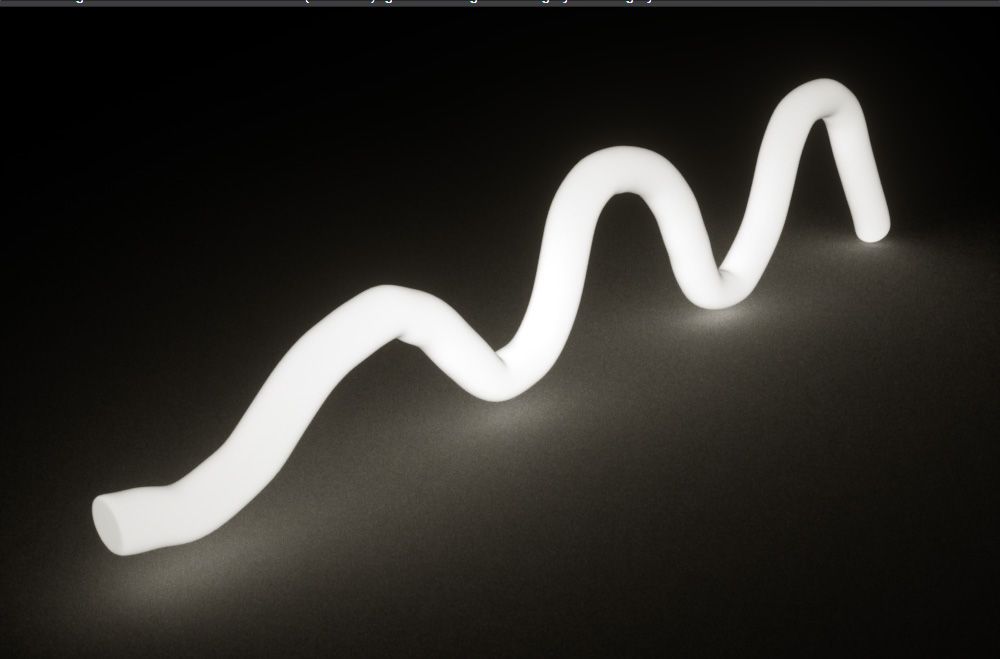Page 1 of 1
invert falloff values
Posted: Wed Jan 08, 2014 3:47 pm
by marchermitte
Hello! I'm strugling with this very simple problem, I need to apply the falloff node to a emiter via textured emision node but I need to invert the value (brighter in the middle, darker outside) but the invert node deosn't do the job, neither the clamp node with max value = 0 and min =100.
Any idea?
Thank you!
Re: invert falloff values
Posted: Wed Jan 08, 2014 6:05 pm
by juanjgon
This is a good question. The same problem is there in the Standalone app. Anybody know why? ... perhaps you should ask in the main forum.
-Juanjo
Re: invert falloff values
Posted: Wed Jan 08, 2014 8:25 pm
by marchermitte
Ok, thank you Juangon. I just did. I'll let you know if I get any answer.
I'm doing a series of light designs and I need to find a good way to mix emision and subscattering. Subscattering with a light source inside the mesh works nicely BUT I don't get any light affecting the surronding objects.
Re: invert falloff values
Posted: Wed Jan 08, 2014 8:25 pm
by roeland
This is because although the emitter is darker at the edges, it is still bright enough to saturate the image. You have to decrease the power of the emitter and decrease the skew factor to have visible dark edges.
--
Roeland
Re: invert falloff values
Posted: Thu Jan 09, 2014 8:43 pm
by marchermitte
Ok, I tried what you said but still, the effect is very weak.
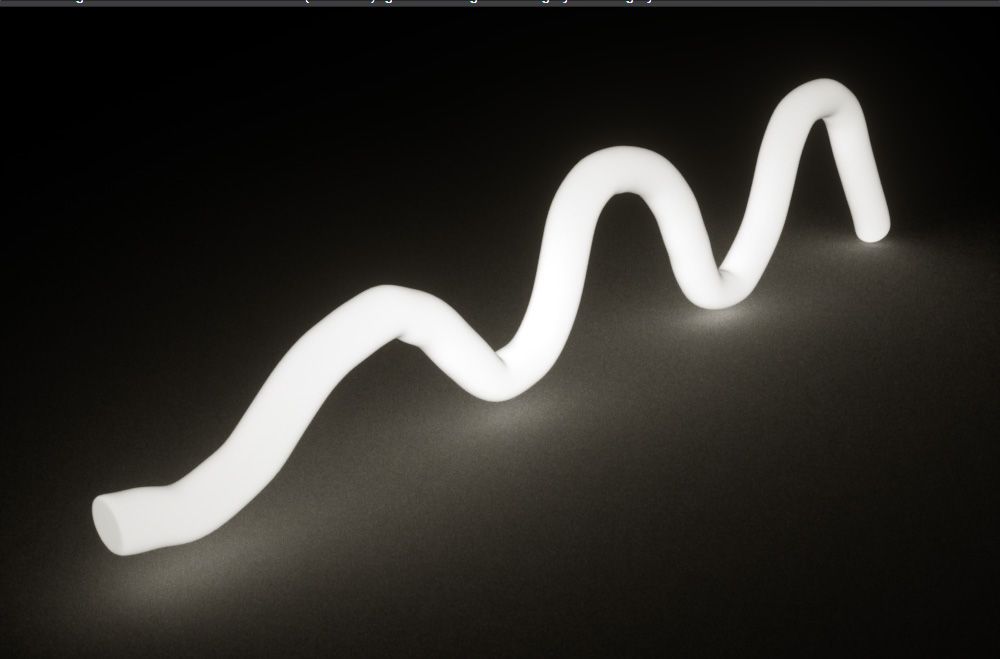
I'm trying to make a silicon shell light, (with a very organic shape)which works nicely with SSS and a light source hidden in the middle of the mesh but if I do that, I don't get the effect of the light onto the surronding objects. Texture emiter works to a certain extend but I can't modulate the brightness the way I want. I'd like the incidence faloff to be more controlable. Any idea how I could achieve that?
See in the picture, only sss, light doens't affect the table.

Re: invert falloff values
Posted: Thu Jan 09, 2014 8:58 pm
by roeland
You can definitely see the effect on the book and the Buddha stature. The key issue is not how you construct the light source but more how bright it is. If the light is less bright then you are able to see details like darker rims at the edges, but you won't have as much illumination. If the light is brighter then of course you see more illumination, but the light source itself will just saturate to white in the image.
What you can try is to render an image with only the silicon shell light turned on, or give it a bright color you can recognise, and see where the illumination goes.
--
Roeland
Re: invert falloff values
Posted: Fri Jan 10, 2014 1:49 am
by marchermitte
Ok. Thank you for the advices.