Page 1 of 1
Face results from Daz
Posted: Sun Jan 05, 2014 12:59 pm
by Christerb
Hi folks!
I'm all new to the 3d stuff, but when I first saw the results of the Octane render I was stunned. I simply had no idea this was even remotely possible on a home computer.

Here is a render I did directly from a Daz character. I just added HDRI lights, and cooked it for 8 minutes. (PMC)
Original render
Levels adjusted in Photoshop
Same image, just in black&white.
From start to finish, this was only 15 minutes work!
Re: Face results from Daz
Posted: Sun Jan 05, 2014 3:21 pm
by Tugpsx
Welcome and good start. There are a lot of DAZ users here so take a look at the forum for hints.
Re: Face results from Daz
Posted: Mon Jan 06, 2014 11:10 pm
by Christerb
Thanks! I keep reading all I can find!

I did a new render of a the Olympia character. Straight out of the box, but did some material adjustments to the eyes.
A bit noisy, but its only rendered for 9 minutes.
Let me know what I'm doing right or wrong

Re: Face results from Daz
Posted: Tue Jan 07, 2014 12:38 am
by Tugpsx
Good start. Did you use a reflection map on the eye reflection surface?
Was this done in the standalone or the plugin?
Re: Face results from Daz
Posted: Tue Jan 07, 2014 7:36 am
by Christerb
Eyereflection is rendered from surroundings. I used a hdr from a dark forrest and tweaked the eye settings based on a generous post I found in this forum. Still lots of tweaking to do, but I like it better than a passive map!

I'm just stunned by the simplicity in the workflow. 5 minute setup in daz, export to obj and rendered in the standalone version. No more than 15 minutes work from start to finish.
Re: Face results from Daz
Posted: Sat Jan 11, 2014 10:52 am
by Christerb
Playing around with HDR. Havent quite figured how to tweak the skin setting from the default ones in Daz, so I'd be happy for some help

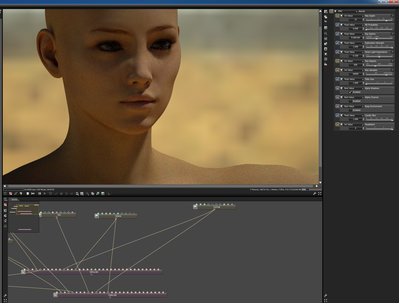
- Settings
