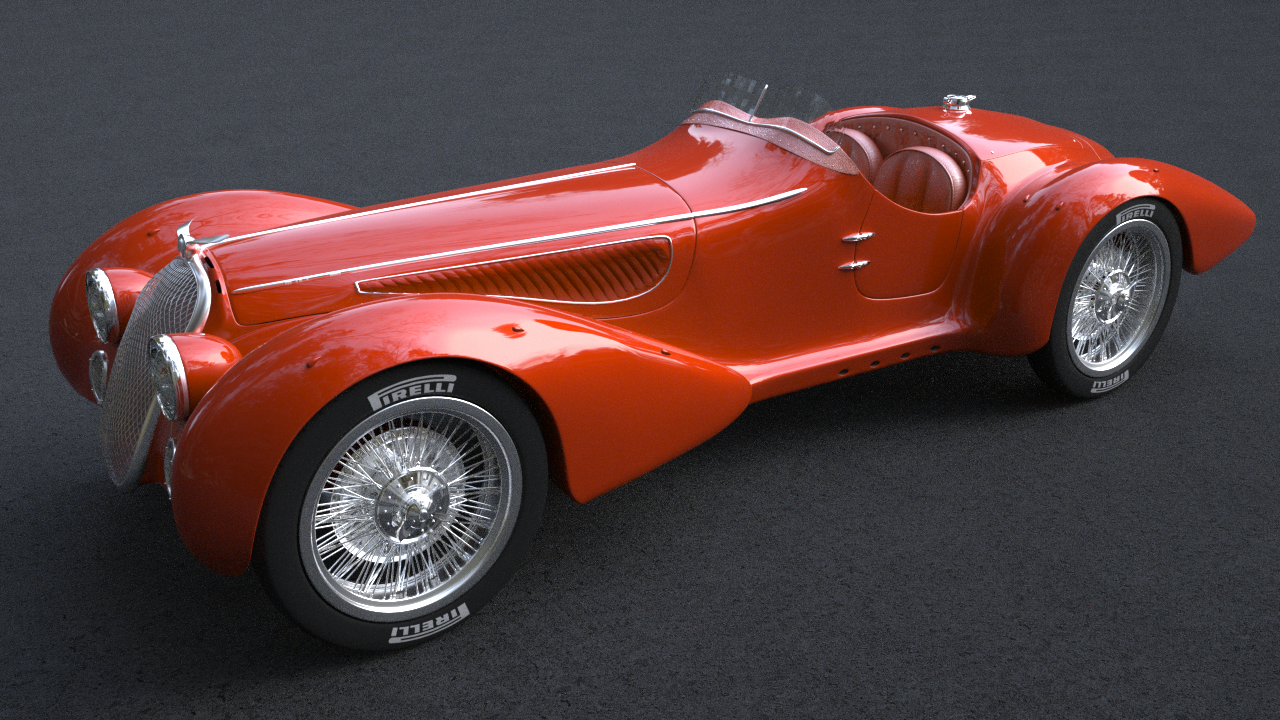Page 1 of 1
Texture - asphalt
Posted: Fri Dec 20, 2013 8:48 am
by Jorgensen
Hi
I'm a totally noob redgarding creating textures (other than very simple ones), and I guess I need some basic help.
I'm working on a project where I need some realistic looking asphalt.
I have looked at the asphalt materials on CG textures, but they only have the diffuse map. And I guess I need to add a specular map to get some reflections in the texture.
I guess that I have to create a Glossy Material, add a diffuse and a specular map. But is there a way to reduce the 'tile' effect then creating materials? so i looks more 'random'?
I'm using the plugin for 3ds max.
I hope someone can get me started

Thanks
Re: Texture - asphalt
Posted: Fri Dec 20, 2013 3:05 pm
by acc24ex
you got the idea - I would recommend using marble texture - play with the omega variance etc - increase the tiling - it can generate those random bumps - of course use the bump texture - don't blast the power on all the way - use maybe a different size of marble texture on the specular than the one on diffuse
- you will not get any tile issues with procedurals (they're not good for object animations though since the mapping stays in world space) - there might be some repetition - you can mash it all up by mixing turbulence and marble in different sizes, or a different diffuse, specular and bump
- marble, turbulunce, on diffuse specular and bump levels - maybe add some falloff ? not sure there
- here was my take on it, the lighting is studio like so it looks sort of flat or rubbery, but the gist of it is there - rough dark random bumpy material..
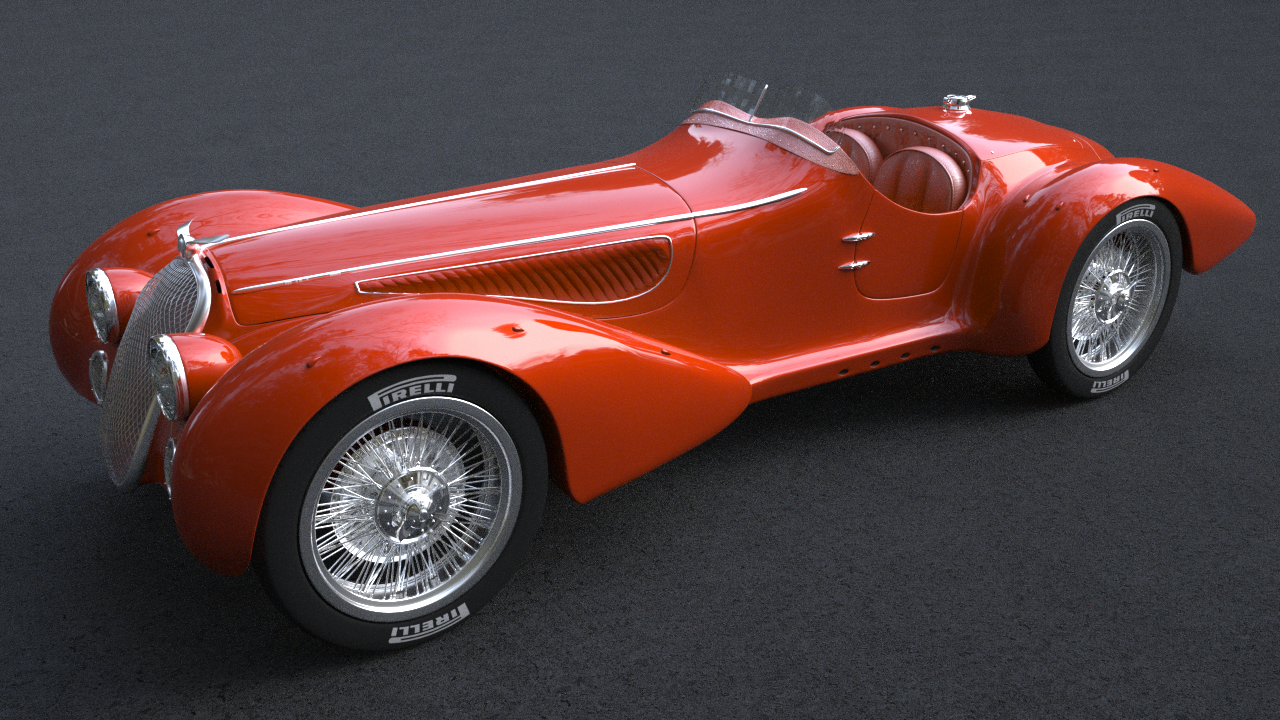
Re: Texture - asphalt
Posted: Fri Dec 20, 2013 8:55 pm
by Daniel79
Can you post the material setting? Please
Re: Texture - asphalt
Posted: Sat Dec 21, 2013 9:41 pm
by Jorgensen
hi acc24ex
as i wrote - i'm a totally nood regarding textures :-/
i've tried to add some marble textures, but as you see - it looks awful.
you mention the 'omega variance' - sorry, but i'm already lost here - and when i search the forum for 'omega variance' nothing shows up.
i have read about 'falloff' - what does it do?
can i do all you say in the default texturemode in max or do i need to change to the 'slate material editor' mode?
thanks and once again sorry for such a noob subject - but i woulde like to learn.
Re: Texture - asphalt
Posted: Mon Dec 23, 2013 10:27 am
by acc24ex
I've used this on a standalone octane plugin from a old version, I don't have the exact settings..
- faloff gives you that ligher shade at the edges of an object - and it is dependant on the light source and the camera view - like you see it on edges of velvet - search it on the forum you'll see
- use those proceduural texture maps as diffuse textures so you see how it works, then apply to bump or specular - when you pump up those values you get like an increased scale, what I'm using it mostly for, either up the scale or the uv map or pump those values up
- it's not that complex, just play and test them out on a diffuse map so you see the results
.. well, for asphalt for easier solution find yourself then a tileable texture preferably with a bump and a specular map then apply.. they are not that difficult to find anyway, aren't there any in the live DB?
- you can do it all in both material editors, I prefer the slate since it is more clear what I'm using there
Re: Texture - asphalt
Posted: Sat Dec 28, 2013 3:04 am
by cyartist
Please note that asphalt is a combination of Specular and Matte material. It is made of tar,sand and gravel.
The tar is matte but the gravel can be both matte as well as specular. Also Sand is very specular but since it is so small it can look matte most of the time.