Page 1 of 1
Can't get light sources in Octane
Posted: Sat Aug 17, 2013 5:23 am
by JNDesign
Hello, it's me again

After having followed the notes here (
http://render.otoy.com/manuals/Revit/?page_id=79), we still can't get proper lighting going.
Here are attachments showing a simple room rendered via Mental Ray, Raytrace, and Octane. Mental Ray and Raytrace clearly shows the lights working. We're doing interiors with no natural lighting.
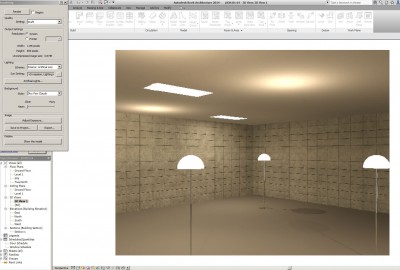
- Mental Ray
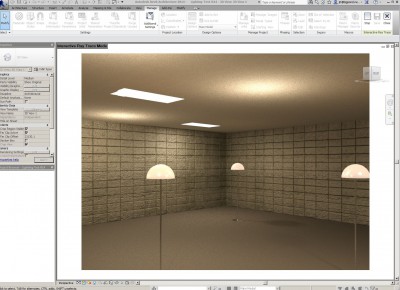
- Raytrace
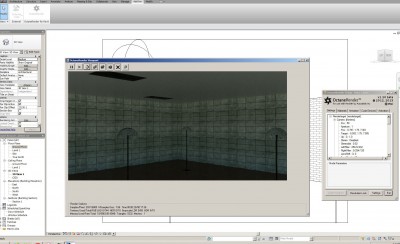
- Octane
Re: Can't get light sources in Octane
Posted: Sat Aug 17, 2013 5:26 am
by JNDesign
Here's the project file (from Revit 2014) if anyone's keen to give it a go

Re: Can't get light sources in Octane
Posted: Sun Aug 18, 2013 9:06 am
by face_off
i have investigated this with the sample scene, and it is actually a plugin problem on Revit 2014. I have made a fix and will post it in a few hours time. My apologies for not picking this up earlier.
Paul
Re: Can't get light sources in Octane
Posted: Sun Aug 18, 2013 10:23 am
by JNDesign
Cheers Paul, you've been very helpful - thanks!
Re: Can't get light sources in Octane
Posted: Sun Aug 18, 2013 1:42 pm
by face_off
Here is the update that should fix this issue.
Download Link (for 2014 only for this test version)
-
OctaneRender for Revit 2014 1.20.1 beta (64 bit)
I found that these sort of emitters render slower than daylight and IBL, so turn caustic_blur right up (to 1?), and consider tweaking the emitter material (select via the material picker dropped in the Viewport) - try a very low opacity - maybe 0.05 and reduce the intensity of the diffuse pin. It depends what look you are after...
EDIT: For your test scene - you will need to select the emitter materials (via the material picker) and rightclick the tree and "Reconvert from Revit", to replace the emitter material with the corrected version.
Paul
Re: Can't get light sources in Octane
Posted: Sun Aug 18, 2013 6:13 pm
by Sauger
I made it work with earlier ver too (messed around with some settings), but thanks for the update.
Any plans for similar proxy features as the Archicad ver?
Would love to be able to distrubute proxies on a site, and use split surface tool if want to exclude certain areas like roads etc, and manually copy/paste the rest without filling out settings for each proxy.
Since use Infraworks too, I would be ecstatic if could use more then meshes for generateing a csv file in Archicad

I´m a bit demading I know

, but it would open up loads of possibilities for sure

Re: Can't get light sources in Octane
Posted: Sun Aug 18, 2013 10:27 pm
by JNDesign
thanks Paul
My test scene works now
but...
If you open the basic sample drawing shipped with Revit 2014 and render say the Kitchen scene in "Lights only" ie no sun, the sun still remains on even though it is supposed to be a nite scene.
Could you pls check that for us.
Most of my scenes are interiors hence no sun.
cheers
Re: Can't get light sources in Octane
Posted: Sun Aug 18, 2013 10:55 pm
by face_off
If you open the basic sample drawing shipped with Revit 2014 and render say the Kitchen scene in "Lights only" ie no sun, the sun still remains on even though it is supposed to be a nite scene.
This is a Revit oddity, where it leaves the sun at the horizon, even at midnight. So turn the Octane sun "power" to the minimum.
http://render.otoy.com/manuals/Revit/?page_id=74
Re: Can't get light sources in Octane
Posted: Sun Aug 18, 2013 11:50 pm
by face_off
Any plans for similar proxy features as the Archicad ver?
Would love to be able to distrubute proxies on a site, and use split surface tool if want to exclude certain areas like roads etc, and manually copy/paste the rest without filling out settings for each proxy.
Since use Infraworks too, I would be ecstatic if could use more then meshes for generateing a csv file in Archicad

This is a big topic - and I apologies for the amount of detail provided below!
There are 4 potential ways to generate proxies transform csv files.
1) Generate from the Revit scene (the way the ArchiCAD plugin works - but not yet available in the Revit plugin). Whilst this system is OK in ArchiCAD it's not my preferred option for Revit because I think the options below are better.
2) Generate from another app like PhantomScatter (which I do not think is available yet - see separate Otoy forum thread). To use PhantomScatter you would need to export the topography as DXF, convert to OBJ, import the PhantomScatter and generate the random transforms.
3) Quickly place 20, 30 or 100 proxy objects in a Revit scene, then generate a scatter transform file from those positions/rotations/scales (which you could then load into 1 proxy object and assign the scatter file that was just generated). I like this option, because you can precisely position the proxy positions. All it requires is a script to convert the places object positions/rotations/scales into a csv file. Is there a way (script?) in Revit to export a summary of a scene, including coordinates of each object?
4) Quickly place 20, 30 or 100 proxy objects in a Revit scene, select them all, and assign one proxy to them all. As per 1), this option would require the plugin be enhanced.
So in summary - there are a number of ways to do this - none of which are doable today, but some are very quick to implement, and others would take some time.
Paul
Re: Can't get light sources in Octane
Posted: Fri Aug 23, 2013 5:06 am
by JNDesign
Hi Paul
I am having issues with "Studio Lights" from Revit 2014.
Basically I cant render using them in Octane plugin.
Any chance you could look at it for us?
