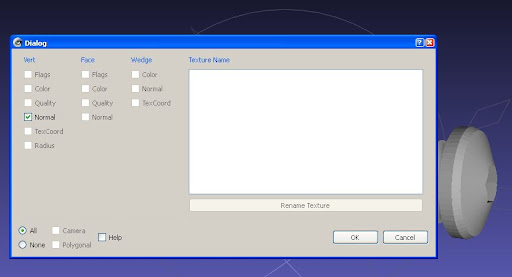Page 1 of 1
Help: Importing from Solidworks using Meshlab
Posted: Sun May 23, 2010 11:38 pm
by gthrash
Hi -
I am trying to import a model from Solidworks using Meshlab. I can export a .STL file from SW, and then open it with Meshlab and export an OBJ file, which I can then open in Octane. The issue I am having is that when the OBJ is opened in Octane, it's coming in as one monolithic part? So when I try to change the materials on what were many individual parts in SW, it's changing the material on everything in the entire scene. Do I have to export and import every part individually? Or is there some setting I need to adjust in Meshlab to change the output file? It doesn't seem to be offering me any options for the export.
Thanks!
Greg
Re: Help: Importing from Solidworks using Meshlab
Posted: Mon May 24, 2010 12:00 am
by radiance
I never used meshlab... does it have obj export options for materials ?
Do the materials (colours) actually show up in meshlab after importing cad file ?
If they do, maybe post a screenshot of the export options so i can have a look.
Radiance
Re: Help: Importing from Solidworks using Meshlab
Posted: Mon May 24, 2010 4:54 am
by gthrash
Hi.. I am exporting an STL file from Solidworks, which may be part of the problem. It looks like the STL format doesn't store any texture information.
When the export dialog box comes up for the files I'm working with, most of the options are greyed out.
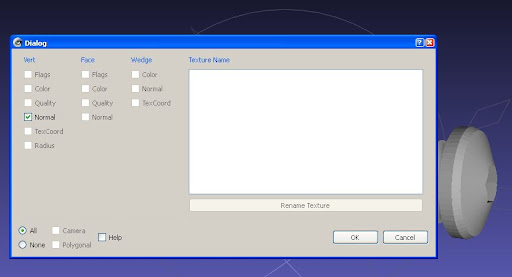
I was sort of hoping someone else was using this workflow successfully.. it was suggested somewhere else in the forum.
- Greg
Re: Help: Importing from Solidworks using Meshlab
Posted: Mon May 24, 2010 10:15 am
by gristle
I wont be near a machine with SW on it till Wed; what other mesh formats has it got? No OBJ I am assuming seeing this is on the market.
http://www.sycode.com/products/obj_export_sw/
Quite expensive for an OBJ exporter.
Re: Help: Importing from Solidworks using Meshlab
Posted: Mon May 24, 2010 1:36 pm
by ycarry
Hmmm... do not know Meshlab
but if you open .stl file made from different objects in
Wings3D (free excellent subdivision modeler

),
select stl imported unique object and separate parts by 'body/separate'
then choose material for each and export as .obj

(send me your stl file by pm, ill try to show you how do)
Re: Help: Importing from Solidworks using Meshlab
Posted: Mon May 24, 2010 4:21 pm
by radiance
I think STL does'nt carry materials, only polygons.
you'll have to find another intermediate format that supports materials (even basic colours assigned is enough)
Radiance
Re: Help: Importing from Solidworks using Meshlab
Posted: Tue May 25, 2010 4:37 am
by gthrash
Thanks for the help guys! There is actually a SW2009 "labs" plugin that performs collada export, but unfortunately it doesn't work with the SP3.1 that I have installed.. grr. The only other meshed format that SW deals with is VRML, and meshlab is crashing when I try to open the vrml files I create in SW.
I will give the wings3d a shot.. The single material renders I have done so far look great!

I'm pretty excited about octane.. just need a good workflow for getting sw models in there.
Re: Help: Importing from Solidworks using Meshlab
Posted: Sun May 30, 2010 11:41 pm
by ID Guy
Gthrash,
I highly recommend moi3d for opening up your solidworks models in and saving out an .obj Moi can import iges, step, or .sat from solidworks. There is a free demo to try on their site
http://moi3d.com/
I am using solidworks 2010 sp3, and the collada export works, but it looks like collada import is not working yet in beta 2.2. It says in the SW lab info that works with 2008 sp5.0 or later
http://labs.solidworks.com/Products/Pro ... ladaexport so it should work if you are using 2009.
Radiance do you have a timeline on when collada files can be imported? This will make getting my solidworks models into octane much easier. Also is there any plan in the future for octoane to open obj/collada files and recognize separate meshes that do not have any materials on them? Right now the only way seems to be put a material on everything in the native app. It would be a big timesaver if octane can just open the file and see all the separate mesh "bodies" regardless of materials. Thanks in advance for any info on this.
Re: Help: Importing from Solidworks using Meshlab
Posted: Mon May 31, 2010 9:31 am
by radiance
ID Guy wrote:Gthrash,
I highly recommend moi3d for opening up your solidworks models in and saving out an .obj Moi can import iges, step, or .sat from solidworks. There is a free demo to try on their site
http://moi3d.com/
I am using solidworks 2010 sp3, and the collada export works, but it looks like collada import is not working yet in beta 2.2. It says in the SW lab info that works with 2008 sp5.0 or later
http://labs.solidworks.com/Products/Pro ... ladaexport so it should work if you are using 2009.
Radiance do you have a timeline on when collada files can be imported? This will make getting my solidworks models into octane much easier. Also is there any plan in the future for octoane to open obj/collada files and recognize separate meshes that do not have any materials on them? Right now the only way seems to be put a material on everything in the native app. It would be a big timesaver if octane can just open the file and see all the separate mesh "bodies" regardless of materials. Thanks in advance for any info on this.
Hi, we're working on collada, it will be in beta3, the one following the next 2.3
Radiance
Re: Help: Importing from Solidworks using Meshlab
Posted: Mon May 31, 2010 12:23 pm
by ID Guy
Hi, we're working on collada, it will be in beta3, the one following the next 2.3
Radiance
Awesome news on Collada import. Is there any chance the obj import and collada import will recongnize objects that are split up by geometry not just material in a future release. For example can I open an obj model of a car that has no materials applied, but is split into separate mesh bodies and add materials to those bodies in octane. The way it is set up now you have to put materials on in your main 3d application before going into octane which seems to be more work. With my workflow and am sure many others I like to model then bring it into the rendering package and apply materials only there. This method of worklow works pretty well for me now using solidworks to maxwell studio. Hope that makes sense what I am asking. By the way awesome software already in such a short time. The future for Octane looks very promising.