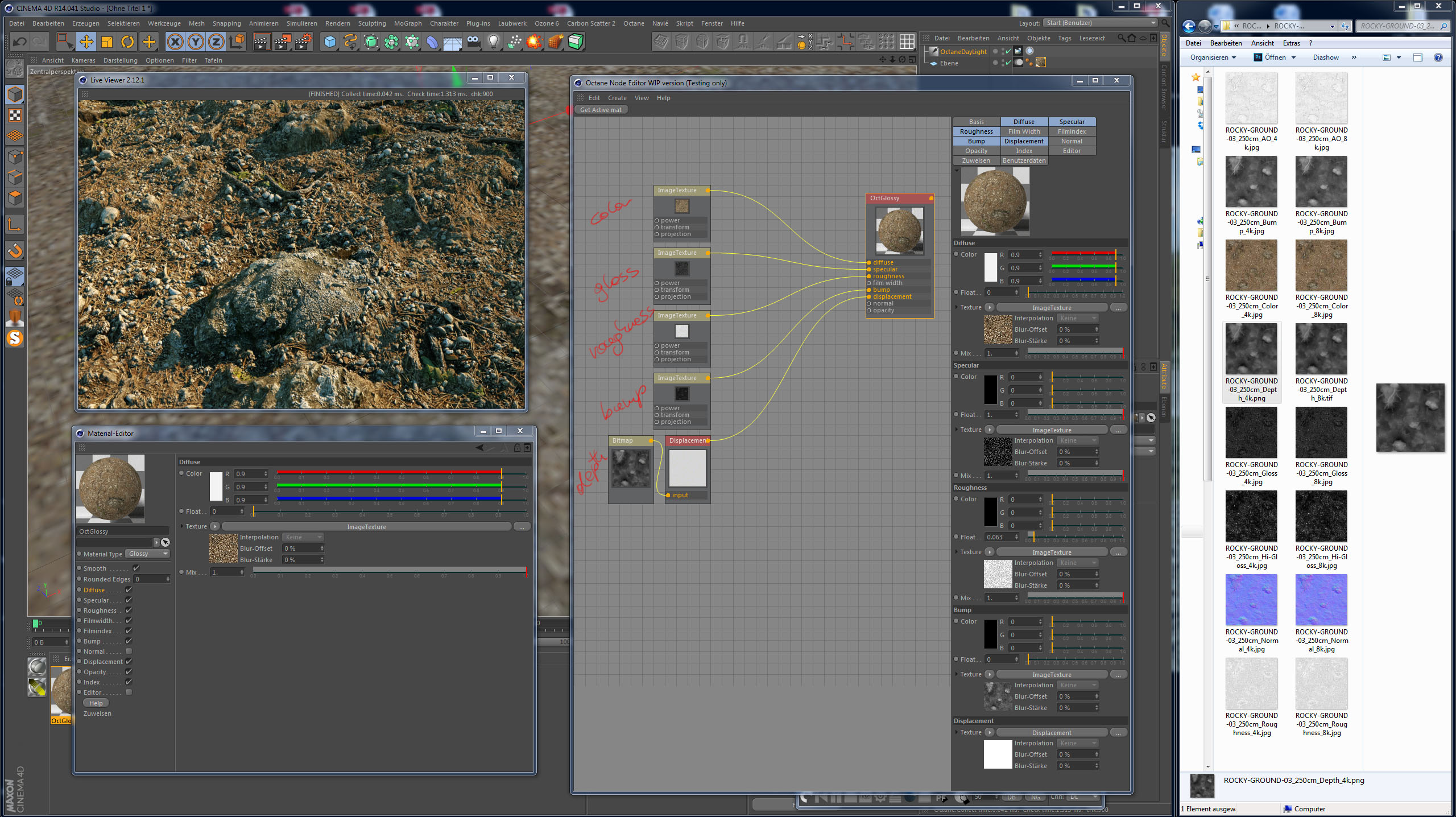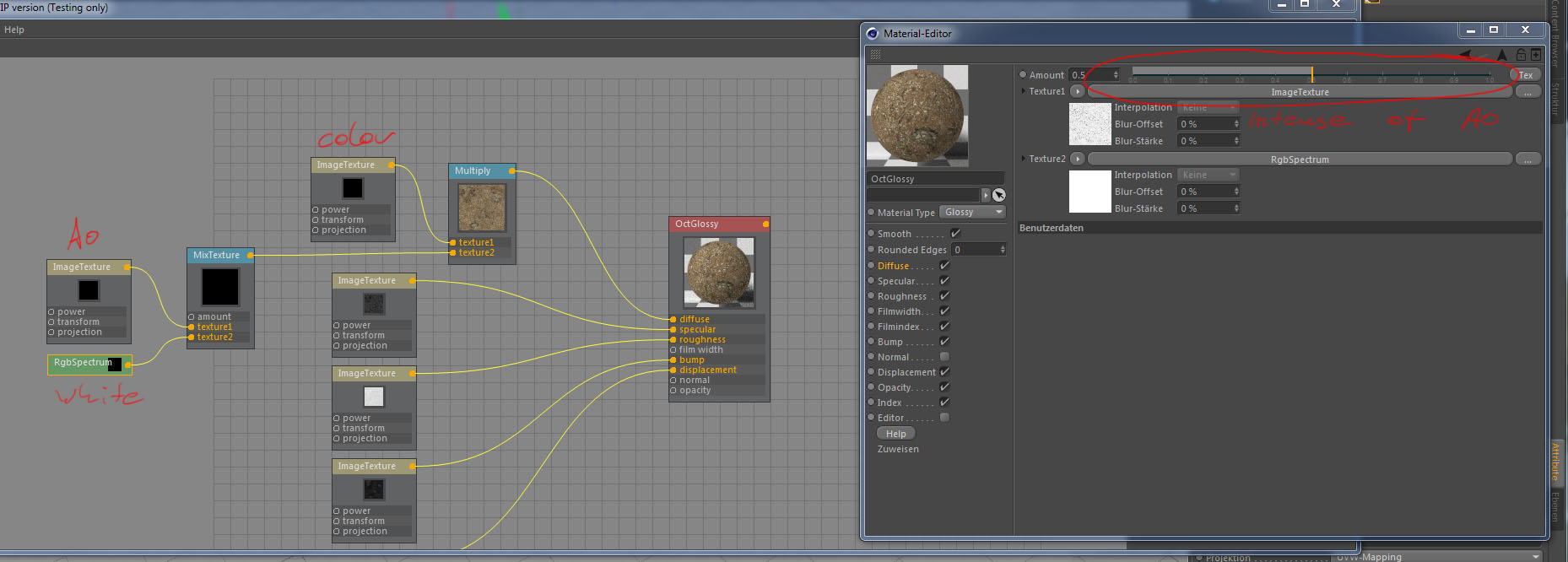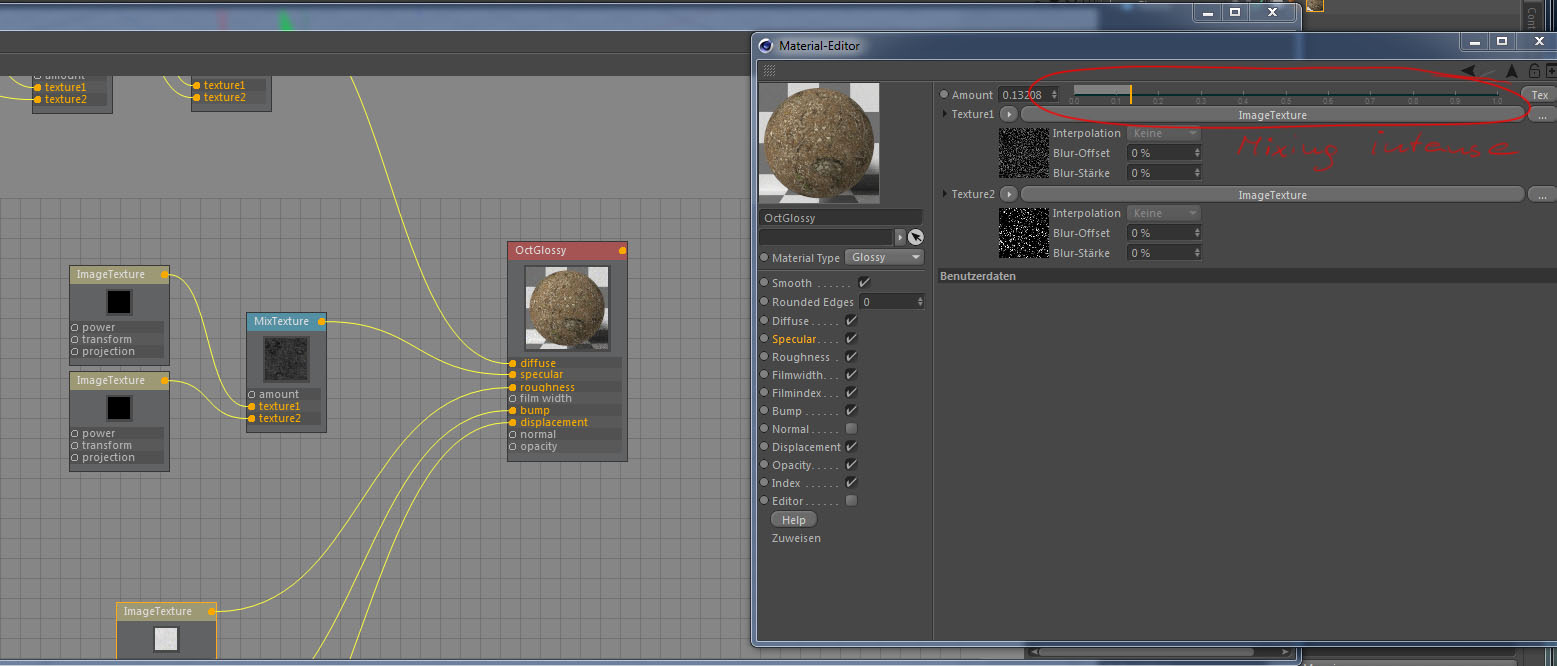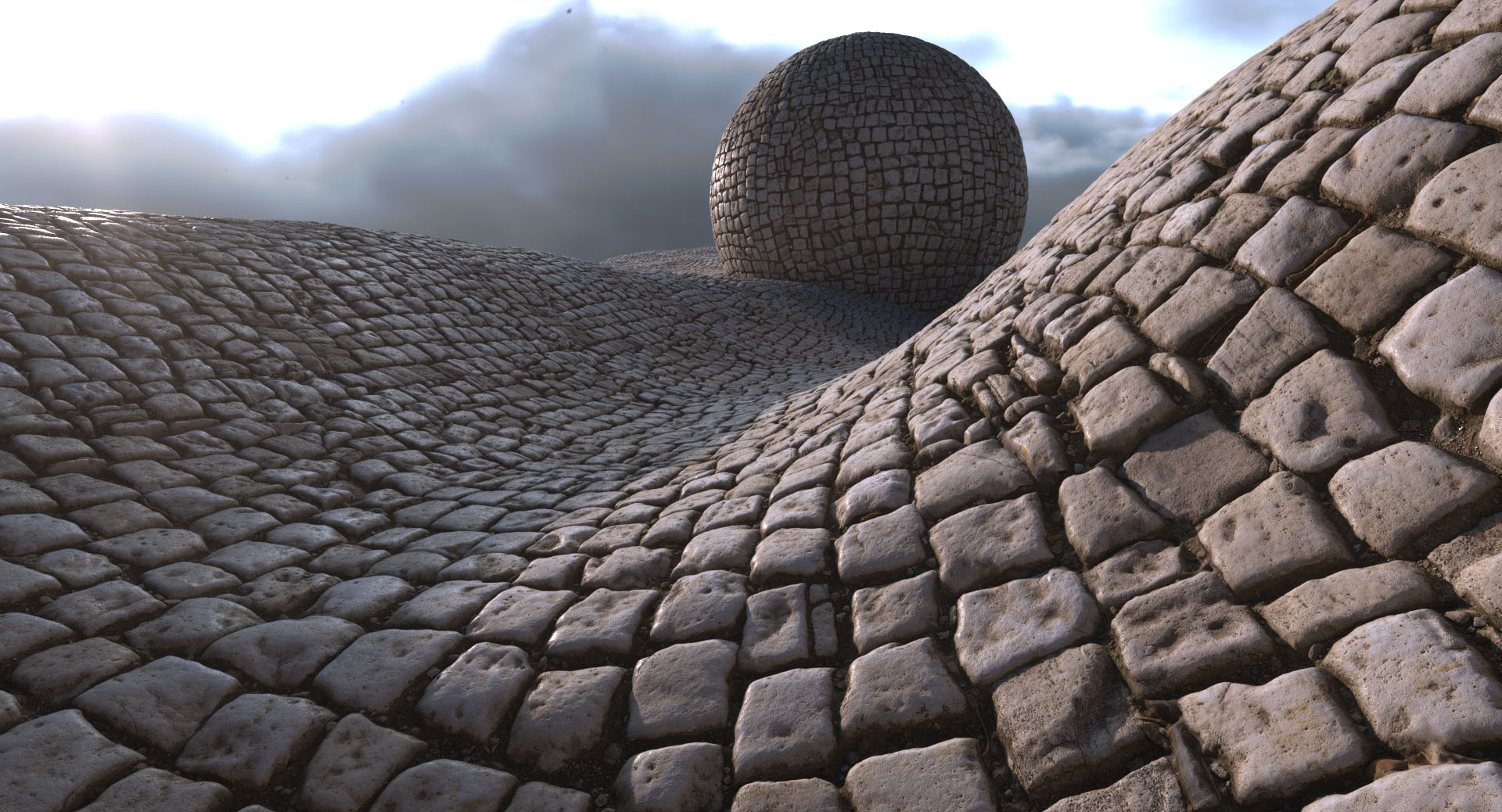Re: "Real-Displacment-Textures"
Posted: Tue Nov 24, 2015 7:05 pm
Awesome thank you for the breakdown that clears it up for me thanks.
Subroutine49690 wrote:Hi !!JonathanWinbush wrote:Would you mine taking a screen shot of your material editor to see what you did here i'm still little confused on your process
here you can see another basic setup. No mixes - just directly linked the maps into their channels. If you use image-texture-shaders you can easily tweak.
If you like to go further, you can use the AO mixed with white, multiplied to the color to add some AO-shadows (but you don't need to - octane is doing a good job and we have the octane dirt-shader that can be used here). Basically it can look like this:
Another option is to mix the gloss with the hi-gloss. So you can tweak it easily:
...but don't forget - more maps means more resources needed.
I personally use mainly 4k maps - 8k only for closeups. No AO or higloss if I don't need it (but it's good to have it available in case of !! ).
A good idea is also to mix different resolutions like 8k color and bump - the rest in 4k ...this works best for me
I also recommend to setup a library - I made one for c4d-octane - you can ask me for that if you have licensed the product.
Since I don't have lightwave, 3dsmax.... available, I could not setup libs for it by now, but I try to organize that for future.
Hope that helps
Cheers,
Chris