Page 10 of 40
Re: OctaneRender for Modo Beta 1.33 [TEST]
Posted: Mon Mar 10, 2014 2:50 am
by face_off
Hi Obizzz
You are right - there haven't been any other reports of your issue, however when I was putting together the OSX version I encountered it. In summary, I suspect Windows is issuing a "Resize" Event as Octane is supplying a render update which is of a different size. Why no one else is getting a crash in this situation may be due to Nvidia drivers, video card speed, or some other differentiator (an Modo OpenGL preference for example). Also - are you using your Cuda rendering video card as your Windows display adapter? If so, does setting the Octane render prior to low help?
Have you checked the troubleshooting link at the top of this thread?
Regardless of all the above, I can apply the OSX fix to the Windows version, and that has a good chance of fixing the issue. I will PM you with a download link in a few hours.
Paul
Re: OctaneRender for Modo Beta 1.33 [TEST]
Posted: Mon Mar 10, 2014 3:49 am
by face_off
The group tag is a selection set tag... not a material tag. I don't know ALL the deets about tagging, but I don't think what the assets are doing violates the rules - since it's done in a LOT of the assets. I could be off base, but...
Two different meshes can have polygons in the same selection set. These two meshes can each have a material tag, and then the selection set can ALSO have another tag.
I have done some more investigation into selection sets. Support for materials assigned by selection set is going to be very very difficult to implement. For example, you might have a 10 million polygon mesh, and each poly belongs to "Selection Set 1" and "Selection Set 2". That means that the plugin would need to store in memory 15 million copies of the text string "Selection Set 1" and "Selection Set 2". This is going to require a massive amount of memory. At the moment the plugin stores the material tag for each polygon - but that is only one string, and the way the Modo API feeds the polygons to the plugin is done in a fashion where polys are delivered to the plugin in batches which are part of the same material tag (and the material tag is convert to an index into a material table - so the memory requirement is small). But if the plug needs to "remember" (ie. store in memory) both the material tag AND the selection set list for each polygon - I see in a small scene exhausting all available memory.
As a test, if you export the 3 balls scene as OBJ and load into another app, you can see the Modo exporter does not support material assignment by Selection Set. And the OctaneRender for Modo borrows heavily from the OBJ export functions in the Modo API.
I don't know if this is a showstopper for you or not. My current thinking is that the plugin requires material assignments to be done by Material tags, and that assignment by Selection Sets and Parts is unsupported. Happy to discuss/investgate/etc further if needed.
Paul
Re: OctaneRender for Modo Beta 1.33 [TEST]
Posted: Mon Mar 10, 2014 8:16 am
by MagnusL3D
face_off wrote:
Octane does not current support rounded edges. However they appear to not be the problem with that mesh. I exported your mesh to another app via OBJ and the normals were wrong. If it's rendering OK elsewhere, it is most probably because the other renderer is recalculating the normals rather than using the wrong normals supplied by the mesh item.
But this does not help you....
Some points....
1) Turn OFF smoothing on the Octane material - that removes the artifacts, but gives you hard edges (won't be an issue for a large model).
2) If you want to keep smoothing ON for the Octane material, select the mesh and Vertex Map->Set Vertex Normals. You can increase the amount of roundness to the edges by increasing the material Smoothing Angle (try 80 degrees) and then doing a Set Vertex Normals. Because the mesh polygons are very odd shapes, some with 10+ edges, this does not work perfectly.
3) It might be worth checking the SolidWorks export options to see if there is a way to export as quads or tri's, since I think that would also resolve the issue.
Hope that helps.
Paul
I am sorry to say that after getting into work today where I could test with the other 3rd party renderer and it does not work with that either. So something must have happend with the scene because when I did this test project previously it did work. Sorry for waisting your time.
/M
Re: OctaneRender for Modo Beta 1.33 [TEST]
Posted: Mon Mar 10, 2014 2:53 pm
by cakeller98
face_off wrote:The group tag is a selection set tag... not a material tag. I don't know ALL the deets about tagging, but I don't think what the assets are doing violates the rules - since it's done in a LOT of the assets. I could be off base, but...
Two different meshes can have polygons in the same selection set. These two meshes can each have a material tag, and then the selection set can ALSO have another tag.
I have done some more investigation into selection sets. Support for materials assigned by selection set is going to be very very difficult to implement. For example, you might have a 10 million polygon mesh, and each poly belongs to "Selection Set 1" and "Selection Set 2". That means that the plugin would need to store in memory 15 million copies of the text string "Selection Set 1" and "Selection Set 2". This is going to require a massive amount of memory. At the moment the plugin stores the material tag for each polygon - but that is only one string, and the way the Modo API feeds the polygons to the plugin is done in a fashion where polys are delivered to the plugin in batches which are part of the same material tag (and the material tag is convert to an index into a material table - so the memory requirement is small). But if the plug needs to "remember" (ie. store in memory) both the material tag AND the selection set list for each polygon - I see in a small scene exhausting all available memory.
As a test, if you export the 3 balls scene as OBJ and load into another app, you can see the Modo exporter does not support material assignment by Selection Set. And the OctaneRender for Modo borrows heavily from the OBJ export functions in the Modo API.
I don't know if this is a showstopper for you or not. My current thinking is that the plugin requires material assignments to be done by Material tags, and that assignment by Selection Sets and Parts is unsupported. Happy to discuss/investgate/etc further if needed.
Paul
OK - perhaps a script though - that flattens the selection set tags down to individual material tags though? AND/OR a warning .... it should not simply be a confusing WTF and why is this not working?! it should be a transparent limitation that causes a notification from the render plugin that states... "you've got selection set tags, which won't render correctly"
silently failing will cost a bunch of folks a bunch of time wasted beating their head against a wall.
Re: OctaneRender for Modo Beta 1.33 [TEST]
Posted: Mon Mar 10, 2014 3:17 pm
by Obizzz
This scene instantly crashes Modo for me upon opening the Octane window:
https://www.dropbox.com/s/7u265lls1ierz ... r_Test.lxo
Is it the same for anyone else?
It uses a replicator with a group as the replicator source. Is this supported? Even if it's not it shouldn't crash Modo. I noticed a few scenes crashing and they all had replicators set up like this so I made a very basic scene with a replicator to confirm this is an issue.
Edit: If unsure what I'm talking about scroll down to "Working with groups" on this page
http://docs.luxology.com/modo/701/help/ ... ators.html
Re: OctaneRender for Modo Beta 1.33 [TEST]
Posted: Mon Mar 10, 2014 4:19 pm
by cakeller98
Obizzz wrote:This scene instantly crashes Modo for me upon opening the Octane window:
https://www.dropbox.com/s/7u265lls1ierz ... r_Test.lxo
Is it the same for anyone else?
It uses a replicator with a group as the replicator source. Is this supported? Even if it's not it shouldn't crash Modo. I noticed a few scenes crashing and they all had replicators set up like this so I made a very basic scene with a replicator to confirm this is an issue.
Edit: If unsure what I'm talking about scroll down to "Working with groups" on this page
http://docs.luxology.com/modo/701/help/ ... ators.html
Seems to work for me, but I have the latest octane standalone, latest plugin for modo, I just deleted and recreated my modo701.cfg file because it got corrupted a couple days ago, AND I have Modo 7.01 SP5 (just came out a few days ago) also - on windows.
I just noticed the scene isn't rendering the same in modo vs octane (cylinders are missing - everything is a cube of the same size.
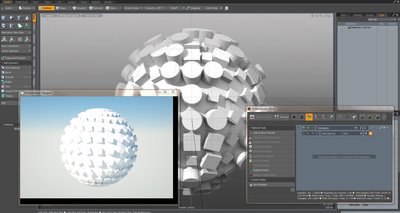
- Seems to work for me
Re: OctaneRender for Modo Beta 1.33 [TEST]
Posted: Mon Mar 10, 2014 4:31 pm
by Obizzz
Paul sent me a new version of the plugin in a PM earlier today so I'm probably not on the same version as you.
I did a test just like this one with the first version of the plugin and it gave the same result as you're getting here. No crash but it ignores the meshes in the group. I'm not sure when it broke though. Maybe it's something in the new version Paul sent me.
Re: OctaneRender for Modo Beta 1.33 [TEST]
Posted: Mon Mar 10, 2014 10:20 pm
by face_off
This scene is crashing because the Replicator Prototype is a Group, ad because the group is "Visible", the plugin is trying to add the locator transform to the Octane Scatter node transform list, but a Group does have a transform, so it's causing the crash. I will fix this in the next version. Also there is a change in the WIP test version that Obizzz is using to iterate all the child meshes if "Include Child Items" is ON for the replicator. In this situation, that is unchecked, and the plugin is interpreting the meshes within the "repl" group as child items, so not including them in the geometry. To my thinking, they ARE child items of the group, so they shouldn't render - but Modo thinks otherwise, so I will modify the plugin to cope with this situation.
Paul
Re: OctaneRender for Modo Beta 1.33 [TEST]
Posted: Mon Mar 10, 2014 10:36 pm
by Obizzz
Thank you Paul!
Hopefully my Octane experience in Modo will be rock solid soon.
Re: OctaneRender for Modo Beta 1.33 [TEST]
Posted: Mon Mar 10, 2014 11:01 pm
by face_off
Some more work on this - I'm not sure that Octane support the type of Replicator you have setup in that scene. Octane will scatter a single geometry object multiple times (by specifying a transform for each instance). In the scene you provided, the one Replicator is actually scattering 3 different geometry objects (2 x cylinder and a cube) - so by adding those 3 objects to the group, the replicator is selecting just one for each instance. However the plugin does know know which one (since that is not exposed in the Modo API). Perhaps it is selecting one of the three at random, or maybe in sequence. Regardless, Octane does not support scattering 3 different meshes from one set of transforms. So unfortunately, I don't think having a Replicator Prototype = a Group can be supported by the plugin.
Paul