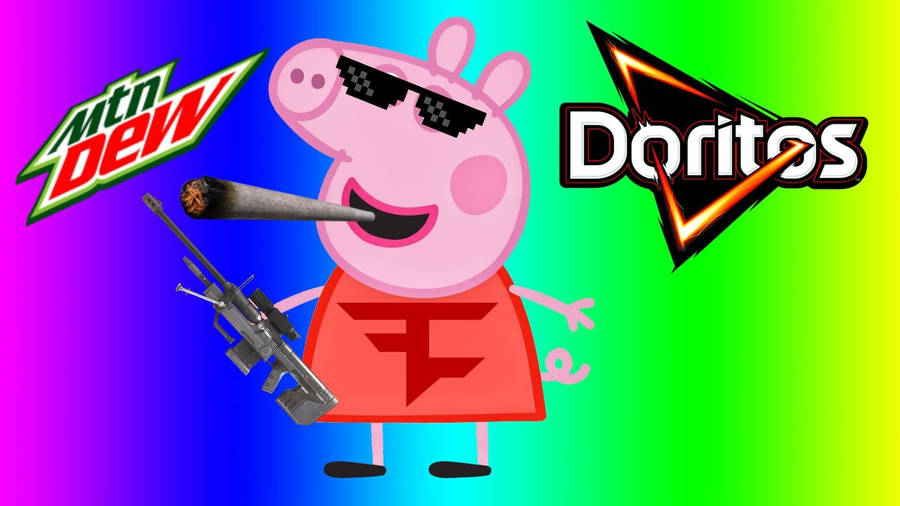Resume:

k.a.schubert wrote:Well, most options from the render settings menu (render passes, kernels etc. ) are moved to the nodes they come from in octane standalone (render settings menu is just UI displaying these attributes).
So there is not that much left anyways.
...
And I don't see much reason to keep the render settings menu alive (for any octane settings).
Wouldn't it be nicer to have those options in the nodegraph in a seperate node as well,
since the new workflow is all about the node graph?
...
The render settings window will be less important, as I stated above. Just makes sense to go all nuts on nodes, since maya is build for dealing with them,
and yeah all attributes are scriptable than. So thats a plus I think.
Those loose kernels are also kinda scary. I hope they are easily accessible and not only buried inside the outliner with other hundreds of DAG nodes.
I agree. Nodes that are not connected to render target will be harder to find. While testing the node editor keeps them right where they are after loading the scene though.
It is quite possible to have unconnected nodes, like different maya2octane cameras or said kernels, so u can quickly change a configuration.
Any ideas how to keep them handy, except trusting the node editor to keep them where they are?
You could group them in the outliner. Still in my small test scenes its already cluttered there.
Of course 2D node graph has more space for organizing things than a 1D list, like the outliner.
So yeah, any ideas anyone on maya's capabilities on how to manage (find at least) unconnected nodes?
I already love you, Kai. And sympathize because of the so many things you have to design that we take for granted and obvious. I'll throw some ideas...
Let's see... How does the user tells which render target to use on a "Batch Render" command from Maya?
The workflow that focus on nodes can add an improved functionality to Maya's usual render settings: multiple Batch Render settings.
I imagine something like currently the "renderable" flag for cameras, but switched to Octane's "Render targets". Then you'd place "file name" and "frame range" into Octane's "Film Settings" nodes that already sets "Resolution" (those 3 options are closely related).
For example, from a single scene in archviz I output animations at 720p , still images in a larger and varied aspect ratio and maybe some panoramas. It'd be cool to not have to remember settings like resolution, frame range and file naming for each render output I want to "batch render".
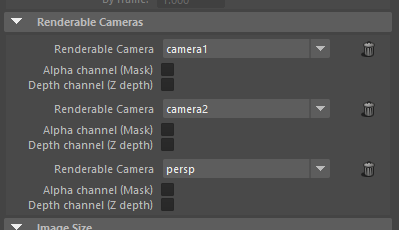
- CameraRenderable.png (10.28 KiB) Viewed 9229 times
As for how to access nodes without the node editor:
Maybe, for the first moment, the render settings could house an specialized outliner for octane nodes - granted that you said there's not much in the render settings and I think it's the first place regular users will look for anything other than materials and lights. This outliner could filter:
- render targets,
- render settings,
- kernels,
- environments.
- (and maybe cameras and lights too)
The user selects the node on this simplified outliner and use the Attribute Editor to adjust the settings of each node. Like vray's access to sky and sun in that window. But then there's the problem of unconnected nodes.
So, maybe instead of an outliner, something more like Apple's file browser (or a sort of Maya's Connection Editor / Relationship Editor):
A quick sketch of how to access to the relevant network fit for "render settings" as a maya user (of course, this in addition to the UI for GPUs settings and the likes) without losing functionality (in fact it seems to me even easier to reroute some wiring - imagine you want to switch all your render targets from a preview kernel to a final one):
First column would always be Render Targets with toggles for Batch Render, and the second column would be a list of all octane nodes in the scene (even unconnected) filtered/tabbed by connection type (each render settings node, camera, kernel, environment). If you select a render target, it highlights on the second column the inputs for that target. If you select another node on the second column, you replace the connection (like connection editor) since all plugs accept only 1 input.
This UI would also have to have a way to create and delete those nodes.
Actually, we should be able to select without connecting them. We want to select a node just to see on the AE. But you get the idea. Maybe a right click context menu that allows to assign the clicked node to selected render target(s), delete or duplicate. treeView command has options for buttons additionally. And/or ctrl+left click to comply with Maya's standard for toggling selections.
I think that as far as we expect from "Render Settings", these 2 columns would suffice. Materials are already the way maya works and new users will pick up quickly.
A button to open Maya's "Attribute Spread Sheet" with all nodes of a type would be dandy too.