Dear OctaneRender users,
with our
prorender PRM for Altus with OctaneRender denoiser tool you can
easily accelerate and distribute denoising jobs on your renderfarm. As you can see it in the screen shot the GUI gives you control of all Altus parameters.
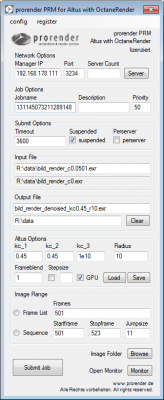
- With the prorender PRM Altus with OctaneRender denoiser tool it's very easy, handy and time-saving to submit denoising jobs on a renderfarm.
On this forum thread you can also see an example of the denoising result.
viewtopic.php?f=9&t=55564
Here you can watch the prorender PRM tool in action (as shown there for V-Ray Denoiser the handling for Altus with OctaneRender is equivalent)
https://youtu.be/UKsd3RGMfVQ
Scope of functions:
-accelerate and distribute OctaneRender denoising jobs on a renderfarm
-easy GUI usage with drag'n'drop
-save/load presets for changing Altus settings quickly
-works with cost-free Backburner render manager
-supports CPU/GPU denoising with CPU fallback mode
The
prorender PRM for Altus with OctaneRender tool is available right now.
Software prerequisites:
-Windows 7, 8.1, 10, Server with Microsoft .NET Framework 4 or higher
-Autodesk Backburner
-innoBright Altus Denoiser
The tool helps you to accelerate your denoising jobs and has following advantages over a scripting method:
-drag'n'drop and one-click job submission
-flexible & customizable settings of vdenoise parameters with the easy-to-use GUI
-save/load presets for changing Altus settings quickly
-selectable render servers or render server groups for rendering the denoising jobs
-selectable image ranges stillframe, frame list, sequences or step sequences
-auto-detect frame ranges & auto-fill required parameters
-suitable for the professional usage
-compact & clear GUI design
-ready-to-use, requires no extra and time consuming scripting knowledges and helps you to focus on your visualization works
-saving extra costs for separate render manager software - Autodesk Backburner comes with Autodesk products
-easy-to-use denoising saves rendering time & hardware costs and helps you to get faster rendering results and therefore increases your profit & competitiveness
If you want to buy the software please use the contact & registration form:
https://www.prorender.de/renderservice- ... erung.html
More Infos about the prorender Denoising Cloud Service:
(as shown there for V-Ray Denoiser the handling for Altus with OctaneRender is equivalent)
https://www.prorender.de/renderservice- ... oiser.html
prorender | Renderfarm & Render Service:
https://www.prorender.de
Please use the google translate button on our website to translate to the required language.