Page 8 of 25
Re: Version 3.06
Posted: Wed Apr 26, 2017 9:11 pm
by Kretschi
aoktar wrote:Kretschi wrote:Spherical (fovx:360 / fovy:180 degree) is working in 3.06, but only without motionblur.
Cylindrical isn't working at all.
Cylindirical need to change fovy=90 or less. It has changed on latest sdks.
Ah, Cylindrical does work with fovy=90, but still does not work in combination with motion blur.
Thanks.
Re: Version 3.06
Posted: Wed Apr 26, 2017 9:14 pm
by aoktar
Kretschi wrote:
Ah, Cylindrical does work with fovy=90, but still does not work in combination with motion blur.
Thanks.
Yes motion blur issue is related with SDK, it's fixed for next build.
Re: Version 3.06
Posted: Thu Apr 27, 2017 5:13 am
by NikkyyHD
Sorry aoktar if someone has mentioned this already - Newest version 3.06 on C4D R18
DOF not showing when rendering Z-pass to live viewer (i.e. Rendering a Z-pass as the main output.) Haven't seen if there's DOF when rendering as a secondary info pass yet. It also doesn't look sampled, as in there isn't that natural 'anti-aliasing' that you expect from Octane, differences between pixels and depth are sharp and choppy. Screenshot of what I'm talking about here -
http://prntscr.com/f1bj2h
Re: Version 3.06
Posted: Thu Apr 27, 2017 10:14 am
by aoktar
NikkyyHD wrote:Sorry aoktar if someone has mentioned this already - Newest version 3.06 on C4D R18
DOF not showing when rendering Z-pass to live viewer (i.e. Rendering a Z-pass as the main output.) Haven't seen if there's DOF when rendering as a secondary info pass yet. It also doesn't look sampled, as in there isn't that natural 'anti-aliasing' that you expect from Octane, differences between pixels and depth are sharp and choppy. Screenshot of what I'm talking about here -
http://prntscr.com/f1bj2h
Pls check these options.
Re: Version 3.06
Posted: Thu Apr 27, 2017 10:26 am
by mrom
Just finished a project with about 40 hours in C4D more or less in one go, didn't crash once. Best release for me, rock solid. Thank you aoktar!
Re: v3.06 Render Times
Posted: Thu Apr 27, 2017 2:08 pm
by Studio21
rwalker wrote:Has anyone else compared 3.06 render times with 3.06TESTx render times? My last project rendered in 3.06TEST4 in 19:42 per frame. 3.06 renders it in 21:55. Why would the final release be slower?
I found the same thing. ive done some testing back and forth between 3.06 and 3.06 test 4 and 3.06 is substantially slower (about 20% or more) then test 4
i tested on the same projects, same frame and settings of course.

- 3.06 - 10:55
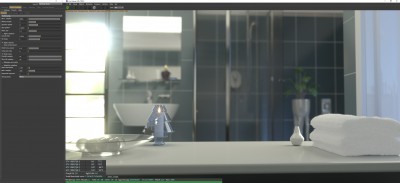
- Test 4- 8:28
This is a showstopper for me. rolling back to test 4 until this is sorted.
Peace,
Guy
EDIT: rendering time without Adaptive sampling seem to be similar. what has changed in the AS behavior if the settings are identical?
Re: Version 3.06
Posted: Fri Apr 28, 2017 4:26 am
by raulofs
"Hi, it's me again.
When I open the node editor sometimes, it does not allow connecting one node to another and it make to freeze it, also randomly crash the plugin when I open other materials in the node editor
I thought the problem was gone with the new update but now that I'm using the plugin on a bigger scene I keep getting the random freezes and crashes.
I use two machines, this are the specs:
Office: Windows 8.1 X64 GPU Titan X Maxwell 12GB (Nvidia updated)
Home: Windows 10 x64 GPU GTX 980 TI 6GB (Nvidia updated)
As you can see in the video I get this random freezes from time to time and it doesn't let me work, I appreciate if you can look into this problem.
Here the videos:
https://we.tl/TvRPLdwrQv
https://we.tl/eSBRp3y54V
Re: v3.06 Render Times
Posted: Fri Apr 28, 2017 9:18 am
by aoktar
Studio21 wrote:rwalker wrote:Has anyone else compared 3.06 render times with 3.06TESTx render times? My last project rendered in 3.06TEST4 in 19:42 per frame. 3.06 renders it in 21:55. Why would the final release be slower?
I found the same thing. ive done some testing back and forth between 3.06 and 3.06 test 4 and 3.06 is substantially slower (about 20% or more) then test 4
i tested on the same projects, same frame and settings of course.
3.06.jpg
3.06 -test4.jpg
This is a showstopper for me. rolling back to test 4 until this is sorted.
Peace,
Guy
EDIT: rendering time without Adaptive sampling seem to be similar. what has changed in the AS behavior if the settings are identical?
Of course you need to re-tweak AS parameters. I can't describe what's changed but try to check progress of NOISE pass output.
Re: Version 3.06
Posted: Fri Apr 28, 2017 10:05 am
by aoktar
raulofs wrote:"Hi, it's me again.
When I open the node editor sometimes, it does not allow connecting one node to another and it make to freeze it, also randomly crash the plugin when I open other materials in the node editor
I thought the problem was gone with the new update but now that I'm using the plugin on a bigger scene I keep getting the random freezes and crashes.
I use two machines, this are the specs:
Office: Windows 8.1 X64 GPU Titan X Maxwell 12GB (Nvidia updated)
Home: Windows 10 x64 GPU GTX 980 TI 6GB (Nvidia updated)
As you can see in the video I get this random freezes from time to time and it doesn't let me work, I appreciate if you can look into this problem.
NE Button problem is fixed now. That was a wrong place for code line. But i cannot reproduce your crash issue. It maybe spesific to your scene and some other parameters. Can i get your scene(with textures) to test it with that?
Also can you try with different options? Disable "Node Previews" and Enable "Auto Load Materials".
Re: Version 3.06
Posted: Fri Apr 28, 2017 1:20 pm
by raulofs
aoktar wrote:raulofs wrote:"Hi, it's me again.
When I open the node editor sometimes, it does not allow connecting one node to another and it make to freeze it, also randomly crash the plugin when I open other materials in the node editor
I thought the problem was gone with the new update but now that I'm using the plugin on a bigger scene I keep getting the random freezes and crashes.
I use two machines, this are the specs:
Office: Windows 8.1 X64 GPU Titan X Maxwell 12GB (Nvidia updated)
Home: Windows 10 x64 GPU GTX 980 TI 6GB (Nvidia updated)
As you can see in the video I get this random freezes from time to time and it doesn't let me work, I appreciate if you can look into this problem.
NE Button problem is fixed now. That was a wrong place for code line. But i cannot reproduce your crash issue. It maybe spesific to your scene and some other parameters. Can i get your scene(with textures) to test it with that?
Also can you try with different options? Disable "Node Previews" and Enable "Auto Load Materials".
I sent you a PM with the details and the scene, would you notify me if you received this? Thank you!