I had another look how auto conversion works with the latest version:
2.24.2.4
2.24.2.4
- Suppressed "One or more GPU(s) don't occupy the highest Power State (possible degradation)!" log message
- Fixed issue introduced in 2.24.2.3 where prop translations were not being applied when opening the Viewport with Live disabled
- Improved conversion of Iray materials with opacity maps
- Removed the creation of material mix nodes when there are both normal and bump maps. Normal map is used if there is one, otherwise the bump map is used (if there is one)
It seems
Removed the creation of material mix nodes when there are both normal and bump maps. Normal map is used if there is one, otherwise the bump map is used
is applied with non figure objects.
Side Note:
I did not test enough figures to come to a conclusion but it seems that:
When OcDS detects figures in the scene like G3F, G2F etc a special set of auto conversion rules is applied.
The "normal map priority rule" does only seem to be applied to non figure objects (for now).
What does this new "normal map priority" auto conversion rule mean in practice?
Tested with 3 Gate Pass
http://www.daz3d.com/3-gate-pass
By default this product uses both Bump and Normal maps.

- 001 3 Gate Pass - Iray Auto Conversion
What the new 2.24.2.4 auto conversion rule does is:
- it only takes the normal map and does not anymore create a node for the bump map when both map types are available
- a mix material is not anymore created
- only when there is no normal map a bump map is used as replacement
3 Gate Pass - OR Auto Conversion - Normal Map Priority
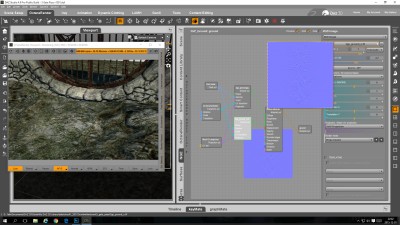
- 002 3 Gate Pass - OR Auto Conversion - Normal Map Priority
To better see what kind of detail the normal map added I used a white image node in the diffuse slot in this version:
- - -
3 Gate Pass - Bump Map Priority
Now how would this image look like if instead of the "Normal Map Priority" a "Bump Map Priority" auto conversion rule would be used?
Removes the creation of material mix nodes when there are both normal and bump maps. Bump map is used if there is one, otherwise the normal map is used
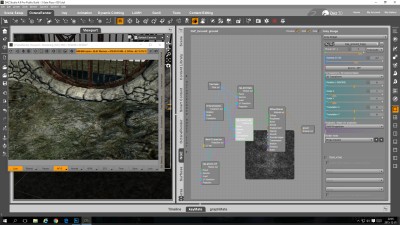
- 003 3 Gate Pass - OR Bump maps applied manually
As you can observe this is not a trivial change.
The image does look quite different with only the bump map details than with the normal map details.
Bump map used in the displacement slot
One benefit of bump maps is that they can be used in displacement slots.
Sometimes you can achieve interesting effects without the need to use photoshop to even edit the maps.
- - -
For the sake of it lets have a look at
Normal and Displacement mixed together
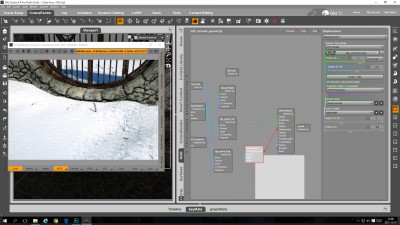
- 005 3 Gate Pass - OR auto Normal and manual Displacement
and
The same Bump and Displacement mixed together
and
When both bump and normal maps are applied manually on the same surface zone the normal map seems to have priority over the bump map.
This result stays the same if bump and normal maps are on separate diffuse materials and combined in a mix material.
To summarize:
Mixing Bump and Displacement maps can work.
Mixing Normal and Displacement may yield unwanted effects.
Mixing Bump and Normal ignores the effect of the bump map.
- - -
What is the underlying main issue:
DAZ Studio artist often use a mix of normal and bump maps in their products.
Each artist may have a different preference to place some details in the bump maps and other details in the normal maps.
Best case scenario:
Of course the best option would be if in OctaneRender there would be no negative side effects at all when
- mixing bump and displacement
- mixing normal and displacement
- mixing bump and normal
Can any developer share if mixing different map types will be fixed or less of an issue with OctaneRender 3?
- - -
So for now we seem stuck with the unfortunate situation that
- If we use an auto conversion rule that by default places only normal maps in the scene we loose all the details captured with the bump maps
- If we use an auto conversion rule that by default places only bump maps in the scene we loose all the details captured with the normal maps
- if we use the past 2.23.2.3 auto conversion rule that applies all available maps and mixes them there may be unwanted side effects in some cases
This means no matter which auto conversion rule we use there may always be a case when another auto conversion rule would have yielded better results.
That is why I suggested instead of having just one auto conversion rule it would be great to have a choice between three different auto conversion rules so users can test for each individual case which rule offers the best result.
The open question is:
Is it possible to give the user the option to select between the three different auto conversion rules?
- - -