Page 7 of 12
Re: Cinema 4D version 2018.1
Posted: Mon Mar 25, 2019 9:32 am
by Ron
bepeg4d wrote:
Hi,
After upgrading one of your Combo license to Enterprise All Access, you will be able to use any future version without restrictions for one year, and also have an extra Slave node license for Network rendering, so you don’t need to upgrade also the other license.
You need to download the Standalone Enterprise version for the extra Slave node.
ciao Beppe
Thank you Bepeg!
Does this even apply if I use two slave nodes?
Re: Cinema 4D version 2018.1-R2(Latest stable) - 25.03.2019
Posted: Tue Mar 26, 2019 2:00 pm
by natemac00
@aoktar any issue to update to 20.059 with r2?
Re: Cinema 4D version 2018.1
Posted: Tue Mar 26, 2019 5:18 pm
by bepeg4d
Ron wrote:bepeg4d wrote:
Hi,
After upgrading one of your Combo license to Enterprise All Access, you will be able to use any future version without restrictions for one year, and also have an extra Slave node license for Network rendering, so you don’t need to upgrade also the other license.
You need to download the Standalone Enterprise version for the extra Slave node.
ciao Beppe
Thank you Bepeg!
Does this even apply if I use two slave nodes?
Hi Ron,
please write to
[email protected] so we can have a better look at your specific case, thanks.
ciao Beppe
Re: Cinema 4D version 2018.1-R2(Latest stable) - 25.03.2019
Posted: Tue Mar 26, 2019 6:25 pm
by SRCOBB
noticing a couple of small issues in C4D.
Sometimes, when I create a new Octane material through the C4D materials menu, everything hangs and I have to force quit.
It actually seems like that happens often, randomly. I'll rotate a model or something simple, and it just freezes.
Also, if I have a floor in C4D and add or change a material on it, nothing happens in the LV. I get a "can't connect node "material out" error in the log, but if I resend the render, it shows up.
Re: Cinema 4D version 2018.1-R2(Latest stable) - 25.03.2019
Posted: Tue Mar 26, 2019 7:49 pm
by aoktar
SRCOBB wrote:noticing a couple of small issues in C4D.
Sometimes, when I create a new Octane material through the C4D materials menu, everything hangs and I have to force quit.
It actually seems like that happens often, randomly. I'll rotate a model or something simple, and it just freezes.
Also, if I have a floor in C4D and add or change a material on it, nothing happens in the LV. I get a "can't connect node "material out" error in the log, but if I resend the render, it shows up.
I think you always problems. Very interesting. What's details of your system and software?
Re: Cinema 4D version 2018.1-R2(Latest stable) - 25.03.2019
Posted: Tue Mar 26, 2019 10:48 pm
by ryjohnson-loaded
With this version I seem to be unable to render with all four of my GPUs, I'm only able to render with two of them - I have the subscription.
When checking the boxes in the settings on my third and fourth GPU, nothing seems to happen, and when re-opening the settings dialogue again, they remain unchecked.
Currently running NVIDIA "Creator Ready Driver" 419.67
4x NVIDIA GeForce RTX 2080 Ti
Windows 10 Pro 10.0.17763
Cinema 4D R20.059 Studio
Intel Xeon W-2125 @4.00GHz
128 GB RAM
Re: Cinema 4D version 2018.1-R2(Latest stable) - 25.03.2019
Posted: Wed Mar 27, 2019 1:13 am
by milanm
Hi Ahmet
1. Well, it looks like color inputs now don't work
anywhere else except in OSL Camera.

OSL Texture
OSL Projection
Vectron
2. Also, in the OSL Camera, it looks like nodes are duplicated every time we change some parameters on the node that's connected to the color input.
3. OSL Baking camera is missing.
Edit: this is in the latest version updated on 25.
Regards
Milan
Re: Cinema 4D version 2018.1-R2(Latest stable) - 25.03.2019
Posted: Wed Mar 27, 2019 2:53 am
by aoktar
aoktar wrote:SRCOBB wrote:noticing a couple of small issues in C4D.
Sometimes, when I create a new Octane material through the C4D materials menu, everything hangs and I have to force quit.
It actually seems like that happens often, randomly. I'll rotate a model or something simple, and it just freezes.
Also, if I have a floor in C4D and add or change a material on it, nothing happens in the LV. I get a "can't connect node "material out" error in the log, but if I resend the render, it shows up.
I think you always problems. Very interesting. What's details of your system and software?
Activate all log output check boxes for your scene and send me generated c4doctanelog.txt if you have hang
Re: Cinema 4D version 2018.1-R2(Latest stable) - 25.03.2019
Posted: Wed Mar 27, 2019 5:44 am
by aoktar
milanm wrote:Hi Ahmet
1. Well, it looks like color inputs now don't work
anywhere else except in OSL Camera.

OSL Texture
The attachment OSLTexture color input.png is no longer available
OSL Projection
The attachment OSL Projection color input.png is no longer available
Vectron
The attachment OSL Vectron color input.png is no longer available
2. Also, in the OSL Camera, it looks like nodes are duplicated every time we change some parameters on the node that's connected to the color input.
The attachment hmmm.png is no longer available
3. OSL Baking camera is missing.
Edit: this is in the latest version updated on 25.
Regards
Milan
1-I think some textures work some of them not.
2- I'll check it
3-I was not aware of we have baking osl camera.
Re: Cinema 4D version 2018.1-R2(Latest stable) - 25.03.2019
Posted: Wed Mar 27, 2019 6:49 am
by milanm
1. That is definitely strange. So far I can see that: RGBSpectrum, GaussianSpectrum, InstanceRange, RandomColor, Dirt and W coordinate don't work.
2. Thank you!
3. It has some extra options that we don't get with a regular OSL camera. I couldn't get it to work without these parameters.
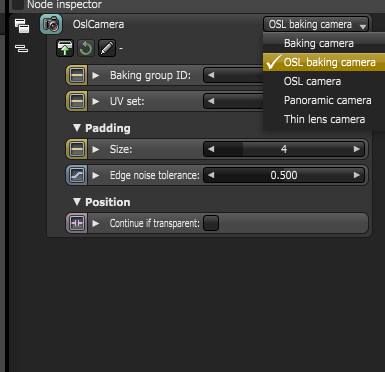
- OSL baking camera.png (26.22 KiB) Viewed 3806 times
Here is the description in the OSL docs.
https://docs.otoy.com/osl/camera/#using ... ing-camera
Regards
Milan