Re: Version 4 - XB2 (Test release1)
Posted: Tue May 22, 2018 5:07 pm
Thanksaoktar wrote:Much faster!coilbook wrote:has anyone tried to render animation and see if processing geometry is still slow each frame like in octane 3? Thanks
Community Forums for OTOY Customers
https://render.otoy.com/forum/
Thanksaoktar wrote:Much faster!coilbook wrote:has anyone tried to render animation and see if processing geometry is still slow each frame like in octane 3? Thanks
rleuchovius wrote:Thanks Aoktar, looks awesome!
My scene translation went from 103 seconds to 43 seconds. That will be a lot of saved time in testing and rendering!
Partially wrong misleading. Just try without any materials for seeing the geometry performance difference. And It will consist from two phases. Mesh creation from plugin and Octane processing for meshes. First phase still same, second was accelerated.coilbook wrote:rleuchovius wrote:Thanks Aoktar, looks awesome!
My scene translation went from 103 seconds to 43 seconds. That will be a lot of saved time in testing and rendering!
Nice. Hopefully in the future it will be almost realtime like they promised
Ahmet is correct - Brigade speed in V4 is maximally limited by to the host application's ability to feed the engine new data, and also includes any time taken to generate or load meshes in the host app before sending it to the engine (the engine's ability to load this data is 10x faster). Once loaded, moving objects should be order's of magnitude faster than V3 with big mesh scenes for example. We're working on some game engine like demos (e.g. Unity or UE4) to show off V4 speed along the lines of our old Brigade demos.aoktar wrote:Partially wrong misleading. Just try without any materials for seeing the geometry performance difference. And It will consist from two phases. Mesh creation from plugin and Octane processing for meshes. First phase still same, second was accelerated.coilbook wrote:rleuchovius wrote:Thanks Aoktar, looks awesome!
My scene translation went from 103 seconds to 43 seconds. That will be a lot of saved time in testing and rendering!
Nice. Hopefully in the future it will be almost realtime like they promised
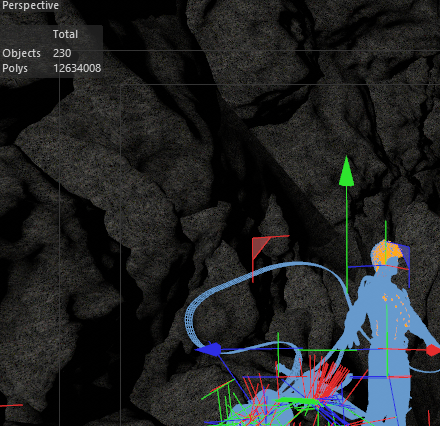
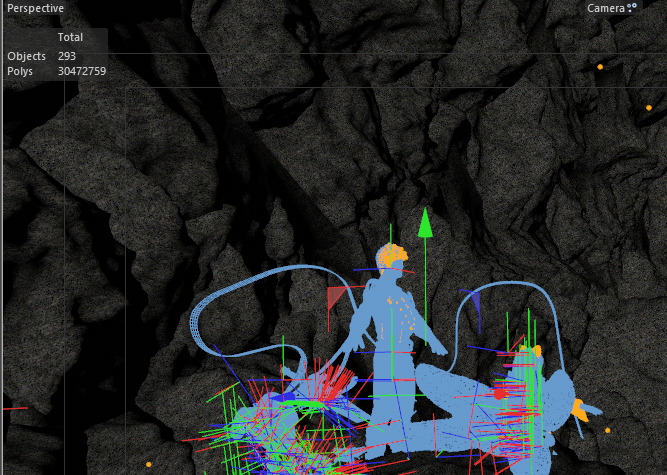
In C4D section?mykola1985 wrote:any ETA on 3ds max plugin release date?
...i have the same problem...aoktar wrote:Not sure! This kinda behaviors are on core level. Possibly due being a render pass.MrDavids wrote:Why does my HDRI disappear and turn black when i view the AI Denoised result? Please see attached.