Page 39 of 60
Re: OcDS 2.1 PRE RELEASE 5th
Posted: Wed Apr 29, 2015 8:59 am
by Hubby72
The one is described with the skin gamma changes happens always. i am loading the scene from library. Not via the Open Recent button.
But i will try some others. Thanks for that
Re: OcDS 2.1 PRE RELEASE 5th
Posted: Thu Apr 30, 2015 9:36 pm
by vortex3d
OcDS 2.15 lags a lot when converting materials, no matter how small the prop. Even after I close the plugin's interface it does this.
Has anyone experienced this?
I'm using RedSpec.
Is DAZ restricted to using only 10% of the CPU? it never seems to go beyond that, no matter what's going on.
Re: OcDS 2.1 PRE RELEASE 5th
Posted: Sat May 02, 2015 11:06 am
by vortex3d
Laaaaaaaa a a a a ag!!!
I have a 13 Gig scene with 4 RedSpec characters and about 8 emitters. Whenever I make the slightest adjustment to materials in DAZ, it will cause a three to five minute lag.
When I check my resources, I see DAZ maxing out one of 16 virtual CPUs. Of course DAZ and OcDS are now frozen waiting for this magical event to end.
This lag seems to be exponential as more materials are added.
Any input?
Re: OcDS 2.1 PRE RELEASE 5th
Posted: Sat May 02, 2015 12:47 pm
by ch0pper
vortex3d wrote:Laaaaaaaa a a a a ag!!!
have you tried version 4.8 to see if its DAZ issue ? not octane issue may also trying it on iray ?
I have a 13 Gig scene with 4 RedSpec characters and about 8 emitters. Whenever I make the slightest adjustment to materials in DAZ, it will cause a three to five minute lag.
When I check my resources, I see DAZ maxing out one of 16 virtual CPUs. Of course DAZ and OcDS are now frozen waiting for this magical event to end.
This lag seems to be exponential as more materials are added.
Any input?
Re: OcDS 2.1 PRE RELEASE 5th
Posted: Sat May 02, 2015 2:00 pm
by vortex3d
ch0pper wrote:vortex3d wrote:Laaaaaaaa a a a a ag!!!
have you tried version 4.8 to see if its DAZ issue ? not octane issue may also trying it on iray ?
I have a 13 Gig scene with 4 RedSpec characters and about 8 emitters. Whenever I make the slightest adjustment to materials in DAZ, it will cause a three to five minute lag.
When I check my resources, I see DAZ maxing out one of 16 virtual CPUs. Of course DAZ and OcDS are now frozen waiting for this magical event to end.
This lag seems to be exponential as more materials are added.
Any input?
Hmm...
this doesn't happen when I run OcDS 1.2x
Re: OcDS 2.1 PRE RELEASE 5th
Posted: Sat May 02, 2015 3:32 pm
by ch0pper
mmm sound like bug with the version? , no idea as no really doing big stuff with daz version. ,
all my workload is done on poser. (as far more stable)
ps poser plugin is free for 3 months. maybe play with that for few months , until the new version daz is ready?
Re: OcDS 2.1 PRE RELEASE 5th
Posted: Tue May 05, 2015 6:15 pm
by vortex3d
ch0pper wrote:mmm sound like bug with the version? , no idea as no really doing big stuff with daz version. ,
all my workload is done on poser. (as far more stable)
ps poser plugin is free for 3 months. maybe play with that for few months , until the new version daz is ready?
Well, I downloaded DAZ3D 4.8 Public Beta and It blazes through all operations compared to 4.7. Thanks, that fixed the laaaaaa a a laaag issue among many others.
Re: OcDS 2.1 PRE RELEASE 5th
Posted: Tue May 05, 2015 9:26 pm
by ch0pper
cool glad i could help
Re: OcDS 2.1 PRE RELEASE 5th
Posted: Thu May 07, 2015 12:12 am
by Sorel
How exactly do you get motion blur to work in stills? I have a short frame set up (30 seconds) of a guy I want spinning in the air. I have the camera motion blurs turned on. no matter which fram I try to render there is no blur. have I missed something?
Re: OcDS 2.1 PRE RELEASE 5th
Posted: Thu May 07, 2015 1:49 am
by linvanchene
Sorel wrote:How exactly do you get motion blur to work in stills? I have a short frame set up (30 seconds) of a guy I want spinning in the air. I have the camera motion blurs turned on. no matter which fram I try to render there is no blur. have I missed something?
Out of curiosity I just tried with PRE RELEASE 5th and
Motion Blur does not seem to work.
I completly forgot about Motion Blur and had not tested if it works in the last months.
So there is a small chance that it actually works and I am just clicking on the wrong buttons as well but since animation is reported broken I guess we can asume that Motion Blur might be affected as well...
- - -
The only
workaround I found in PRE RELEASE 5th was to
export an alembic file (.abc) from the OcDS System tab and to import that in OR standalone. (tested with 2.23.1)
Side note:
Exporting the animated scene as .ocs or .orbx does not seem to work with PRE RELEASE 5th because as others reported animation is broken.
Therefore in the OcDS System tab select the 3rd option:
Alembic export. Check both camera and geometry.
Make sure to open the OR viewport and let the render start once before exporting.
Close viewport and then click on the Start Export button in the OcDS System tab.
I tried to move a cube from left to right and in the OcDS viewport no motion blur showed up.
But when opening the exported .abc in the standalone I was able to add motion blur by adjusting the Shutter speed.
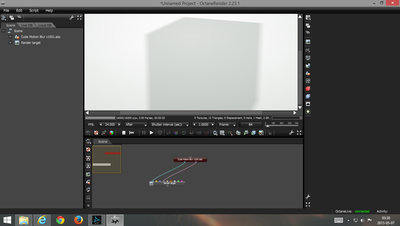
- In standalone:
- right click - Geometry/Scene node and choose the .abc
- Connect Camera and Geometry pins
- adjust shutter interval
- - -