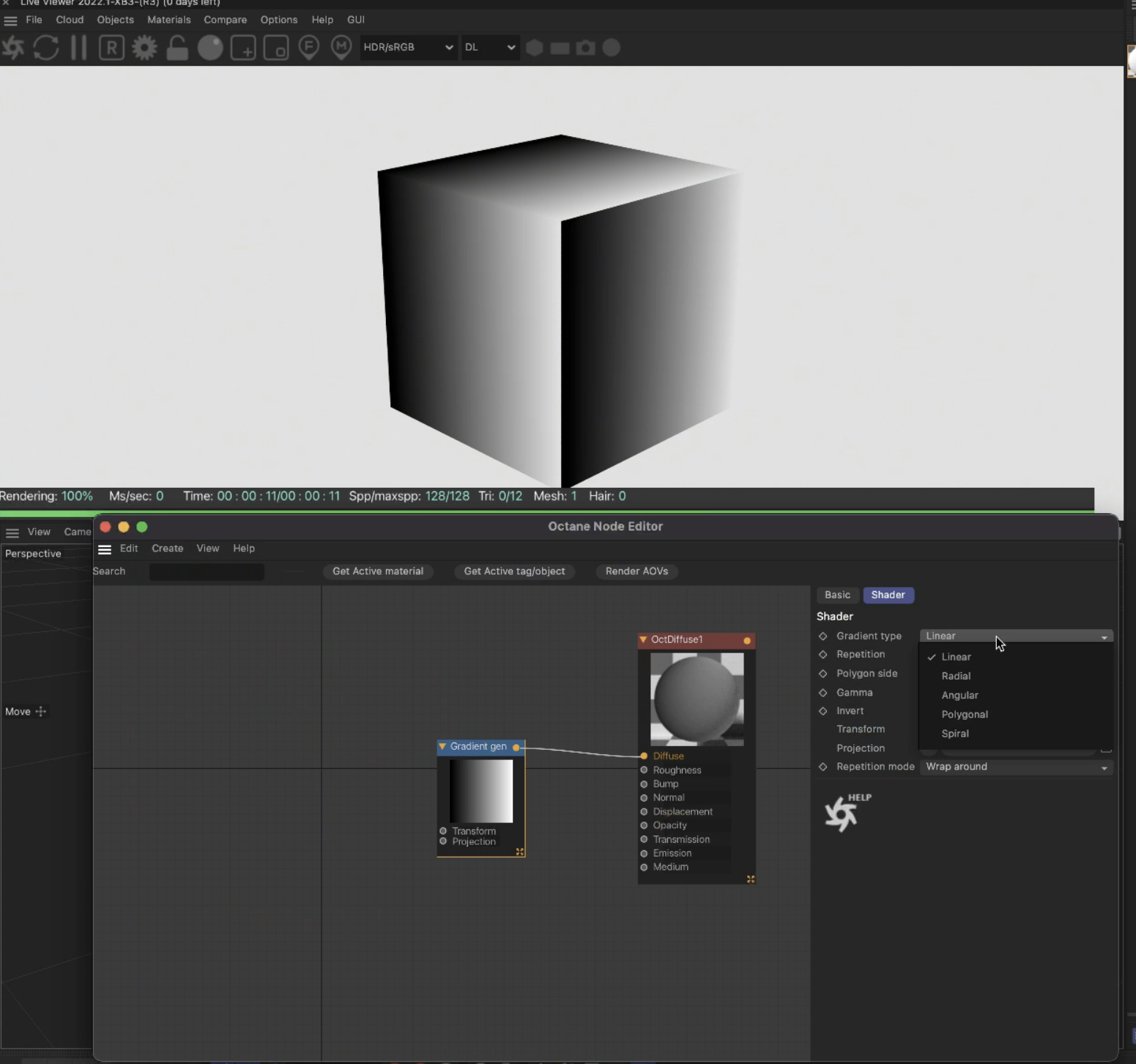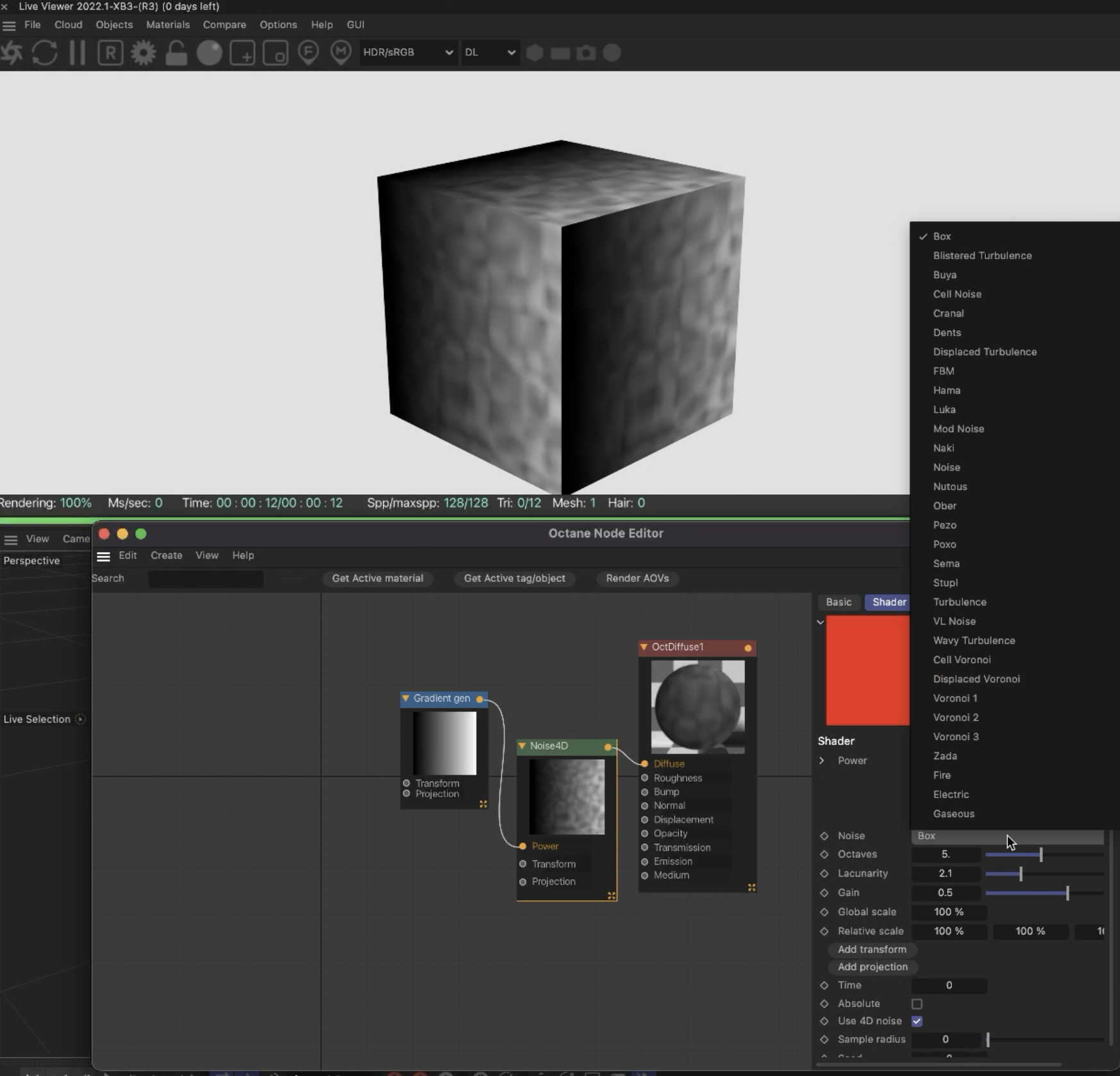Page 4 of 4
Re: Cinema4D version 2022.1-RC1-[r2] 07.11.2022
Posted: Mon Nov 07, 2022 10:43 am
by nipper127
When I use these nodes the computer freezes.
P.s. I use c4d R2023 & apple M1 max
Re: Cinema4D version 2022.1-RC1-[r2] 07.11.2022
Posted: Mon Nov 07, 2022 2:48 pm
by SSmolak
aoktar wrote:New build is up with some fixes, enjoy it!
Thank you, great update especially for Scatter ! I noticed that undo view issue ( cntrl + shift + z ) using LV view is caused because it deselect current active camera. It works fine using standard C4D views.
Re: Cinema4D version 2022.1-RC1-[r2] 07.11.2022
Posted: Tue Nov 08, 2022 8:43 am
by bepeg4d
nipper127 wrote:When I use these nodes the computer freezes.
P.s. I use c4d R2023 & apple M1 max
Yes please, avoid to use any C4D Shader with M1/M2 chip.
The core devs are fixing an issue in SDK for next version, that should solve the issue.
You can replace the C4D Gradient shader with the new Octane Gradient Generator node:
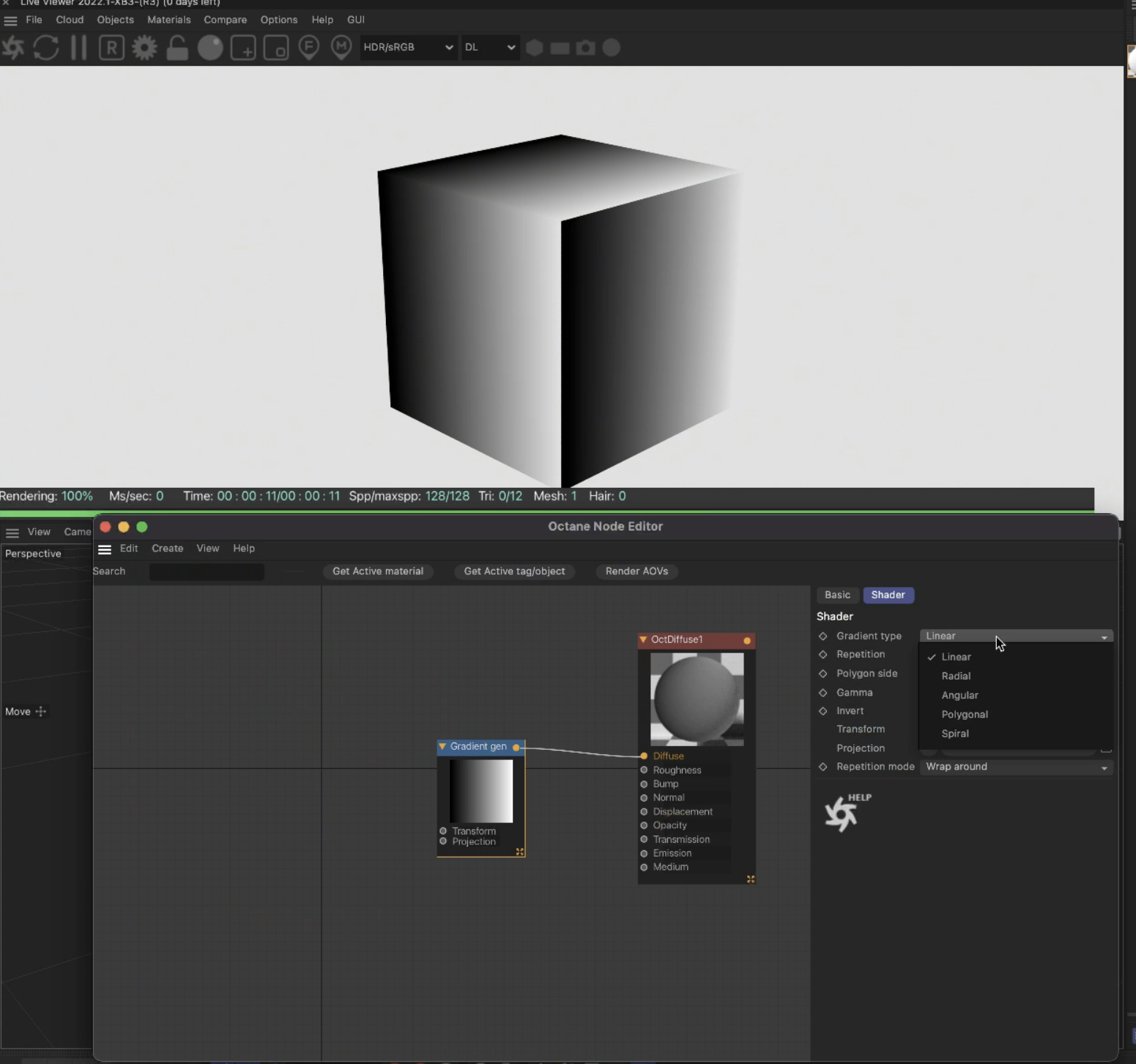
And the C4D Noise shader with new Octane Noise4D node:
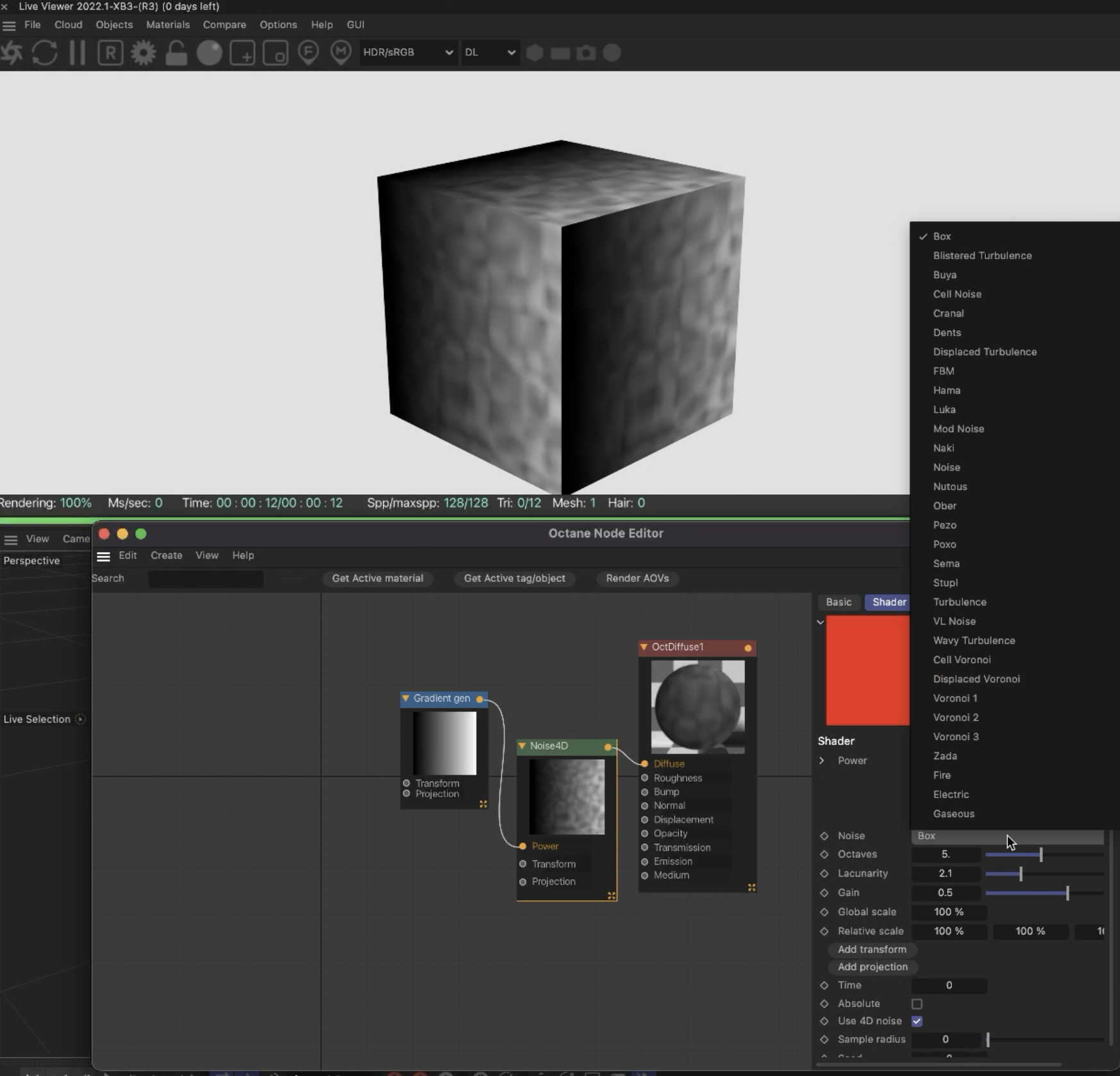
ciao,
Beppe
Re: Cinema4D version 2022.1-RC1-[r2] 07.11.2022
Posted: Wed Nov 09, 2022 10:13 am
by moebius
C4D wont open with the [r2]
I see the splashscreen, then it closes again
Re: Cinema4D version 2022.1-RC1-[r2] 07.11.2022
Posted: Wed Nov 09, 2022 11:13 am
by hazenkind
bepeg4d wrote: new Octane
Whats new? Whats old? Can we have a suffix or something for "new" and "old"? Like "legacy Node xyz"!?
Re: Cinema4D version 2022.1-RC1-[r2] 07.11.2022
Posted: Wed Nov 09, 2022 12:21 pm
by bepeg4d
@moebius: this is happening if plugin is not correctly installed, please double check the installation.
@hazenkind: quite impossible to do, here is a list of new features in SDK, added after 2020.1.5:
New features of v2020.2
- RTX now up to ~1.6X faster
- Fast Spectral Nested Dielectrics
- Open Color IO color management
- First version of Compositing nodes
- Channel inverter
- Channel mapper
- Channel merge
- Channel picker
- Chaos texture
- Composite texture
- Ray switch
- Spotlight distribution
New features of v2021.1:
- Improved support for RTX hardware ray tracing including accelerated instance motion blur on Ampere GPUs
- UV surface tangents are now interpolated if the material has anisotropy set to a value != 0, to avoid visible facets in stretched highlights
- A node to create a surface SDF from a mesh node which can then be combined with other SDFs using the Vectron operators
- Improved Scatter on surface to provide more control for placing scattered objects
- Improved rendering of overlapping volumes and increased the number of volumes allowed to overlap in one location to 16
- Added support for light-linking of volumes
- Improved rendering of transparent surfaces inside volumes
- Added support for random color, instance color and instance range textures on volume, SDF and Vectron instances
- Added support for volumes in Cryptomatte AOVs
- Clipping material
- Added a new energy preserving GGX BRDF model
- Added STD BRDF
- Added Smooth shadow terminator option to all materials to mitigate "terminator akne"
- Improved Hair material
- Improved AI Light rendering
- New texture nodes
- New projection nodes
- Added the ability to specify a color space for textures
- Added wide-gamut support for textures
- Added the ability to specify the white point for spectral colors
- More accurate color processing across the board
- Switched to OCIO v2
- Refactored render AOVs
- Added custom AOVs
- Added ability to write object layer masks and material masks to custom AOVs
- Added capture texture to write textures into custom AOVs
- Added global texture AOVs
- A node to mix light passes
- New output AOV nodes providing additional operations
- Import/export improvements
- OSL improvements
- Lua improvements
- Standalone improvements
New features of v2022.1:
- New Photon tracing Kernel
- Brigade real-time rendering integration
- New Standard surface material (Arnold)
- New Standard volume (Arnold)
- Black body volume emission
- Mesh to fog volume
- ~3x faster particle rendering
- Multi-engine rendering with support for Anime Kernel, Arnold, Cycles, Redshift, Unreal and Pixar Storm coming in 2022
- Memory system and stability overhaul
- Metal and CUDA network render interoperability
- Headless rendering
- Full support for academy material X / OSL closures, Arnold Standard Lights and USD export
- Rest position Support for Houdini
- Maxon Cinema 4D integration (headless) in core
- Light Path Expression and OSL imager nodes and lens effects
- Added an option to toggle bump/normal mapping for the ambient occlusion AOV.
- Added more to the Procedural effects texture node:
-- Blaschke product
-- Fire emitter
-- Fractal 3
-- Mist
-- Skinner
-- Sun surface
-- Tunnel
- Added unary Vectron operators, Clip and Offset.
- Added binary Vectron operators Ink, Inset, and Intersect.
- Added Bounds, Radius and Transfer material to Vectron Subtract node.
- Added Bounds to Vectron Union node.
- Added Vectron domain operator node.
- Added a compression rate setting to the batch render job.
- Added new texture nodes to generate fields: Angular field, Planar field, Shape field, Spherical field
- Added Vectron primitives: Box, Capsule, Cylinder, Prism, Sphere, Torus, Tube
- Added a "Unit volume" geometry node
- Added additional Length and Normalize vector operators to the Unary math operation texture node
- Added utility nodes for float, int and bool primitive values in the Values category: Float to int, Int to float, Lookat to transform, Boolean logic operator, Float relational operator, Int relational operator, Binary math operation, Unary math operation, Range, Rotate, Float merger, Float component picker, Float if, Int merger, Int component picker, Int if
- Add procedural texture "Digits"
- Add the "Candle flame" effect to the "Procedural effects" texture
- Add procedural texture "Star field"
- Add utility texture "Instance highlight"
- Add the "Portal" effect to the "Procedural effects" texture
- Add RGB to/from CIE xyY and XYZ conversion options to the "Color space conversion", "Channel picker", and "Channel merger" textures
- Add interpolation type "Posterize" to the Range value operator
- Add interpolation type "Posterize" to the Range texture
- Add conversion operations to/from HSL and sRGB to the "Color space conversion" texture
- Add color space conversion inputs to the "Channel picker" and "Channel merger" texture nodes
- Add new texture operator "Color space conversion"
- Add new geometric texture "Object layer color"
- Add new texture operator "Jittered color correction"
-Added string variant = "normalMap" metadata for OSL color inputs to evaluate them as normal maps.
- Added new blend mode "Ratio" to the Composite texture
ciao,
Beppe
Re: Cinema4D version 2022.1-RC1-[r2] 07.11.2022
Posted: Wed Nov 09, 2022 1:24 pm
by moebius
bepeg4d wrote:@moebius: this is happening if plugin is not correctly installed, please double check the installation.
I... I... accidentally deleted one of the other folder in the main folder...sorry!
Re: Cinema4D version 2022.1-RC1-[r2] 07.11.2022
Posted: Fri Nov 11, 2022 6:39 pm
by Powel2097
I opened a scene I am working on, in Octane 2021.
Is there a different way the scaling on Triplanar mde works now?
I have a specular surface that has some scratches, but when opening in this Octane Version, it is all blurred. When not using triplanar, and the set up scale, that worked previously, it appears correctly. Just not as intended, because of triplanar.
Re: Cinema4D version 2022.1-RC_1 (Release candicate) 30.10.2022
Posted: Thu Nov 17, 2022 3:12 am
by haze
nipper127 wrote:Octane says there is no GPU selected after Ventura update
This should be working. I'm not sure what's going on. Are you sure you are using this specific version of the plugin?