Page 4 of 7
Re: Version 3.08-RC3
Posted: Wed Apr 04, 2018 3:11 pm
by lucioing
lucioing wrote:Hi Ahmet!
So, 3.08 is here!
Maybe I'm wrong, but clicking on button (Image texture)
01.jpg
to load a map, I get this:
02.jpg
Instead, as always, this
03.jpg
The same, the others channel...
Thank you
L.
Hello!
Today, seems, it does works correctly!

I don't know why... Maybe a corrupted file...
L.
Re: Version 3.08-RC3
Posted: Wed Apr 04, 2018 4:18 pm
by aoktar
lucioing wrote:
Hello!
Today, seems, it does works correctly!

I don't know why... Maybe a corrupted file...
L.
Maybe who knows! I could not see the problem. Thanks for reporting that anyway!
Re: Version 3.08-RC3
Posted: Thu Apr 05, 2018 3:57 pm
by eyeonestudio
Error Msg Blend Material (R15 + 3.08.RC3)
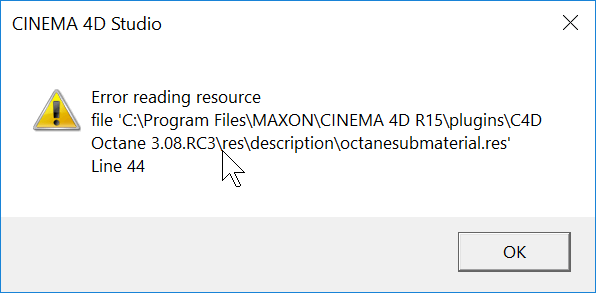
- 2018-04-06_005220.png (6.51 KiB) Viewed 5579 times
Error Msg Camera Object (R15 + 3.08.RC3)
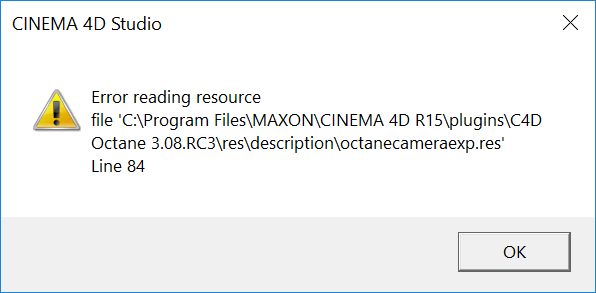
- 2018-04-06_162947.png (6.38 KiB) Viewed 5536 times
Picture Viewer Getting Hung
Posted: Fri Apr 06, 2018 5:42 pm
by stuz0r
Hey Aoktar!
In each release of version 3.08 so far when I go to render a scene in the actual picture viewer, most of the time it just hangs on a black screen with the little timer counting infinitely. This even happens in the RC1.1 The otoy live viewer works just fine. Only when rendering to picture viewer. I can also send the file to the external Otoy standalone (version 4) and it renders fine that way.
So far I have:
- Made sure all my Nvidia Drivers are up to date. Even doing a clean install making sure no previous versions are installed.
- Updated my PC's Bios
- checked the log to see if any errors were occuring (none were that I could see).
So far I haven't found a solution yet. Just wanted to let you know.
3.07 renders ever time to the picture viewer without issue.
I have a Windows 10 machine. Not sure if that may be causing some of the issue.
Thanks Aoktar!
Re: Picture Viewer Getting Hung
Posted: Fri Apr 06, 2018 6:48 pm
by aoktar
stuz0r wrote:Hey Aoktar!
In each release of version 3.08 so far when I go to render a scene in the actual picture viewer, most of the time it just hangs on a black screen with the little timer counting infinitely. This even happens in the RC1.1 The otoy live viewer works just fine. Only when rendering to picture viewer. I can also send the file to the external Otoy standalone (version 4) and it renders fine that way.
So far I have:
- Made sure all my Nvidia Drivers are up to date. Even doing a clean install making sure no previous versions are installed.
- Updated my PC's Bios
- checked the log to see if any errors were occuring (none were that I could see).
So far I haven't found a solution yet. Just wanted to let you know.
3.07 renders ever time to the picture viewer without issue.
I have a Windows 10 machine. Not sure if that may be causing some of the issue.
Thanks Aoktar!
Which kind of scenes you say? May it be that you have a lot of polygons for picture viewer?
Re: Picture Viewer Getting Hung
Posted: Fri Apr 06, 2018 10:42 pm
by stuz0r
aoktar wrote:stuz0r wrote:Hey Aoktar!
In each release of version 3.08 so far when I go to render a scene in the actual picture viewer, most of the time it just hangs on a black screen with the little timer counting infinitely. This even happens in the RC1.1 The otoy live viewer works just fine. Only when rendering to picture viewer. I can also send the file to the external Otoy standalone (version 4) and it renders fine that way.
So far I have:
- Made sure all my Nvidia Drivers are up to date. Even doing a clean install making sure no previous versions are installed.
- Updated my PC's Bios
- checked the log to see if any errors were occuring (none were that I could see).
So far I haven't found a solution yet. Just wanted to let you know.
3.07 renders ever time to the picture viewer without issue.
I have a Windows 10 machine. Not sure if that may be causing some of the issue.
Thanks Aoktar!
Which kind of scenes you say? May it be that you have a lot of polygons for picture viewer?
I've actually thought of that. I've tried a scene that had only 2 objects and around 500 polygons before. Also, kept the texture resolutions low just to test it out. However if I quit c4d using task manager, reopen the exact same scene and try and render it again in the picture viewer, 90% of the time it works.
Re: Picture Viewer Getting Hung
Posted: Sat Apr 07, 2018 8:32 am
by aoktar
stuz0r wrote:
I've actually thought of that. I've tried a scene that had only 2 objects and around 500 polygons before. Also, kept the texture resolutions low just to test it out. However if I quit c4d using task manager, reopen the exact same scene and try and render it again in the picture viewer, 90% of the time it works.
Do you have problems with nvidia driver while don't use the C4D and Octane?
Re: Picture Viewer Getting Hung
Posted: Sat Apr 07, 2018 4:05 pm
by stuz0r
aoktar wrote:stuz0r wrote:
I've actually thought of that. I've tried a scene that had only 2 objects and around 500 polygons before. Also, kept the texture resolutions low just to test it out. However if I quit c4d using task manager, reopen the exact same scene and try and render it again in the picture viewer, 90% of the time it works.
Do you have problems with nvidia driver while don't use the C4D and Octane?
Nope. Everything works totally normal when doing anything else.
I know you're super busy so you don't have to try and nail this down right away. I just wanted to let you know. Apparently, it affects some other people in the same way. But others it works just fine. Who knows. I'll just revert to 3.07 on both the plugin and standalone for now.

Re: Version 3.08-RC3
Posted: Sat Apr 07, 2018 5:46 pm
by jmd
Hi, I was using Red Shift but wanted to give Octane another try. Updated all of my NVIDIA drivers, and the most recent 3.08 Octane. Here is the issue I keep having which make it unusable.
Re: Version 3.08-RC3
Posted: Sat Apr 07, 2018 6:00 pm
by useruser
thanks a lot for the new version.
unfortunately now octane quit working completely:
( nividia driver version 390.77, 2 GTX 980Ti )
same with RC1.1 and RC2
Started logging on 07.04.18 19:56:08
OctaneRender 3.08 RC 3 (3080012)
Missing or invalid 'seconds_to_expiration' field from ORC server API response
ORC subscription status cannot be found
CUDA error 221 on device 0: PTX JIT compiler library not found
-> failed to create link
device 0: failed to create OSL compile context:
error : Unable to load library 'nvptxJitCompiler.dll'
device 0: failed to compile module 0
CUDA error 221 on device 1: PTX JIT compiler library not found
-> failed to create link
device 1: failed to create OSL compile context:
error : Unable to load library 'nvptxJitCompiler.dll'
device 1: failed to compile module 0