Page 30 of 46
Re: OctaneRender 3 for DAZ Studio [TEST and STABLE]
Posted: Tue Jul 04, 2017 5:47 am
by Hydra
I've now got issues with different textures having the same name. When I apply New Gens to G3F, it has a modified Torso texture (named 'torso', same as G3F). Octane now only creates one torso texture, and I cannot fix this.
Re: OctaneRender 3 for DAZ Studio [TEST and STABLE]
Posted: Tue Jul 04, 2017 12:27 pm
by face_off
I've now got issues with different textures having the same name. When I apply New Gens to G3F, it has a modified Torso texture (named 'torso', same as G3F). Octane now only creates one torso texture, and I cannot fix this.
I'm sorry, but I am not sure what you are saying by this. You'll need to provide more information (ie. screenshots demonstrating the problem). Feel free to PM me.
Paul
Re: OctaneRender 3 for DAZ Studio [TEST and STABLE]
Posted: Thu Jul 06, 2017 11:38 pm
by ForceX
Octane R3.6.4.34
Unable to Ctrl+C / Ctrl+V or right click values to copy paste.
Ctrl+C copies this as a value :
<?xml version='1.0' encoding='utf-8'?>
<OCS2 version='3060400'>
<graph id='1' type='1' name='Data I/O'>
<node id='2' type='37' name='Default HDR Texture environment' position='0 0'>
<pin name='texture'>
<node id='3' type='34'>
<attr name='filename' type='11'>C:\Users\ForceX\OctaneRender\Resources\HDR\Octane Studio 06.hdr</attr>
<pin name='power'>
<node id='4' type='31'>
<attr name='value' type='6'>1</attr>
</node>
</pin>
<pin name='gamma'>
<node id='5' type='6'>
<attr name='value' type='8'>2.2 0 0</attr>
</node>
</pin>
<pin name='invert'>
<node id='6' type='11'>
<attr name='value' type='1'>0</attr>
</node>
</pin>
<pin name='transform'>
<node id='7' type='66'>
<pin name='rotation'>
<node id='8' type='6'>
<attr name='value' type='8'>0 0 0</attr>
</node>
</pin>
<pin name='scale'>
<node id='9' type='6'>
<attr name='value' type='8'>1 1 0</attr>
</node>
</pin>
<pin name='translation'>
<node id='10' type='6'>
<attr name='value' type='8'>0 0 0</attr>
</node>
</pin>
</node>
</pin>
<pin name='projection'>
<node id='11' type='78'>
</node>
</pin>
<pin name='borderMode'>
<node id='12' type='57'>
<attr name='value' type='2'>0</attr>
</node>
</pin>
</node>
</pin>
<pin name='power'>
<node id='13' type='6'>
<attr name='value' type='8'>1.75 0 0</attr>
</node>
</pin>
<pin name='importance_sampling'>
<node id='14' type='11'>
<attr name='value' type='1'>1</attr>
</node>
</pin>
<pin name='mediumRadius'>
<node id='15' type='6'>
<attr name='value' type='8'>1 0 0</attr>
</node>
</pin>
<pin name='visibleEnvironmentBackplate'>
<node id='16' type='11'>
<attr name='value' type='1'>0</attr>
</node>
</pin>
<pin name='visibleEnvironmentReflections'>
<node id='17' type='11'>
<attr name='value' type='1'>0</attr>
</node>
</pin>
<pin name='visibleEnvironmentRefractions'>
<node id='18' type='11'>
<attr name='value' type='1'>0</attr>
</node>
</pin>
</node>
</graph>
</OCS2>
Ctrl+V just opens a dialogue window that says :
OctaneRender versioni invalid, Import aborted!
Then it opens another dialogue window that says No elements of the specified type found Import aborted!
Highlighting a value and right clicking to copy or paste a value it is impossible because it clears any selection that had been made upon right clicking.
Re: OctaneRender 3 for DAZ Studio [TEST and STABLE]
Posted: Fri Jul 07, 2017 12:46 am
by face_off
Unable to Ctrl+C / Ctrl+V or right click values to copy paste.
Can you show screenshots showing the workflow you are using pls so I can see what part of the plugin is causing you the issue?
Paul
Re: OctaneRender 3 for DAZ Studio [TEST and STABLE]
Posted: Fri Jul 07, 2017 3:27 am
by ForceX
After uninstalling and reinstalling Octane the Right click to copy/paste is mostly restored & Ctrl+C stopped spewing code but it is imposable to right click to copy; not that it matters as long as Ctrl+C works. However Ctrl+V still opens the dialogue window, but this has been a (?)bug(?) for a while. This forces you to use right click to paste. To do this just select any numerical field of a material and try to paste a value. Heck just have focus on the octane window and press Ctrl+V it just happens.
As of now you have to Ctrl+C to copy and Right Click to paste. Right Click cannot be used to copy and Ctrl+V cannot be used to paste.
Re: OctaneRender 3 for DAZ Studio [TEST and STABLE]
Posted: Fri Jul 07, 2017 2:32 pm
by ForceX
I can also confirm the high bump map values being applied to G8 when using the auto generate missing materials. This is how I came about the copy paste issue while trying to apply the same bump values to the different materials.
Re: OctaneRender 3 for DAZ Studio [TEST and STABLE]
Posted: Fri Jul 07, 2017 6:04 pm
by rajib
Hi Paul,
I hadn't logged in for a while. I wanted to thank you for fixing the Preservative correction and Spherical distortion settings issue. Thank you for that

.
I have a new issue to report. Not sure if this is a bug in Octane or in the plugin. I am on 3.6.5.33. It is related to the camera visibility. When you turn it off for a object, it correctly gets hidden from the camera but not from the reflection.
I created a simple scene. I had one mesh light, one plane as a reflective floor, one red cube and another plane as reflector (white) on the right side of the cube. All the objects are being reflected on the floor correctly. The left side of the cube is darker than the right side because of the white reflector reflecting lighting back to the cube's right side. All have the Octane Camera Visibility On.
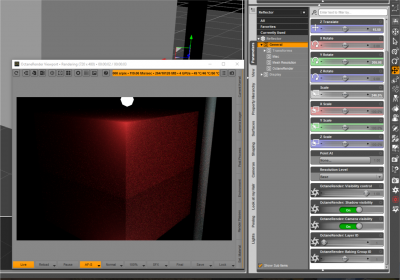
- White Reflector - Camera Visibility On
Now if I turn off the camera visibility for the white reflector, it becomes invisible to the camera but it still continues to reflect light on to the right side of the cube. Which is correct. But the issue is that in the reflection on the floor I can still see the white reflector. To me it should be invisible in the reflection too.
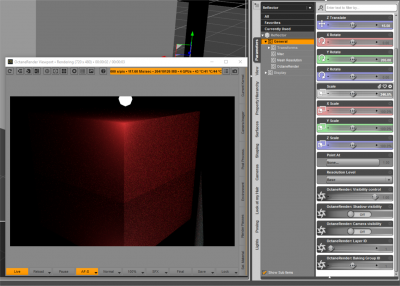
- White Reflector - Camera Visibility Off
Can you please take a look at this ?
Thanks and regards,
Rajib
Re: OctaneRender 3 for DAZ Studio [TEST and STABLE]
Posted: Sat Jul 08, 2017 11:52 am
by Isotemod
rajib wrote:Hi Paul,
I hadn't logged in for a while. I wanted to thank you for fixing the Preservative correction and Spherical distortion settings issue. Thank you for that

.
I have a new issue to report. Not sure if this is a bug in Octane or in the plugin. I am on 3.6.5.33. It is related to the camera visibility. When you turn it off for a object, it correctly gets hidden from the camera but not from the reflection.
I created a simple scene. I had one mesh light, one plane as a reflective floor, one red cube and another plane as reflector (white) on the right side of the cube. All the objects are being reflected on the floor correctly. The left side of the cube is darker than the right side because of the white reflector reflecting lighting back to the cube's right side. All have the Octane Camera Visibility On.
CameraVisibilityOn.png
Now if I turn off the camera visibility for the white reflector, it becomes invisible to the camera but it still continues to reflect light on to the right side of the cube. Which is correct. But the issue is that in the reflection on the floor I can still see the white reflector. To me it should be invisible in the reflection too.
CameraVisibilityOff.png
Can you please take a look at this ?
Thanks and regards,
Rajib
That is the way Octane implements it(standalone and plugins).
Any reflection/refraction or transparency effect will still be visible in the scene of any object with the camera visibility off set.
Re: OctaneRender 3 for DAZ Studio [TEST and STABLE]
Posted: Sun Jul 09, 2017 6:21 am
by rajib
Isotemod wrote:
That is the way Octane implements it(standalone and plugins).
Any reflection/refraction or transparency effect will still be visible in the scene of any object with the camera visibility off set.
Thanks for the clarification.
Re: OctaneRender 3 for DAZ Studio [TEST and STABLE]
Posted: Sat Jul 29, 2017 12:59 pm
by RGUS
Not sure if this is the right area to post this, but since this is the version I'm currently using of the plugin I assumed this was appropriate.
Why is it after say setting up a scene to render at 800x1200 dimensions that when I change it to, say, 2000x3000 using the "Rendersettings" tab, the Viewport does not update to the new resolution. I have to select "Final" for the new resolution to take effect?
When keying in the "Width " dimension, the viewport does change to 2000 pixels wide, but key in the 3000 for the height, the viewport starts rendering again at the original resolution of 800x1200.
If I save the scene set to 2000x3000 and then reload it, the desired viewport resolution is corrected to 2000x3000.
Is there a setting I'm just not getting for this to happen dynamically without all the saving, loading etc.
Thanks for any direction.