Page 30 of 44
Re: OctaneRender for DAZ Studio 3.0 beta 4 [TEST]
Posted: Sun May 22, 2016 12:54 am
by face_off
Does object based motion blur work, or is that still on the todo list? (not sure if the post I read was old or not).
I've only really been still single renders with object based motion blur via alembic exports to standalone, but it's a bit of a pain as I have to fixed things that don't export correctly.
Pls see
https://docs.otoy.com/manuals/manuals/o ... ation-tab/ for the current status of rendering with the different types of motion blur. Exporting to Standalone for rendering motion blur should work fine. What do you need to fix?
https://docs.otoy.com/manuals/manuals/o ... ystem-tab/
Paul
Re: OctaneRender for DAZ Studio 3.0 beta 4 [TEST]
Posted: Sun May 22, 2016 1:17 am
by SiliconAya
It was a few releases ago when I last did it, alpha 7 or 10 I think, but there were 3 or so materials for different objects/surfaces that were disconnected after doing an alembic export and import into standalone and replacing them with new materials in DS side made no difference. Also complete scene export via orbx was totally broken as well, so I might be remembering some of the errors with that, but I haven't had time to retest and reproduce the problems with a more recent release yet, as I'm close to the end of a major project at the moment.
Re: OctaneRender for DAZ Studio 3.0 beta 4 [TEST]
Posted: Sun May 22, 2016 1:32 am
by bmosalt
I don't really do animation renders but I was playing around with it last night and found this. I guess it's probably a bug but it might be something in my render settings or camera settings.
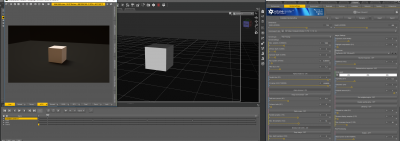
- The original camera set up. Correct in the viewport.
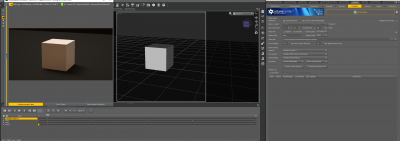
- The animation camera set up. Incorrect in the viewport.
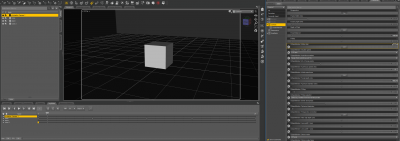
- Camera Settings
I'm running 4.8 and 3.0.15.21
Re: OctaneRender for DAZ Studio 3.0 beta 4 [TEST]
Posted: Sun May 22, 2016 7:58 am
by face_off
It was a few releases ago when I last did it, alpha 7 or 10 I think, but there were 3 or so materials for different objects/surfaces that were disconnected after doing an alembic export and import into standalone and replacing them with new materials in DS side made no difference. Also complete scene export via orbx was totally broken as well, so I might be remembering some of the errors with that, but I haven't had time to retest and reproduce the problems with a more recent release yet, as I'm close to the end of a major project at the moment.
If you read the manual from the links I posted above, it explains how to export as an OCS file containing animated data.
I don't really do animation renders but I was playing around with it last night and found this. I guess it's probably a bug but it might be something in my render settings or camera settings.
Can you explain what problem you are having pls?
Paul
Re: OctaneRender for DAZ Studio 3.0 beta 4 [TEST]
Posted: Sun May 22, 2016 9:09 am
by bmosalt
Can you explain what problem you are having pls?
Sure. Here's another example.

- Image Render
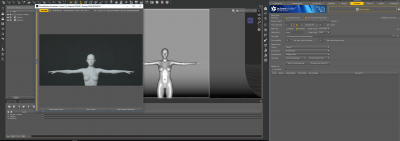
- Animation Render
Both the image render and the animation render are rendering the same frame of animation with the same camera. However, the animation camera's output is dramatically different. When the animation button is clicked to launch the rendering process, the aspect ratio in the daz viewport changes from 1.78:1 (as per the render settings) to 1:1. The animation will still render in 1.78:1, but it shifts the camera closer to the target. I suspect somewhere in the code the animation render process is converting the camera or render settings incorrectly.
I hope the problem is a bit clearer now.
Re: OctaneRender for DAZ Studio 3.0 beta 4 [TEST]
Posted: Sun May 22, 2016 9:58 am
by face_off
Both the image render and the animation render are rendering the same frame of animation with the same camera. However, the animation camera's output is dramatically different. When the animation button is clicked to launch the rendering process, the aspect ratio in the daz viewport changes from 1.78:1 (as per the render settings) to 1:1. The animation will still render in 1.78:1, but it shifts the camera closer to the target. I suspect somewhere in the code the animation render process is converting the camera or render settings incorrectly.
The top two checkboxes which you have checked (To Preferred Size, and Size From First Rendersetting) will influence the camera/resolution settings.
Paul
Re: OctaneRender for DAZ Studio 3.0 beta 4 [TEST]
Posted: Sun May 22, 2016 12:01 pm
by bmosalt
face_off wrote:The top two checkboxes which you have checked (To Preferred Size, and Size From First Rendersetting) will influence the camera/resolution settings.
I have tested checking and unchecking those boxes. Same result.
Re: OctaneRender for DAZ Studio 3.0 beta 4 [TEST]
Posted: Sun May 22, 2016 12:48 pm
by face_off
I have tested checking and unchecking those boxes. Same result.
Can you post a .duf scene here with just a single cube which has this problem pls. Then I will take a closer look.
Paul
Re: OctaneRender for DAZ Studio 3.0 beta 4 [TEST]
Posted: Sun May 22, 2016 1:34 pm
by Galatea
Plugin still randomly crashes after multiple materials are selected with the material picker in succession.
Re: OctaneRender for DAZ Studio 3.0 beta 4 [TEST]
Posted: Sun May 22, 2016 4:35 pm
by linvanchene
bmosalt wrote:face_off wrote:The top two checkboxes which you have checked (To Preferred Size, and Size From First Rendersetting) will influence the camera/resolution settings.
I have tested checking and unchecking those boxes. Same result.
User Error?
I noticed in your screenshots that you have at least two different custom cameras.
"Camera 1"
"Animation Camera 1"
In some screenshots in the DAZ Studio viewport you have "Camera 1" selected but in the Animation tab camera pull down menu there is "Animation Camera 1" selected.
In some other screenshots you have "Camera 1" in both.
So now I am not sure if the issue you are having is caused because you do not really have the camera selected in the animation tab that you actually want to use to render the animation?
But maybe something else is going on:
Software error?
I also did notice some weird behaviour of the OcDS plugin not really switching to the selected settings in the animation tab pull down menus when trying out render cues and started to wonder if OcDS might experience some issues if "Rendersetting" and "Camera" use different aspect ratio, render resolution aka "Dimensions" information.
compare:
viewtopic.php?f=44&t=53735
It actually could be that in a custom "Rendersetting" a value for "Dimensions" may be defined.
Then as well for the custom "Camera" a value for "Dimensions" may be defined.
-> If those two do not match when selecting different presets for cameras and render settings in the animation tab pulldown menu then maybe OcDS is getting confused which value to use...
So in that case the workaround might be to make sure you have the same render dimension values selected when saving custom cameras and render setting presets to be used in the same project.
- - -