Page 3 of 4
Re: TurbulenceFD & Octane tutorial
Posted: Mon Aug 08, 2016 10:12 pm
by Draydin_r
I'm having a similar mismatch error with the learning edition of turbulence FD.
When I try and render it gives me "TDF Version mismatch: Client = 3 server = 0"
The build that the learning edition runs with is v1.0le Build 1407. I'm currently running your current build of Octane, Plugin build 3.03.2.0.
Is there any way to get octane to work with the learning build so I can try this out before I decide to buy?
Cheers!
Dryadin_r
Re: TurbulenceFD & Octane tutorial
Posted: Mon Aug 08, 2016 10:19 pm
by juanjgon
The current plugin code has been updated to work with the TFD 1414 API, so it can only work with this TFD version or a later one.
I am not sure now if any of the earlier Octane 3.0 plugin builds could work with it, perhaps you could try to install one of them to see if it works, for example this one, or even an earlier one:
viewtopic.php?f=36&t=54119
Thanks,
-Juanjo
Re: TurbulenceFD & Octane tutorial
Posted: Sun Aug 28, 2016 7:32 pm
by wireframex
Hi
Just wanted to render a TurbulenceFD animation but it render only the first frame and never render the next. Each render is the same but auto frame is ok.
If I render each frame one by one all is correct. Maybe I forgot something ?
All the best
Phil
Re: TurbulenceFD & Octane tutorial
Posted: Sun Aug 28, 2016 8:57 pm
by juanjgon
Try to render the scene in "full scene reload", not in "update" mode. The volume objects currently can't be updated without full reload of the whole scene.
Thanks,
-Juanjo
Re: TurbulenceFD & Octane tutorial
Posted: Mon Aug 29, 2016 4:37 pm
by wireframex
Ok thanks
I will try that

Re: TurbulenceFD & Octane tutorial
Posted: Fri Sep 30, 2016 8:20 pm
by cyborgty
marchermitte wrote:The problem (TFD library) is now solved now but nevertheless I can't see anything in the IPR. I set the cache folder properly, added to the container the volumetrics custom object, connected the volume medium to the volumetrics node... still nothing. Tried the path tracing kernel and direct lighting (which I guess might not work)
Did you resolve your issue?
I too at first thought there wasn't anything rendering in the Octane IPR after getting everything setup (using a very simple example). But I changed the environment background to black (using Octane environment texture) and noticed I was getting a fant white/smoke version of the fire that I see in the Lightwave VPR. The trouble I am having is I cannot seem to get the TFD volume content to render/display in color or as expected in the Octane IPR or in F9 render.
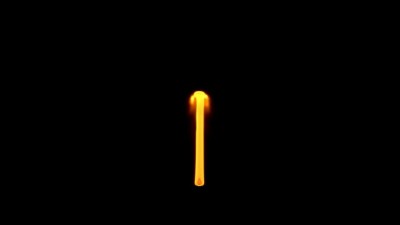
- VPR Render
The following is what I see in the Octane render:

- Octane render
I have played with the Absorption and Scattering in the Octane Volume Medium. I was able to get the image to be brighter/denser by changing the Density value.
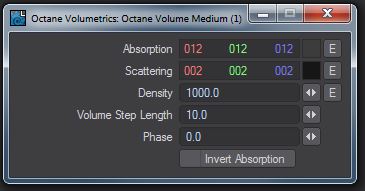
- Change Density to 1000 (was 10)
- Vol_Med_DensityChanged_Capt.JPG (20.59 KiB) Viewed 6885 times
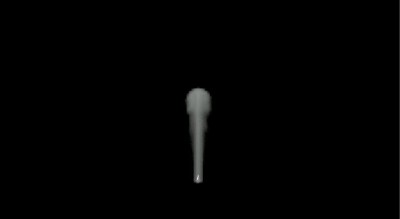
- Denser volume
In the simulation I included temperature and density. So, in the Octane_Volumetrics options tried various combinations (don't really know what I'm doing):

I need help with the following:
1. Can someone tell me what I am doing wrong and how I can render in Octane an image/volume that looks similar to what I see in the Lightwave VPR (full color)?
2. No sure if its related to the above, but for the first time since using Octane I am getting a message that reads something like 'Warning: Some of Lightwave's color space settings are not linear'. The message displays quickly but then goes away as the IPR does open and display the images. Is this behavior expected or is this a sign of a problem?
3. I cannot get the VPR to automatically update as I change to a new frame in the timeline. Is this a limitation with Octane at this time (I think I read it in another thread)??
Thank you very much for any time and consideration that may give to this.
Re: TurbulenceFD & Octane tutorial
Posted: Sat Oct 01, 2016 9:28 am
by juanjgon
cyborgty wrote:
1. Can someone tell me what I am doing wrong and how I can render in Octane an image/volume that looks similar to what I see in the Lightwave VPR (full color)?
2. No sure if its related to the above, but for the first time since using Octane I am getting a message that reads something like 'Warning: Some of Lightwave's color space settings are not linear'. The message displays quickly but then goes away as the IPR does open and display the images. Is this behavior expected or is this a sign of a problem?
3. I cannot get the VPR to automatically update as I change to a new frame in the timeline. Is this a limitation with Octane at this time (I think I read it in another thread)??
Hi,
There is a basic tutorial about TFD rendering in this same thread, in the second page. I suppose that the main problem is that you are not using an emission node to drive your temperature channel.
The color space warning means that you have some color space settings enabled in the LightWave color space window. To work with Octane you should disable all the LightWave color correction parameters (all set to Linear), because Octane has it's own gamma and tonemapping settings, and you could double correct your rendered image if the LW color correction is enabled.
To update the volumetrics while changing the frame in the timeline, you need to enable the "Full Upd" option in the IPR window. Currently the volume objects can't be updated without full reload the scene, but this is a feature that I want to add to the plugin in the future.
Thanks,
-Juanjo
Re: TurbulenceFD & Octane tutorial
Posted: Wed Oct 19, 2016 9:48 am
by 3dcgmodeler
So in the options panel for Octane_Volumetrics
Is there set way of doing this??
Absorption Channel = ( Do we put the temperature or Density ???)
Scattering Channel = ( Do we put the temperature or Density ???)
Emission Chanel = ( Do we put the temp, Burn or Density ???)
I have read the docs and done experimenting.
So in the simplest words do the Sim in TFD.
In TFD do we catch all the channels Temp, Density, Fuel, Burn, Velocity.
In the Emitter in TFD I have the channels all active set to 1.0
I was just curious to what we need to Simulate in TFD
Michael
Re: TurbulenceFD & Octane tutorial
Posted: Wed Oct 19, 2016 5:42 pm
by juanjgon
This is a sample setup used to render a TFD scene. Attached you have also the scene file, if you want to play with it.
Thanks,
-Juanjo
Re: TurbulenceFD & Octane tutorial
Posted: Sat Oct 22, 2016 3:57 pm
by BorderLine
Hi Juanjo,
I doesn't understand how you can do to have a different color, for burn, temperature, fuel, etc ...
Can you make a simple tutorial when you have a time please ?
Thanks in advance
Franck